Is this not what you were looking for? Switch to the current version or choose one from the drop-down menu.
16 HTTPエージェント
概要
この item タイプでは、HTTP/HTTPSプロトコルを使用したデータポーリングが可能です。Zabbix senderまたはZabbix senderプロトコルを利用したトラッピングも可能です。
HTTP item のチェックはZabbix server で実行されます。ただし、Zabbix proxy でホストを監視している場合、HTTP item チェックは proxy で実行されます。
HTTP item チェックは、監視対象のホスト上で agent を実行する必要はありません。
HTTP agent はHTTPとHTTPSの両方をサポートしています。Zabbixはオプションでリダイレクトを追跡します(下記のFollow redirects オプションを参照)。
リダイレクトの最大数は10にハードコードされています(cURLオプション CURLOPT_MAXREDIRS を使用)。
HTTPS プロトコルを使用する場合については、known issues も参照してください。
Zabbix serveer / proxy は、cURL(libcurl)をサポートした状態で初期設定されている必要があります。
設定
HTTP item を設定するには:
- Configuration → Hosts にアクセスします。
- ホストの行にある Items をクリックします。
- Create item をクリックします。
- item のパラメータをフォームに入力します。
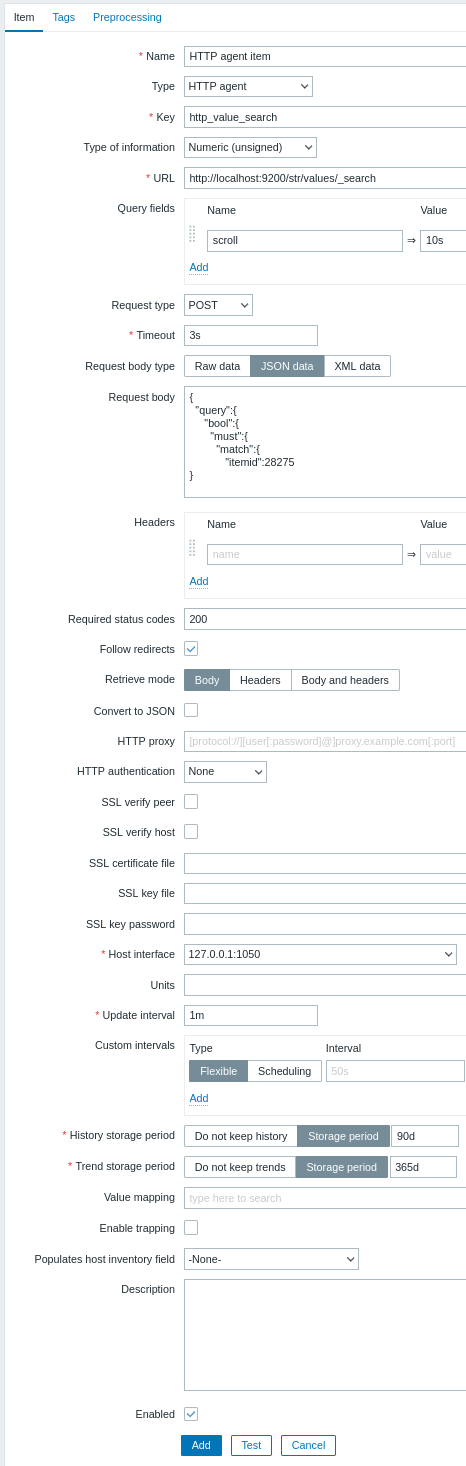
必須入力項目には、赤いアスタリスクが表示されています。
HTTP item で特定の情報を必要とする項目は、以下の通りです。
| Type | Select HTTP agent here. |
| Key | Enter a unique item key. |
| URL | URL to connect to and retrieve data. For example: https://www.example.com http://www.example.com/download Domain names can be specified in Unicode characters. They are automatically punycode-converted to ASCII when executing the HTTP check. The Parse button can be used to separate optional query fields (like ?name=Admin&password=mypassword) from the URL, moving the attributes and values into Query fields for automatic URL-encoding. Limited to 2048 characters. Supported macros: {HOST.IP}, {HOST.CONN}, {HOST.DNS}, {HOST.HOST}, {HOST.NAME}, {ITEM.ID}, {ITEM.KEY}, {ITEM.KEY.ORIG}, user macros, low-level discovery macros. This sets the CURLOPT_URL cURL option. |
| Query fields | Variables for the URL (see above). Specified as attribute and value pairs. Values are URL-encoded automatically. Values from macros are resolved and then URL-encoded automatically. Supported macros: {HOST.IP}, {HOST.CONN}, {HOST.DNS}, {HOST.HOST}, {HOST.NAME}, {ITEM.ID}, {ITEM.KEY}, {ITEM.KEY.ORIG}, user macros, low-level discovery macros. This sets the CURLOPT_URL cURL option. |
| Request type | Select request method type: GET, POST, PUT or HEAD |
| Timeout | Zabbix will not spend more than the set amount of time on processing the URL (1-60 seconds). Actually this parameter defines the maximum time for making a connection to the URL and maximum time for performing an HTTP request. Therefore, Zabbix will not spend more than 2 x Timeout seconds on one check. Time suffixes are supported, e.g. 30s, 1m. Supported macros: user macros, low-level discovery macros. This sets the CURLOPT_TIMEOUT cURL option. |
| Request body type | Select the request body type: Raw data - custom HTTP request body, macros are substituted but no encoding is performed JSON data - HTTP request body in JSON format. Macros can be used as string, number, true and false; macros used as strings must be enclosed in double quotes. Values from macros are resolved and then escaped automatically. If "Content-Type" is not specified in headers then it will default to "Content-Type: application/json" XML data - HTTP request body in XML format. Macros can be used as a text node, attribute or CDATA section. Values from macros are resolved and then escaped automatically in a text node and attribute. If "Content-Type" is not specified in headers then it will default to "Content-Type: application/xml" Note that selecting XML data requires libxml2. |
| Request body | Enter the request body. Supported macros: {HOST.IP}, {HOST.CONN}, {HOST.DNS}, {HOST.HOST}, {HOST.NAME}, {ITEM.ID}, {ITEM.KEY}, {ITEM.KEY.ORIG}, user macros, low-level discovery macros. |
| Headers | Custom HTTP headers that will be sent when performing a request. Specified as attribute and value pairs. Supported macros: {HOST.IP}, {HOST.CONN}, {HOST.DNS}, {HOST.HOST}, {HOST.NAME}, {ITEM.ID}, {ITEM.KEY}, {ITEM.KEY.ORIG}, user macros, low-level discovery macros. This sets the CURLOPT_HTTPHEADER cURL option. |
| Required status codes | List of expected HTTP status codes. If Zabbix gets a code which is not in the list, the item will become unsupported. If empty, no check is performed. For example: 200,201,210-299 Supported macros in the list: user macros, low-level discovery macros. This uses the CURLINFO_RESPONSE_CODE cURL option. |
| Follow redirects | Mark the checkbox to follow HTTP redirects. This sets the CURLOPT_FOLLOWLOCATION cURL option. |
| Retrieve mode | Select the part of response that must be retrieved: Body - body only Headers - headers only Body and headers - body and headers |
| Convert to JSON | Headers are saved as attribute and value pairs under the "header" key. If 'Content-Type: application/json' is encountered then body is saved as an object, otherwise it is stored as string, for example:  |
| HTTP proxy | You can specify an HTTP proxy to use, using the format [protocol://][username[:password]@]proxy.example.com[:port].The optional protocol:// prefix may be used to specify alternative proxy protocols (e.g. https, socks4, socks5; see documentation; the protocol prefix support was added in cURL 7.21.7). With no protocol specified, the proxy will be treated as an HTTP proxy. If you specify the wrong protocol, the connection will fail and the item will become unsupported.By default, 1080 port will be used. If specified, the proxy will overwrite proxy related environment variables like http_proxy, HTTPS_PROXY. If not specified, the proxy will not overwrite proxy-related environment variables. The entered value is passed on "as is", no sanity checking takes place. Note that only simple authentication is supported with HTTP proxy. Supported macros: {HOST.IP}, {HOST.CONN}, {HOST.DNS}, {HOST.HOST}, {HOST.NAME}, {ITEM.ID}, {ITEM.KEY}, {ITEM.KEY.ORIG}, user macros, low-level discovery macros. This sets the CURLOPT_PROXY cURL option. |
| HTTP authentication | Authentication type: None - no authentication used. Basic - basic authentication is used. NTLM - NTLM (Windows NT LAN Manager) authentication is used. Kerberos - Kerberos authentication is used. See also: Configuring Kerberos with Zabbix. Digest - Digest authentication is used. Selecting an authentication method will provide two additional fields for entering a user name and password, where user macros and low-level discovery macros are supported. This sets the CURLOPT_HTTPAUTH cURL option. |
| SSL verify peer | Mark the checkbox to verify the SSL certificate of the web server. The server certificate will be automatically taken from system-wide certificate authority (CA) location. You can override the location of CA files using Zabbix server or proxy configuration parameter SSLCALocation. This sets the CURLOPT_SSL_VERIFYPEER cURL option. |
| SSL verify host | Mark the checkbox to verify that the Common Name field or the Subject Alternate Name field of the web server certificate matches. This sets the CURLOPT_SSL_VERIFYHOST cURL option. |
| SSL certificate file | Name of the SSL certificate file used for client authentication. The certificate file must be in PEM1 format. If the certificate file contains also the private key, leave the SSL key file field empty. If the key is encrypted, specify the password in SSL key password field. The directory containing this file is specified by Zabbix server or proxy configuration parameter SSLCertLocation. Supported macros: {HOST.IP}, {HOST.CONN}, {HOST.DNS}, {HOST.HOST}, {HOST.NAME}, {ITEM.ID}, {ITEM.KEY}, {ITEM.KEY.ORIG}, user macros, low-level discovery macros. This sets the CURLOPT_SSLCERT cURL option. |
| SSL key file | Name of the SSL private key file used for client authentication. The private key file must be in PEM1 format. The directory containing this file is specified by Zabbix server or proxy configuration parameter SSLKeyLocation. Supported macros: {HOST.IP}, {HOST.CONN}, {HOST.DNS}, {HOST.HOST}, {HOST.NAME}, {ITEM.ID}, {ITEM.KEY}, {ITEM.KEY.ORIG}, user macros, low-level discovery macros. This sets the CURLOPT_SSLKEY cURL option. |
| SSL key password | SSL private key file password. Supported macros: user macros, low-level discovery macros. This sets the CURLOPT_KEYPASSWD cURL option. |
| Enable trapping | With this checkbox marked, the item will also function as trapper item and will accept data sent to this item by Zabbix sender or using Zabbix sender protocol. |
| Allowed hosts | Visible only if Enable trapping checkbox is marked. List of comma delimited IP addresses, optionally in CIDR notation, or hostnames. If specified, incoming connections will be accepted only from the hosts listed here. If IPv6 support is enabled then '127.0.0.1', '::127.0.0.1', '::ffff:127.0.0.1' are treated equally and '::/0' will allow any IPv4 or IPv6 address. '0.0.0.0/0' can be used to allow any IPv4 address. Note, that "IPv4-compatible IPv6 addresses" (0000::/96 prefix) are supported but deprecated by RFC4291. Example: Server=127.0.0.1, 192.168.1.0/24, 192.168.3.1-255, 192.168.1-10.1-255, ::1,2001:db8::/32, zabbix.domain Spaces and user macros are allowed in this field. Host macros: {HOST.HOST}, {HOST.NAME}, {HOST.IP}, {HOST.DNS}, {HOST.CONN} are allowed in this field. |
*HTTP proxyフィールドを空にした場合、proxy 関連の環境変数を設定することでHTTP proxy を使用する別の方法があります。
HTTPの場合 - Zabbix server ユーザの環境変数 http_proxy を設定します。例: http_proxy=http://proxy_ip:proxy_port.
HTTPSの場合 - 環境変数 HTTPS_PROXY を設定します。例:HTTPS_PROXY=http://proxy_ip:proxy_port 詳細は、シェルコマンド # man curl を実行することで確認できます。
[1] Zabbixは証明書と秘密鍵のファイルをPEMフォーマットでのみサポートしています。
証明書と秘密鍵のデータがPKCS#12形式のファイル(通常、拡張子は" *.p12" または "∕*.pfx")の場合、以下のコマンドでPEMファイルを
生成することが可能です。
例
例1
Elasticsearchなどのサービスからデータを取得するために、シンプルなGETリクエストを送信します。
- URLを指定してGET item を作成します。
localhost:9200/?prettyでGET item を作成します。 - レスポンスに注目してください。
{
"name" : "YQ2VAY-",
"cluster_name" : "elasticsearch",
"cluster_uuid" : "kH4CYqh5QfqgeTsjh2F9zg",
"version" : {
"number" : "6.1.3",
"build_hash" : "af51318",
"build_date" : "2018-01-26T18:22:55.523Z",
"build_snapshot" : false,
"lucene_version" : "7.1.0",
"minimum_wire_compatibility_version" : "5.6.0",
"minimum_index_compatibility_version" : "5.0.0"
},
"tagline" : "You know, for search"
}- ここで、JSONPathのプリプロセスを利用してバージョン番号を抽出します。
$.version.number
例2
Elasticsearchなどのサービスからデータを取得するために、シンプルなPOSTリクエストを送信します。
- URLを指定してPOSTアイテムを作成する。
http://localhost:9200/str/values/_search?scroll=10s - プロセッサの負荷(各コア1分平均)を取得するために、以下のPOSTボディを設定します。
{
"query": {
"bool": {
"must": [{
"match": {
"itemid": 28275
}
}],
"filter": [{
"range": {
"clock": {
"gt": 1517565836,
"lte": 1517566137
}
}
}]
}
}
}- Received:
{
"_scroll_id": "DnF1ZXJ5VGhlbkZldGNoBQAAAAAAAAAkFllRMlZBWS1UU1pxTmdEeGVwQjRBTFEAAAAAAAAAJRZZUTJWQVktVFNacU5nRHhlcEI0QUxRAAAAAAAAACYWWVEyVkFZLVRTWnFOZ0R4ZXBCNEFMUQAAAAAAAAAnFllRMlZBWS1UU1pxTmdEeGVwQjRBTFEAAAAAAAAAKBZZUTJWQVktVFNacU5nRHhlcEI0QUxR",
"took": 18,
"timed_out": false,
"_shards": {
"total": 5,
"successful": 5,
"skipped": 0,
"failed": 0
},
"hits": {
"total": 1,
"max_score": 1.0,
"hits": [{
"_index": "dbl",
"_type": "values",
"_id": "dqX9VWEBV6sEKSMyk6sw",
"_score": 1.0,
"_source": {
"itemid": 28275,
"value": "0.138750",
"clock": 1517566136,
"ns": 25388713,
"ttl": 604800
}
}]
}
}- ここで、JSONPathのプリプロセスを利用して item 値を抽出します。
$.hits.hits[0]._source.value
例3
apiinfo.version を使用して、Zabbix APIが生きているかどうかをチェックします。
- Item 設定

JSONデータでPOSTメソッドを使用し、リクエストヘッダを設定し、ヘッダのみを返すように要求することに注意してください。
- 項目値を正規表現で前処理し、HTTPコードを取得します:

- Latest data の結果をチェックします:

例4
Openweathermapの公開サービスに接続して天気情報を取得する。
- 1つのJSONでデータを一括収集するためのマスター item を設定する。

クエリフィールドのマクロの使い方に注意してください。
記入方法は、Openweathermap APIを参照してください。
HTTP agentのレスポンスで返されるJSONのサンプル:
{
"body": {
"coord": {
"lon": 40.01,
"lat": 56.11
},
"weather": [{
"id": 801,
"main": "Clouds",
"description": "few clouds",
"icon": "02n"
}],
"base": "stations",
"main": {
"temp": 15.14,
"pressure": 1012.6,
"humidity": 66,
"temp_min": 15.14,
"temp_max": 15.14,
"sea_level": 1030.91,
"grnd_level": 1012.6
},
"wind": {
"speed": 1.86,
"deg": 246.001
},
"clouds": {
"all": 20
},
"dt": 1526509427,
"sys": {
"message": 0.0035,
"country": "RU",
"sunrise": 1526432608,
"sunset": 1526491828
},
"id": 487837,
"name": "Stavrovo",
"cod": 200
}
}次のタスクは、JSONからデータを抽出する従属 itemを設定することです。
- 湿度に関するサンプルの従属 item を設定します。

その他、「気温」などの気象指標も同様に追加されます。
- JSONPathを使った従属 item 値のプリプロセスの例:

- Latest dataで気象データの結果を確認します:

例5
Nginx のステータスページに接続し、そのメトリクスを一括で取得する。
- official guideに従ってNginxを設定します。
- 一括データ収集のためのマスター item を設定する。

Nginx stubのステータス出力のサンプル:
Active connections: 1 Active connections:
server accepts handled requests
52 52 52
Reading: 0 Writing: 1 Waiting: 0次のタスクは、データを抽出する従属 item を設定することです。
- サンプルとして、1秒あたりのリクエストの従属 item を設定します。

- 正規表現による従属 item 値のプリプロセッシング例
server accepts handled requests\s+([0-9]+) ([0-9]+) ([0-9]+):

- スタブモジュールの全結果はLatest dataでご確認ください。


