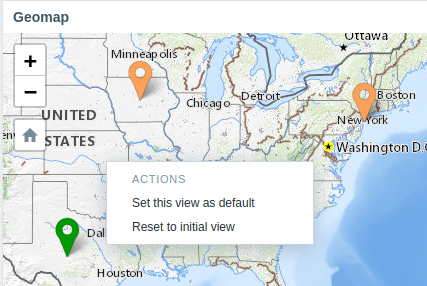8 Геомапа
Преглед
Геомапа виџет приказује домаћине као маркере на географској мапи користећи интерактивну библиотеку мапа отвореног кода у ЈаваСкрипту, Leaflet. ::: noteclassic Zabbix нуди више унапред дефинисаних добављача услуга плочица мапа и опцију за додавање прилагођеног добављача услуга плочица или чак само хостовање плочица (може се конфигурисати у Администрација → Опште →Географске карте одељак менија). :::
Подразумевано, виџет приказује све омогућене домаћине са важећим географским координатама дефинисаним у конфигурацији домаћина. Могуће је конфигурисати филтрирање домаћина у параметрима виџета.
Важеће координате домаћина су:
- Географска ширина: од -90 до 90 (може бити цео или број у покретном зарезу)
- Географска дужина: од -180 до 180 (може бити цео или број у покретном зарезу)
Конфигурација
Да бисте додали виџет, изаберите Геомапа као тип.
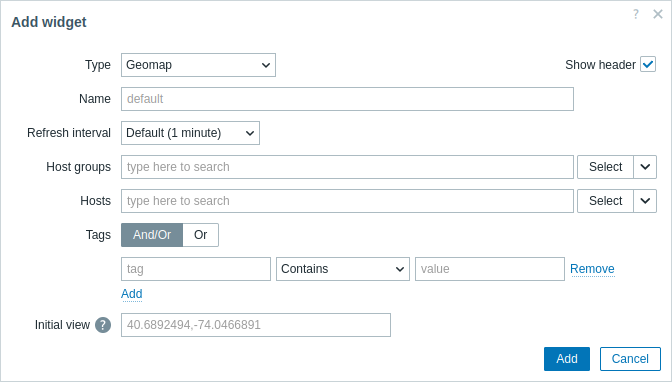
Поред параметара који су заједнички за све виџете можете подесити следеће специфичне опције:
| Групе домаћина | Изаберите групе домаћина које ће се приказати на мапи. Алтернативно, изаберите компатибилни виџет као извор података за групе домаћина. Ово поље је аутоматски довршено, тако да ће почетак уноса имена групе понудити падајући мени одговарајућих група. Ако ништа није изабрано у оба поља Групе домаћина и Домаћини, биће приказани сви домаћини са важећим координатама. Овај параметар није доступан када се конфигурише виџет на контролној табли шаблона. |
| Домаћини | Изаберите домаћине који ће бити приказани на мапи. Алтернативно, изаберите компатибилни виџет или контролну таблу као извор података за домаћине. Ово поље је аутоматски довршено, тако да ће почетак уноса имена домаћина понудити падајући мени за подударање домаћина. Ако ништа није изабрано у пољима Групе домаћина и Домаћини, биће приказани сви домаћини са важећим координатама. Овај параметар није доступан када се конфигурише виџет на контролној табли шаблона. |
| Ознаке | Наведите ознаке да бисте ограничили број домаћина приказаних у виџету. Могуће је укључити и искључити одређене ознаке и вредности ознака. Може се поставити неколико услова. Подударање назива ознака је увек осетљиво на разлику између великих и малих слова. Постоји неколико оператора доступних за сваки услов: Постоји - укључује наведена имена ознака; Једнако - укључује наведена имена ознака и вредности (разликује велика и мала слова); Садржи - укључује наведена имена ознака где вредности ознаке садрже унети стринг (подударање подстринга, не разликује велика и мала слова); Не постоји - изузима наведена имена ознака; Није једнако - изузима наведене називе ознака и вредности (разликује велика и мала слова); Не садржи - изузима наведена имена ознака где вредности ознаке садрже унети стринг (подударање подстринга, не разликује велика и мала слова). Постоје два типа израчунавања за услове: И/Или - сви услови морају бити испуњени, услови који имају исти назив ознаке биће груписани по Или услову; Или - довољно ако је испуњен један услов . Овај параметар није доступан када се конфигурише виџет на шаблону контролне табле. |
| Почетни приказ | Координате центра раздвојене зарезима и опциони ниво зумирања за приказ када се виџет иницијално учита у формату <latitude>,<longitude>,<zoom>Ако је наведен почетни зум, Геомап виџет се учитава на датом нивоу зумирања. У супротном, почетни зум се израчунава као половина максималног зумирања за одређеног добављача мапа. Почетни приказ се игнорише ако је подешен подразумевани приказ (погледајте испод). Примери: 40.6892494,-74.0466891,14 40.6892494,-122.0466891 |
Ознаке домаћина приказане на мапи имају боју најозбиљнијег проблема домаћина и зелену боју ако домаћин нема проблема. Кликом на маркер домаћина можете видети видљиво име домаћина и број нерешених проблема груписаних по озбиљности. Кликом на видљиво име отвориће се мени домаћина.
Домаћини приказани на мапи могу се филтрирати према озбиљности проблема. Притисните икону филтера у горњем десном углу виџета и означите потребну озбиљност.

Мапу је могуће увећати и умањити коришћењем дугмића плуса и минуса у горњем левом углу виџета или коришћењем померања точкића миша или тачпеда. Да бисте поставили тренутни приказ као подразумевани, кликните десним тастером миша било где на мапи и изаберите Постави овај приказ као подразумевани. Ово подешавање ће заменити параметар виџета Почетни приказ за тренутног корисника. Да опозовете ову акцију, поново кликните десним тастером миша било где на мапи и изаберите Ресетујте на почетни приказ.
Када је подешен Почетни приказ или Подразумевани приказ, можете се вратити на овакав приказ у било ком тренутку притиском на кућицу икону са леве стране.