Table of Contents
1 Prototipos de métricas
Descripción general
En esta sección se muestran los prototipos de métricas de una regla de descubrimiento de bajo nivel en el equipo. Los prototipos de métricas son la base de las métricas del equipo reales que se crean durante el descubrimiento de bajo nivel.
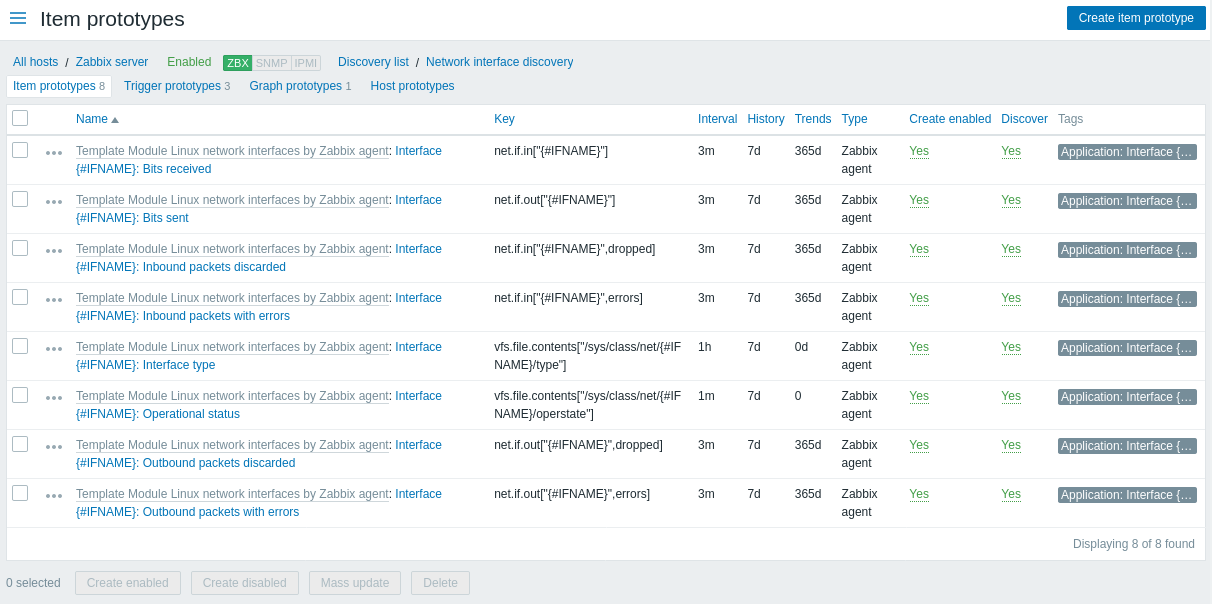
Datos mostrados:
| Columna | Descripción |
|---|---|
| Nombre | Nombre del prototipo de la métrica, que se muestra como un enlace azul. Al hacer clic en el nombre, se abre el formulario de configuración del prototipo de la métrica. Si el prototipo de la métrica pertenece a una plantilla, el nombre de la plantilla se muestra antes del nombre de la regla, como un enlace gris. Al hacer clic en el enlace de la plantilla, se abrirá la lista de prototipos de métricas en el nivel de plantilla. |
| Clave | Se muestra la clave del prototipo de métricas. |
| Intervalo | Se muestra la frecuencia de la comprobación. |
| Historial | Se muestra la cantidad de días que se debe conservar el historial de datos de la métrica. |
| Tendencias | Se muestra la cantidad de días que se debe conservar el historial de tendencias de la métrica. |
| Tipo | Se muestra el tipo de prototipo de la métricas (agente Zabbix, agente SNMP, comprobación simple, etc.). |
| Crear habilitado | Crear la métrica en función de este prototipo como: Sí - habilitada No - deshabilitada. Puede cambiar entre "Sí" y "No" haciendo clic en ellos. |
| Descubrir | Descubra la métrica en función de este prototipo: Sí - descubrir No - no descubrir. Puede cambiar entre "Sí" y "No" haciendo clic en ellos. |
| Etiquetas | Se muestran las etiquetas del prototipo de métricas. |
Para configurar un nuevo prototipo de métricas, haga clic en el botón Crear prototipo de métricas en la esquina superior derecha.
Opciones de edición masiva
Los botones debajo de la lista ofrecen algunas opciones de edición masiva:
- Crear habilitada - crea estas métricas como Habilitada
- Crear deshabilitada - crea estas métricas como Deshabilitada
- Actualización masiva - actualiza masivamente estos prototipos de métricas
- Eliminar - eliminar estos prototipos de métricas
Para utilizar estas opciones, marque las casillas de verificación antes de los respectivos prototipos de métricas, luego haga clic en el botón requerido.
© 2001-2025 by Zabbix SIA. All rights reserved.
Except where otherwise noted, Zabbix Documentation is licensed under the following license

