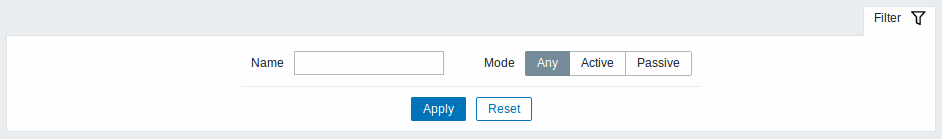2 Proxies
Descripción general
En la sección Administración → Proxies, los proxies para monitoreo distribuido pueden ser configurados en la interfaz de Zabbix.
Proxies
Se muestra una lista de los proxies existentes con sus detalles.

Datos mostrados:
| Columna | Descripción |
|---|---|
| Nombre | Nombre del proxy. Al hacer clic en el nombre del proxy, se abre el formulario de configuración. |
| Modo | Se muestra el modo del proxy: Activo o Pasivo. |
| Cifrado | Se muestra el estado del cifrado para las conexiones desde el proxy: Ninguno: sin cifrado PSK: utilizando una clave precompartida Cert: utilizando un certificado |
| Última vez visto (antigüedad) | Se muestra la hora en la que el servidor vio por última vez el proxy. |
| Recuento de equipos | Se muestra la cantidad de equipos habilitados asignados al proxy. |
| Recuento de elementos | Se muestra la cantidad de métricas habilitadas en los equipos habilitados asignados al proxy. |
| Rendimiento requerido (vps) | Se muestra el rendimiento requerido del proxy (la cantidad de valores que se deben recopilar por segundo). |
| Equipos | Se muestran todos los equipos monitoreados por el proxy. Al hacer clic en el nombre del equipo, se abre el formulario de configuración del equipo. |
Para configurar un nuevo proxy, haga clic en el botón Crear proxy en la esquina superior derecha.
Opciones de edición masiva
Los botones debajo de la lista ofrecen algunas opciones de edición masiva:
- Habilitar equipos: cambia el estado de los equipos monitoreados por el proxy a Monitoreado;
- Deshabilitar equipos: cambia el estado de los equipos monitoreados por el proxy a No monitoreado;
- Eliminar - elimina los proxies.
Para utilizar estas opciones, marque las casillas de verificación antes de los respectivos servidores proxy y luego haga clic en el botón correspondiente.
Uso del filtro
Puede utilizar el filtro para mostrar solo los servidores proxy que le interesan. Para un mejor rendimiento de búsqueda, se buscan datos con macros sin resolver.
El enlace Filtro está disponible sobre la lista de servidores proxy. Si hace clic en él, se activa un filtro donde puede filtrar servidores proxy por nombre y modo.