5 Mapas de red
Descripción general
La exportación del mapa de red contiene:
- Todas las imágenes relacionadas
- Estructura del mapa (todas las configuraciones del mapa, todos los elementos contenidos con sus configuraciones, enlaces del mapa e indicadores de estado de los enlaces del mapa)
No se exportan los grupos de equipos, equipos, iniciadores, otros mapas u otros elementos que puedan estar relacionados con el mapa exportado. Por lo tanto, si falta al menos uno de los elementos a los que hace referencia el mapa, la importación fallará.
Exportación
Para exportar mapas de red, haga lo siguiente:
- Vaya a : Monitoreo → Mapas.
- Seleccione las casillas de los mapas de red a exportar.
- Pulse sobre Exportar debajo de la lista.
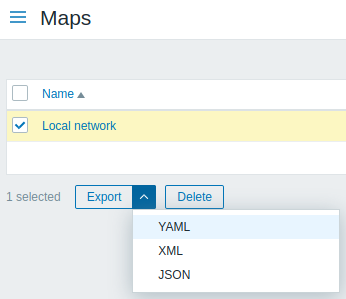
Dependiendo del formato seleccionado, los mapas son exportados en un fichero local con nombre por defecto:
zabbix\_export\_maps.yaml- en la exportación YAML (opción por defecto)zabbix\_export\_maps.xml- en la exportación XMLzabbix\_export\_maps.json- en la exportación JSON
Importación
Para importar mapas de red, haga lo siguiente:
- Vaya a: Monitorización → Mapas
- Pulse sobre Importar en la esquina superior derecha.
- Seleccione el fichero a importar.
- Marque las opciones requeridas en las reglas de importación.
- Pulse en Importar.
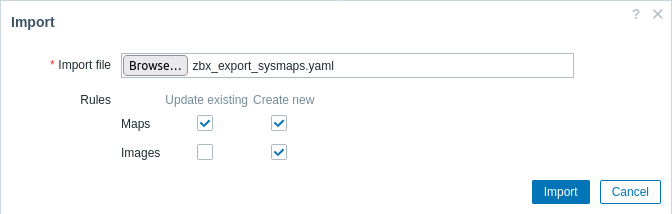
Reglas de importación:
| Regla | Descripción |
|---|---|
| Actualizar existentes | Los mapas existentes se actualizarán utilizando los datos del fichero de importación. Si no, no serán actualizados. |
| Crear nuevos | La importación añadirá nuevos mapas usando los datos del fichero de importación. Si no, no los añadirá. |
Si desmarca ambas opciones para el mapa y marca las respectivas opciones para las imágenes, solo serán importadas las imágenes. La importación de imágenes solo está disponible para usuarios Super Admin.
Se mostrará un mensaje de éxito o fracaso de la importación en la interfaz.
Si se reemplaza una imagen existente, afectará a todos los mapas que usan esta imagen.
Formato de exportación
Exportar a YAML:
zabbix_export:
version: '7.0'
images:
- name: Zabbix_server_3D_(128)
imagetype: '1'
encodedImage: iVBOR...5CYII=
maps:
- name: 'Local network'
width: '680'
height: '200'
label_type: '0'
label_location: '0'
highlight: '1'
expandproblem: '1'
markelements: '1'
show_unack: '0'
severity_min: '0'
show_suppressed: '0'
grid_size: '50'
grid_show: '1'
grid_align: '1'
label_format: '0'
label_type_host: '2'
label_type_hostgroup: '2'
label_type_trigger: '2'
label_type_map: '2'
label_type_image: '2'
label_string_host: ''
label_string_hostgroup: ''
label_string_trigger: ''
label_string_map: ''
label_string_image: ''
expand_macros: '1'
background: { }
iconmap: { }
urls: { }
selements:
- elementtype: '0'
elements:
- host: 'Zabbix server'
label: |
{HOST.NAME}
{HOST.CONN}
label_location: '0'
x: '111'
'y': '61'
elementsubtype: '0'
areatype: '0'
width: '200'
height: '200'
viewtype: '0'
use_iconmap: '0'
selementid: '1'
icon_off:
name: Zabbix_server_3D_(128)
icon_on: { }
icon_disabled: { }
icon_maintenance: { }
urls: { }
evaltype: '0'
shapes:
- type: '0'
x: '0'
'y': '0'
width: '680'
height: '15'
text: '{MAP.NAME}'
font: '9'
font_size: '11'
font_color: '000000'
text_halign: '0'
text_valign: '0'
border_type: '0'
border_width: '0'
border_color: '000000'
background_color: ''
zindex: '0'
lines: { }
links: { }Elementos exportados
Los elementos exportados se explican en la siguiente tabla.
| Elemento | Tipo | Descripción | |
|---|---|---|---|
| images | Elemento raíz para imágenes. | ||
| name | cadena | Nombre de imagen único. | |
| imagetype | entero | Tipo de imagen. Valores posibles: 1 - Imagen; 2 - Fondo. |
|
| encodedImage | string | Imagen codificada en Base64. | |
| maps | Elemento raíz para mapas. | ||
Mapas
| Elemento | Tipo | Descripción | |
|---|---|---|---|
| name | cadena | Nombre único del mapa. | |
| width | entero | Ancho del mapa, en píxeles. | |
| height | entero | Alto del mapa, en píxeles. | |
| label_type | entero | Tipo de etiqueta del elemento del mapa. Valores posibles: 0 - Etiqueta; 1 - Dirección IP del equipo; 2 - Nombre del elemento; 3 - Solo estado; 4 - Nada. |
|
| label_location | entero | Ubicación de la etiqueta del elemento del mapa de forma predeterminada. Valores posibles: 0 - Inferior; 1 - Izquierda; 2 - Derecha; 3 - Superior. |
|
| highlight | entero | Habilitar el resaltado de íconos para los iniciadores activos y los estados del equipo. Valores posibles: 0 - No; 1 - Sí. |
|
| expandproblem | entero | Mostrar el iniciador de problemas para los elementos con un solo problema. Valores posibles: 0 - No; 1 - Sí. |
|
| markelements | entero | Resaltar los elementos del mapa que han cambiado recientemente su estado. Valores posibles: 0 - No; 1 - Sí. |
|
| show_unack | entero | Visualización de problemas. Valores posibles: 0 - Cantidad de todos los problemas; 1 - Cantidad de problemas no reconocidos; 2 - Cantidad de problemas reconocidos y no reconocidos por separado. |
|
| severity_min | entero | Gravedad mínima del iniciador que se mostrará en el mapa de forma predeterminada. Valores posibles: 0: no clasificado; 1: información; 2: advertencia; 3: promedio; 4: alto; 5: desastre. |
|
| show_suppressed | entero | Problemas de visualización que, de otro modo, se suprimirían (no se mostrarían) debido al mantenimiento del equipo. Valores posibles: 0: no; 1: sí. |
|
| grid_size | entero | Tamaño de celda de una cuadrícula de mapa en píxeles. Compatible si grid_show está configurado en 0.Valores posibles: 20, 40, 50, 75 o 100. |
|
| grid_show | entero | Mostrar una cuadrícula en la configuración del mapa. Valores posibles: 0 - Sí; 1 - No. |
|
| grid_align | entero | Alinear automáticamente los íconos en la configuración del mapa. Valores posibles: 0 - Sí; 1 - No. |
|
| label_format | entero | Usar configuración avanzada de etiquetas. Valores posibles: 0 - No; 1 - Sí. |
|
| label_type_host | entero | Mostrar la etiqueta como etiqueta del equipo. Compatible si label_format está configurado en 1.Valores posibles: 0 - Etiqueta; 1 - Dirección IP del equipo; 2 - Nombre del elemento; 3 - Solo estado; 4 - Nada; 5 - Etiqueta personalizada. |
|
| label_type_hostgroup | entero | Mostrar etiqueta como etiqueta de grupo de equipos. Compatible si label_format está configurado en 1.Valores posibles: 0 - Etiqueta; 2 - Nombre del elemento; 3 - Solo estado; 4 - Nada; 5 - Etiqueta personalizada. |
|
| label_type_trigger | entero | Mostrar etiqueta como etiqueta de iniciador. Compatible si label_format está configurado en 1.Valores posibles: 0 - Etiqueta; 2 - Nombre del elemento; 3 - Solo estado; 4 - Nada; 5 - Etiqueta personalizada. |
|
| label_type_map | entero | Mostrar etiqueta como etiqueta de mapa. Compatible si label_format está configurado en 1.Valores posibles: 0 - Etiqueta; 2 - Nombre del elemento; 3 - Solo estado; 4 - Nada; 5 - Etiqueta personalizada. |
|
| label_type_image | entero | Mostrar etiqueta como etiqueta de imagen. Compatible si label_format está configurado en 1.Valores posibles: 0 - Etiqueta; 2 - Nombre del elemento; 4 - Nada; 5 - Etiqueta personalizada. |
|
| label_string_host | cadena | Etiqueta personalizada para elementos de equipo. Compatible si label_type_host está configurado en 5. |
|
| label_string_hostgroup | cadena | Etiqueta personalizada para elementos de grupo de equipos. Compatible si label_type_hostgroup está configurado en 5. |
|
| label_string_trigger | cadena | Etiqueta personalizada para elementos de iniciador. Compatible si label_type_trigger está configurado en 5. |
|
| label_string_map | cadena | Etiqueta personalizada para elementos de mapa. Compatible si label_type_map está configurado en 5. |
|
| label_string_image | cadena | Etiqueta personalizada para elementos de imagen. Compatible si label_type_image está configurado en 5. |
|
| expand_macros | entero | Expandir macros en etiquetas en la configuración de mapas. Valores posibles: 0 - No; 1 - Sí. |
|
| background | Elemento raíz para la imagen de fondo (si la hay). Compatible si imagetype está establecido en 2. |
||
| name | cadena | Nombre de la imagen de fondo. | |
| iconmap | Elemento raíz para la asignación de iconos (si la hay). | ||
| name | cadena | Nombre de la asignación de iconos. | |
| urls | Elemento raíz para las URL utilizadas por los mapas o cada elemento del mapa. | ||
| name | cadena | Nombre del enlace. | |
| url | cadena | URL del enlace. | |
| elementtype | entero | Tipo de elemento del mapa al que pertenece el enlace. Valores posibles: 0 - Equipo; 1 - Mapa; 2 - iniciador; 3 - Grupo de equipos; 4 - Imagen. |
|
| selements | Elemento raíz para selements del mapa. | ||
| shapes | Elemento raíz para las formas del mapa. | ||
| type | entero | Tipo de forma. Valores posibles: 0 - Rectángulo; 1 - Elipse. |
|
| x | entero | Coordenadas X de la forma en píxeles. | |
| y | entero | Coordenadas Y de la forma en píxeles. | |
| width | entero | Ancho de la forma. | |
| height | entero | Alto de la forma. | |
| text | cadena | Texto dentro de la forma. | |
| font | entero | Estilo de fuente del texto. Valores posibles: 0 - Georgia, serif; 1 - "Palatino Linotype", "Book Antiqua", Palatino, serif; 2 - "Times New Roman", Times, serif; 3 - Arial, Helvetica, sans-serif; 4 - "Arial Black", Gadget, sans-serif; 5 - "Comic Sans MS", cursiva, sans-serif; 6 - Impact, Charcoal, sans-serif; 7 - "Lucida Sans Unicode","Lucida Grande", sans-serif; 8 - Tahoma, Ginebra, sans-serif; 9 - "Trebuchet MS", Helvetica, sans-serif; 10 - Verdana, Ginebra, sans-serif; 11 - "Courier New", Courier, monoespaciado; 12 - "Lucida Console", Mónaco, monoespaciado. |
|
| font_size | entero | Tamaño de fuente en píxeles. | |
| font_color | cadena | Color de fuente representado en código hexadecimal. | |
| text_halign | entero | Alineación horizontal del texto. Valores posibles: 0 - Centro; 1 - Izquierda; 2 - Derecha. |
|
| text_valign | entero | Alineación vertical del texto. Valores posibles: 0 - Medio; 1 - Superior; 2 - Inferior. |
|
| border_type | entero | Tipo de borde de la forma. Valores posibles: 0 - Ninguno; 1 - Línea en negrita; 2 - Línea de puntos; 3 - Línea discontinua. |
|
| border_width | entero | Ancho del borde en píxeles. | |
| border_color | cadena | Color del borde representado en código hexadecimal. | |
| background_color | cadena | Color de fondo (relleno) representado en código hexadecimal. | |
| zindex | entero | Valor para ordenar todas las formas y líneas (índice z). | |
| lines | Elemento raíz de las líneas del mapa. | ||
| x1 | entero | Coordenadas X del punto 1 de la línea en píxeles. | |
| y1 | entero | Coordenadas Y del punto 1 de la línea en píxeles. | |
| x2 | entero | Coordenadas X del punto 2 de la línea en píxeles. | |
| y2 | entero | Coordenadas Y del punto 2 de la línea en píxeles. | |
| line_type | entero | Tipo de línea. Valores posibles: 0 - Ninguno; 1 - Línea en negrita; 2 - Línea de puntos; 3 - Línea discontinua. |
|
| line_width | entero | Ancho de línea en píxeles. | |
| line_color | cadena | Color de línea representado en código hexadecimal. | |
| zindex | entero | Valor para ordenar todas las formas y líneas (índice z). | |
| links | Elemento raíz para los vínculos entre elementos del mapa. | ||
| drawtype | entero | Estilo de vínculo. Valores posibles: 0 - Línea; 2 - Línea en negrita; 3 - Línea de puntos; 4 - Línea discontinua. |
|
| color | cadena | Color del vínculo (6 símbolos, hexadecimal). | |
| label | cadena | Etiqueta del vínculo. | |
| selementid1 | id | ID de un elemento a conectar. | |
| selementid2 | id | ID del otro elemento a conectar. | |
| linktriggers | Elemento raíz para indicadores de estado de vínculo. | ||
Véase también: Objeto de mapa (consulte la propiedad relevante con un nombre coincidente).
Elementos del mapa
| Elemento | Tipo | Descripción | |
|---|---|---|---|
| elementtype | entero | Tipo de elemento de mapa. Valores posibles: 0 - Equipo; 1 - Mapa; 2 - Iniciador; 3 - Grupo de equipos; 4 - Imagen. |
|
| elements | Elemento raíz para las entidades de Zabbix (equipo, grupo de equipos, mapa, etc.) que están representadas en el mapa. Todas las entidades tienen su elemento respectivo ( host, etc.; consulte, por ejemplo, Formato de exportación (#formato-exportación)). |
||
| label | cadena | Etiqueta de icono. | |
| label_location | entero | Ubicación de la etiqueta. Valores posibles: -1 - Usar mapa predeterminado; 0 - Abajo; 1 - Izquierda; 2 - Derecha;< br>3 - Arriba. |
|
| x | entero | Ubicación en el eje X. | |
| y | entero | Ubicación en el eje Y. | |
| elementsubtype | entero | Subtipo de elemento. Compatible si elementtype se establece en 3.Valores posibles: 0 - Grupo de equipos único; 1 - Todos los grupos de equipos. |
|
| areatype | entero | Tamaño del área. Compatible si elementtype se establece en 1.Valores posibles: 0 - Igual que todo el mapa; 1 - Tamaño personalizado. |
|
| width | entero | Ancho del área. Se admite si areatype se establece en 1. |
|
| altura | entero | Altura del área. Se admite si areatype se establece en 1. |
|
| viewtype | entero | Algoritmo de colocación de área. Compatible si elementsubtype se establece en 1.Valores posibles: 0 - Colocar uniformemente en el área. |
|
| use_iconmap | entero | Usar asignación de iconos para este elemento. Relevante sólo si la asignación de iconos está activada en el nivel del mapa. Valores posibles: 0 - No; 1 - Sí. |
|
| selementid | id | ID de registro de elemento único. | |
| icon_off | Elemento raíz de la imagen que se utilizará cuando el elemento esté en estado "OK". | ||
| nombre | cadena | Nombre de imagen único. | |
| icon_on | Elemento raíz de la imagen que se utilizará cuando el elemento esté en estado "Problema". | ||
| name | cadena | Nombre de imagen único. | |
| icon_disabled | Elemento raíz de la imagen que se utilizará cuando el elemento esté deshabilitado. | ||
| name | cadena | Nombre de imagen único. | |
| icon_maintenance | Elemento raíz de la imagen que se utilizará cuando el elemento esté en mantenimiento. | ||
| name | cadena | Nombre de imagen único. | |
| URL | Elemento raíz para las URL utilizadas por los mapas o cada elemento del mapa. | ||
| name | cadena | Nombre del enlace. | |
| url | cadena | URL del enlace. | |
| evaltype | entero | Tipo de evaluación para etiquetas. | |
| tags | Elemento raíz para etiquetas de problemas (para elementos de equipo y grupo de equipos). Si se proporcionan etiquetas, solo se mostrarán en el mapa los problemas con estas etiquetas. |
||
| tag | cadena | Nombre de etiqueta. | |
| value | cadena | Valor de etiqueta. | |
| operator | entero | Operador. | |
Consulte también: Objeto de elemento de mapa (consulte la propiedad relevante con un nombre coincidente).
Indicadores de estado del enlace del mapa
| Elemento | Tipo | Descripción | |
|---|---|---|---|
| drawtype | entero | Estilo de enlace cuando el disparador está en el estado 'Problema'. Valores posibles: 0 - Línea; 2 - Línea en negrita; 3 - Línea de puntos;<br >4 - Línea discontinua. |
|
| color | cadena | Color del enlace (6 símbolos, hexadecimal) cuando el iniciador está en el estado 'Problema'. | |
| trigger | Elemento raíz del iniciador utilizado para indicar el estado del enlace. | ||
| description | cadena | Nombre del iniciador. | |
| expression | cadena | Expresión del iniciador. | |
| recovery_expression | cadena | Expresión de recuperación del iniciador. | |
Consulte también: Objeto de enlace de iniciador de mapa (consulte la propiedad relevante con un nombre coincidente).
