- 2 Preprocessament del valor de l'element
- Vista general
- Configuració
- Transformació admesa
- Expressió regular
- Substitueix
- Retallar
- Retallar dreta
- Retallar esquerra
- XML XPath
- Camí JSON
- CSV a JSON
- XML a JSON
- Valor d'SNMP walk
- SNMP a peu fins a JSON
- Valor d'SNMP get
- Multiplicador personalitzat
- Canvi simple
- Canvi per segon
- De booleà a decimal
- Octal a decimal
- Hexadecimal a decimal
- JavaScript
- Dins l'interval
- Coincideix amb una expressió regular
- No coincideix amb una expressió regular
- Comproveu si hi ha errors en JSON
- Comproveu si hi ha errors en XML
- Comprovar si hi ha errors emprant una expressió regular
- Comprovar el valor no admès
- Descartar sense canvis
- Descarta sense canvis amb el heartbeat
- Patró de Prometeu
- Prometheus a json
- Suport de macro
- Prova
2 Preprocessament del valor de l'element
Vista general
El preprocessament s'empra per definir regles de transformació dels valors dels elements rebuts. Són possibles una o més transformacions abans de desar a la base de dades.
Hi ha molts usos per a aquesta funcionalitat. És possible que vulgueu, per exemple:
- multiplicar el valor del trànsit de xarxa per "8" per convertir octets en bits;
- obtindre les estadístiques per segon d'un valor creixent;
- aplicar una expressió regular al valor;
- emprar un script personalitzat sobre el valor;
- descartar els valors sense canvis.
Es permeten una o múltiples transformacions. Les transformacions (passes de preprocessament) s'executen en l'ordre en què es defineixen.
Un element es convertirà en no suportat si hi ha passes de preprocessament fallen. Això es pot evitar mitjançant el tractament d'errors personalitzats en cas d'error (disponible per a transformacions compatibles), que es pot configurar per descartar el valor o establir un valor especificat.
Per assegurar-vos que la canalització de preprocessament configurada funciona, és possible provar-la.
Per als elements de registre, les metadades de registre (sense valor) sempre restabliran l'element en estat no compatible i tornar a fer que sigui compatible, encara que sigui l'error inicial s'hagi produït després de rebre un valor de registre de l'agent.
El preprocessament el fa el servidor o proxy Zabbix (si els elements són monitorats per proxy).
Tingueu en compte que tots els valors passats al preprocessament són de tipus string, la conversió al tipus de valor esperat (tal com es defineix a la configuració de l'element) es fa al final de la canalització de preprocessament; no obstant això, les conversions també poden tindre lloc si ho requereix la passa de preprocessament corresponent. Veieu detalls del preprocessament per obtindre més informació tècnica.
Veieu també: Exemples d'ús
Configuració
Les passes de preprocessament es defineixen a la pestanya Preprocessament del formulari configuració de l'element.
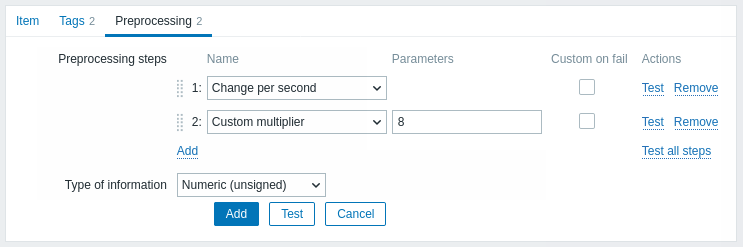
Feu clic a Afegir per triar una transformació admesa.
El camp Tipus d'informació de l'element es mostra a la part inferior de la pestanya quan es defineix almenys una passa de preprocessament. Si cal, és possible modificar el tipus d'informació sense sortir de la pestanya Preprocessament. Veieu la creació d'un element per a la descripció detallada dels paràmetres.
Transformació admesa
Totes les transformacions admeses es veuen tot seguit. Feu clic al nom de la transformació per veure'n tots els detalls.
| Nom | Descripció | Tipus |
|---|---|---|
| Expressió regular | Fa coincidir el valor amb l'expressió regular i el substitueix amb la sortida requerida. | Text |
| Reemplaça | Cerca la cadena de cerca i la substitueix per una altra (o res). | |
| Retalla | Esborra els caràcters especificats del principi i el final del valor. | |
| Retall dreta | Esborra els caràcters especificats del final del valor. | |
| Retall esquerra | Esborra els caràcters especificats del principi del valor. | |
| XML XPath | Extreu valor o fragment de dades XML mitjançant la funcionalitat XPath. | Dades estructurades |
| Camí JSON | Extreu valor o fragment de dades JSON mitjançant la funcionalitat JSONPath. | |
| CSV a JSON | Converteix les dades del fitxer CSV a format JSON. | |
| XML a JSON | Converteix dades en format XML a JSON. | |
| Valor d'SNMP walk | Extreu el valor pel nom OID/MIB especificat i aplica opcions de format. | SNMP |
| SNMP walk to JSON | Converteix els valors SNMP a JSON. | |
| SNMP get value | Aplica opcions de format al valor SNMP get. | |
| Multiplicador personalitzat | Multiplica el valor per l'enter o el valor de coma flotant especificat. | Aritmètica |
| Canvi simple | Calculeu la diferència entre el valor actual i l'anterior. | Canvi |
| Canvi per segon | Calcula el canvi de valor (diferència entre el valor actual i el valor anterior) velocitat per segon. | |
| Booleà a decimal | Convertir el valor de format booleà a decimal. | Sistemes numèrics |
| Octal a decimal | Converteix el valor de format octal a decimal. | |
| Hexadecimal a decimal | Converteix el valor de format hexadecimal a decimal. | |
| JavaScript | Introdueix el codi JavaScript. | Scripts personalitzats |
| En l'interval | Defineix un interval en el qual hauria de ser-hi un valor. | Validació |
| Coincideix amb l'expressió regular | Especifiqueu una expressió regular amb la qual ha de coincidir un valor. | |
| No coincideix amb l'expressió regular | Especifiqueu una expressió regular que un valor no ha de coincidir. | |
| Comprova si hi ha errors a JSON | Comprova si hi ha un missatge d'error a nivell d'aplicació situat a JSONPath. | |
| Comprova si hi ha errors en XML | Comprova si hi ha un missatge d'error a nivell d'aplicació situat a XPath. | |
| Comprova si hi ha errors mitjançant una expressió regular | Comprova si hi ha un missatge d'error a nivell d'aplicació mitjançant una expressió regular. | |
| Comprova si hi ha un valor no compatible | Comprova si hi ha hagut un error en recuperar el valor de l'element. | |
| Descartar sense canvis | Descartar un valor si no ha canviat. | Acceleració |
| Descartar sense canvis amb heartbeat | Descartar un valor si no ha canviat dins del període de temps definit. | |
| Patró de Prometheus | Empreu la consulta següent per extreure les dades necessàries de les mètriques de Prometheus. | Prometheus |
| Prometheus a JSON | Converteix les mètriques de Prometheus necessàries a JSON. |
Tingueu en compte que per a les passes de preprocessament Canvi i Acceleració, Zabbix ha de recordar el darrer valor per calcular/comparar el nou valor segons sigui necessari. Aquests valors anteriors són gestionats pel preprocessament gerent. Si es reinicia el servidor o el proxy Zabbix o hi ha algun canvi fet a les passes de preprocessament, el darrer valor de l'element corresponent és restableix, resultant en:
- per a passes Canvi simple, Canvi per segon - el valor següent s'ignora perquè no hi ha cap valor anterior des d'on calcular el canvi;
- per a passes Descartar sense canvis, Descartar sense canvis amb heartbeat - el valor següent no es descartarà mai, encara que ho hauria d'haver-hi estat a causa de les normes de descart.
Expressió regular
Relacioneu el valor amb l'expressió regular i substituïu-lo amb la sortida esperada.
Paràmetres:
- patró - l'expressió regular;
- sortida - la plantilla de format de sortida. Una seqüència d'escapada \N (on N=1...9) es substitueix per l'enèssim grup coincident. Una seqüència d'escapada \0 es substitueix pel text coincident.
Comentaris:
- Si no coincideix amb el valor d'entrada, l'element no serà pas compatible;
- L'expressió regular admet l'extracció d'un màxim de 10 grups capturats amb la seqüència \N;
- Si marqueu la casella de selecció Personalitzat en cas d'error, és possible especificar opcions personalitzades de gestió d'errors: per descartar el valor, establir un valor especificat o establir un missatge d'error especificat. En cas d'una passa de preprocessament fallida, l'element no serà compatible si es tria l'opció per descartar el valor o establir un valor especificat.
- Consulteu la secció expressions regulars per veure alguns exemples.
Substitueix
Cerqueu la cadena de cerca i substituïu-la per una altra (o res).
Paràmetres:
- cadena de cerca - la cadena a trobar i substituir, distingeix entre majúscules i minúscules (obligatori);
- reemplaçament - la cadena per substituir la cadena de cerca. La cadena de substitució també pot ésser buida de manera efectiva, permetent eliminar la cadena de cerca quan es trobi.
Comentaris:
- Es substituiran totes les ocurrències de la cadena de cerca;
- És possible emprar seqüències d'escapada per cercar o substituir salts de línia, retorn de carro, tabulacions i espais "\n \r \t \s"; La barra invertida es pot escapar com a "\\" i les seqüències d'escapament es poden escapar com a "\\n";
- L'escapament de salts de línia, retorn de carro i pestanyes es fa automàticament durant la descoberta de baix nivell.
Retallar
Esborra els caràcters especificats del principi i del final del valor.
Retallar dreta
Esborra els caràcters especificats al final del valor.
Retallar esquerra
Esborra els caràcters especificats al principi del valor.
XML XPath
Extraieu valor o fragment de dades XML mitjançant la funcionalitat XPath.
Comentaris:
- Perquè aquesta opció funcioni, el servidor Zabbix (o el proxy Zabbix) s'ha de compilar amb suport libxml;
- Els espais de noms no són compatibles;
- Si marqueu la casella de selecció Personalitzat en cas d'error, és possible especificar opcions personalitzades de gestió d'errors: per descartar el valor, establir un valor especificat o establir un missatge d'error especificat. En el cas d'un pas de preprocessament fallit, l'element no serà compatible si se selecciona l'opció per descartar el valor o establir un valor especificat.
Exemples:
number(/document/item/value) #will extract '10' from <document><item><value>10</value></item></document>
number(/document/item/@attribute) #will extract '10' from <document><item attribute="10"></item></document>/document/item #will extraurà '<item><value>10</value></item>' de <document><item><value>10</value></item></document>Camí JSON
Extraeu el valor o fragment de les dades JSON mitjançant funcionalitat JSONPath.
Si marqueu la casella de selecció Personalitzar en cas d'error, és possible especificar opcions personalitzades de gestió d'errors: per descartar el valor, establir un valor especificat o establir un missatge d'error especificat. En el cas d'una passa de preprocessament fallida, l'element no serà compatible si es tria l'opció per descartar el valor o establir un valor especificat.
CSV a JSON
Converteix les dades del fitxer CSV a format JSON.
Per obtindre més informació, consulteu: Preprocessament de CSV a JSON.
XML a JSON
Converteix dades en format XML a JSON.
Per obtindre més informació, consulteu: Regles de serialització.
Si marqueu la casella de selecció Personalitzar en cas d'error, és possible especificar opcions personalitzades de gestió d'errors: per descartar el valor, establir un valor especificat o establir un missatge d'error especificat. En el cas d'una passa de preprocessament fallida, l'element no serà compatible si es tria l'opció per descartar el valor o establir un valor especificat.
Valor d'SNMP walk
Extreu el valor pel nom OID/MIB especificat i aplica les opcions de format:
- Sense modificar - retorna la cadena hexadecimal com a cadena hexadecimal sense escapar (nota els suggeriments de visualització encara s'apliquen);
- UTF-8 de hex-STRING - converteix la cadena hexadecimal en una cadena UTF-8;
- MAC de hex-STRING - valida la cadena hexadecimal com a adreça MAC i retorna una cadena d'adreça MAC adequada (on
' 'es substitueix per':'); - Enter de BITS - converteix els primers 8 octets d'una cadena de bits expressada com una seqüència de caràcters hexadecimals (p. ex., "1A 2B 3C 4D") a un nombre enter sense signe de 64 bits. En les cadenes de bits de més de 8 octets, els octets conseqüents s'ignoraran.
Si marqueu la casella de selecció Personalitzrt en cas d'error, és possible especificar opcions personalitzades de gestió d'errors: per descartar el valor, establir un valor especificat o establir un missatge d'error especificat. En el cas d'una passa de preprocessament fallida, l'element no serà compatible si es tria l'opció de descartar el valor o establir un valor especificat.
SNMP a peu fins a JSON
Converteix els valors SNMP a JSON.
Especifiqueu un nom de camp al JSON i la ruta d'OID SNMP corresponent. Els valors dels camps s'emplenaran amb els valors de la ruta d'OID SNMP especificada.
Comentaris:
- Hi ha disponibles opcions de format de valor similars a les de la passa Valor d'SNMP walk;
- Podeu fer servir aquesta passa de preprocessament per a la descoberta d'SNMP OID;
- Si marqueu la casella de selecció Personalitzat en cas d'error, és possible especificar opcions personalitzades de gestió d'errors: per descartar el valor, establir un valor especificat o establir un missatge d'error especificat. En el cas d'una passa de preprocessament fallida, l'element no serà pas compatible si es tria l'opció per descartar el valor o establir un valor especificat.
Valor d'SNMP get
Aplica les opcions de formatació al valor d'SNMP get:
- UTF-8 de Hex-STRING - converteix la cadena hexadecimal en una cadena UTF-8;
- MAC de Hex-STRING - valida la cadena hexadecimal com a adreça MAC i retorna una cadena d'adreça MAC adequada (on
' 'es substitueix per':'); - Enter de BITS - converteix els primers 8 octets d'una cadena de bits expressada com una seqüència de caràcters hexadecimals (p. ex., "1A 2B 3C 4D") a un nombre enter sense signe de 64 bits. En les cadenes de bits de més de 8 octets, els octets conseqüents s'ignoraran.
Si marqueu la casella de selecció Personalitzrt en cas d'error, és possible especificar opcions personalitzades de gestió d'errors: per descartar el valor, establir un valor especificat o establir un missatge d'error especificat. En el cas d'una passa de preprocessament fallida, l'element no serà compatible si es tria l'opció de descartar el valor o establir un valor especificat.
Multiplicador personalitzat
Multiplica el valor per l'enter o el valor de coma flotant especificat.
Comentaris:
- Empreu aquesta opció per convertir els valors rebuts en Ko, Mops, etc., en B, Bps. En cas contrari, Zabbix no pot establir correctament prefixos (o, M, G, etc.).
- Tingueu en compte que si el tipus d'informació d'element és Numèric (sense signe), els valors entrants amb una part fraccional es retallaran (és a dir, "0,9" es convertirà en "0") abans que s'apliqui el multiplicador personalitzat;
- Si empreu un multiplicador personalitzat o un valor emmagatzemat com a Canvi per segon per als articles amb el tipus d'informació establert a Numèric (sense signe) i el resultat calculat el valor és en realitat un nombre flotant, el valor calculat encara s'accepta com a corregiu-ne un retallant la part decimal i emmagatzemant el valor com a nombre enter;
- Admet: notació científica, com ara
1e+70; macros d'usuari i macros LLD; cadenes que inclouen macros, com ara{#MACRO}e+10,{$MACRO1}e+{$MACRO2}. Les macros s'han de resoldre en un nombre enter o en coma flotant. - Si marqueu la casella de selecció Personalitzar en cas d'error, és possible especificar opcions personalitzades de gestió d'errors: per descartar el valor, establir un valor especificat o establir un missatge d'error especificat. En el cas d'una passa de preprocessament fallida, l'element no serà compatible si es tria l'opció de descartar el valor o establir un valor especificat.
Canvi simple
Calcula la diferència entre el valor actual i l'anterior.
Comentaris:
- Aquesta passa pot ésser útil per mesurar un valor en constant creixement;
- Avaluat com a value-prev_value, on value - el valor actual; prev_value - el valor rebut anteriorment;
- Només es permet una operació de canvi per element ("Canvi simple" o "Canvi per segon");
- Si el valor actual és més petit que el valor anterior, Zabbix descarta aquesta diferència (no emmagatzema res) i espera un altre valor;
- Si marqueu la casella de selecció Personalitzat en cas d'error, és possible especificar opcions personalitzades de gestió d'errors: per descartar el valor, establir un valor especificat o establir un missatge d'error especificat. En el cas d'una passa de preprocessament fallida, l'element no serà compatible si es tria l'opció de descartar el valor o establir un valor especificat.
Canvi per segon
Calcula la velocitat de canvi de valor (diferència entre el valor actual i anterior) per segon.
Comentaris:
- Aquesta passa és útil per calcular la velocitat per segon d'un valor en constant creixement;
- Com que aquest càlcul pot produir nombres de coma flotant, es recomana establir el 'Tipus d'informació' a Numèric (flotant), fins i tot si els valors en brut entrants són nombres enters. Això és especialment rellevant per a nombres petits on la part decimal importa. Si els valors de coma flotant són grans i poden superar la llargària del camp 'float', en aquest cas es pot perdre el valor sencer, en realitat es recomana emprar Numèric (sense signe) i, per tant, retallar només la part decimal.
- Avaluat com a (value-prev_value)/(time-prev_time), on value - el valor actual; prev_value - el valor rebut prèviament; time - la marca de temps actual; prev_time - la marca de temps del valor anterior;
- Només es permet una operació de canvi per element ("Canvi simple" o "Canvi per segon");
- Si el valor actual és menor que el valor anterior, Zabbix descarta aquesta diferència (no emmagatzema res) i espera un altre valor. Això ajuda a funcionar correctament, per exemple, amb un embolcall (desbordament) de comptadors SNMP de 32 bits.
- Si marqueu la casella de selecció Personalitzar en cas d'error, és possible especificar opcions personalitzades de gestió d'errors: per descartar el valor, establir un valor especificat o establir un missatge d'error especificat. En el cas d'una passa de preprocessament fallida, l'element no serà pas compatible si es tria l'opció per descartar el valor o establir un valor especificat.
De booleà a decimal
Converteix el valor de format booleà a decimal.
Comentaris:
- La representació textual es tradueix a 0 o 1. Així, 'CERT' s'emmagatzema com a 1 i 'FALS' s'emmagatzema com a 0. Tots els valors s'ajusten sense distingir entre majúscules i minúscules. Els valors reconeguts actualment són, per a CERT - true, t, yes, y, on, up, running, enabled, available, ok, master; per a FALS - fals, f, no, n, apagat, avall, sense emprar, desactivat, no disponible, err, esclau. A més, qualsevol valor numèric diferent de zero es considera CERT i zero es considera FALS.
- Si marqueu la casella de selecció Personalitzar en cas d'error, és possible especificar opcions personalitzades de gestió d'errors: per descartar el valor, establir un valor especificat o establir un missatge d'error especificat. En el cas d'una passa de preprocessament fallida, l'element no serà pas compatible si es tria l'opció per descartar el valor o establir un valor especificat.
Octal a decimal
Converteix el valor de format octal a decimal.
Si marqueu la casella de selecció Personalitzar en cas d'error, és possible especificar opcions personalitzades de gestió d'errors: per descartar el valor, establir un valor especificat o establir un missatge d'error especificat. En el cas d'una passa de preprocessament fallida, l'element no serà pas compatible si es tria l'opció per descartar el valor o establir un valor especificat.
Hexadecimal a decimal
Converteix el valor de format hexadecimal a decimal.
Si marqueu la casella de selecció Personalitzar en cas d'error, és possible especificar opcions personalitzades de gestió d'errors: per descartar el valor, establir un valor especificat o establir un missatge d'error especificat. En el cas d'una passa de preprocessament fallida, l'element no serà pas compatible si es tria l'opció per descartar el valor o establir un valor especificat.
JavaScript
Introduïu el codi JavaScript a l'editor modal que s'obre quan cliquem al camp de paràmetres, o a la icona de text del llàpis que hi ha al costat.
Comentaris:
- La llargària disponible de JavaScript depèn de la base de dades emprada;
- Per obtindre més informació, veieu: Preprocessament de Javascript.
No utilitzeu pas assignacions no declarades en el preprocessament de JavaScript. Utilitzeu var per declarar variables locals.
Dins l'interval
Defineix un interval en el qual hi hauria d'haver un valor especificant valors mínims/màxims (inclosos).
Comentaris:
- S'admeten valors numèrics (incloent qualsevol nombre de dígits, part decimal opcional i part exponencial opcional, valors negatius);
- El valor mínim ha d'ésser inferior al màxim;
- Ha d'existir almenys un valor;
- Es poden emprar macros d'usuari i macros de descoberta de baix nivell;
- Si marqueu la casella de selecció Personalitzar en cas d'error, és possible especificar opcions personalitzades de gestió d'errors: per descartar el valor, establir un valor especificat o establir un missatge d'error especificat. En el cas d'una passa de preprocessament fallida, l'element no serà pas compatible si es tria l'opció per descartar el valor o establir un valor especificat.
Coincideix amb una expressió regular
Defineix una expressió regular que ha de coincidir amb el valor.
Si marqueu la casella de selecció Personalitzar en cas d'error, és possible especificar opcions personalitzades de gestió d'errors: per descartar el valor, establir un valor especificat o establir un missatge d'error especificat. En el cas d'una passa de preprocessament fallida, l'element no serà pas compatible si es tria l'opció per descartar el valor o establir un valor especificat.
No coincideix amb una expressió regular
Defineix una expressió regular que no ha de coincidir amb el valor.
Si marqueu la casella de selecció Personalitzar en cas d'error, és possible especificar opcions personalitzades de gestió d'errors: per descartar el valor, establir un valor especificat o establir un missatge d'error especificat. En el cas d'una passa de preprocessament fallida, l'element no serà pas compatible si es tria l'opció per descartar el valor o establir un valor especificat.
Comproveu si hi ha errors en JSON
Comproveu si hi ha un missatge d'error a nivell d'aplicació situat a JSONPath. Atura el processament si s'ha realitzat correctament i el missatge no és buit; en cas contrari, continueu el processament amb el valor que hi havia abans d'aquesta passa de preprocessament.
Comentaris:
- Aquests errors de servei extern es notifiquen a l'usuari tal qual, sense afegir informació sobre la passa de preprocessament;
- No s'informarà d'error en cas de fallar en l'anàlisi de JSON no vàlid;
- Si marqueu la casella de selecció Personalitzar en cas d'error, és possible especificar opcions personalitzades de gestió d'errors: per descartar el valor, establir un valor especificat o establir un missatge d'error especificat. En el cas d'una passa de preprocessament fallida, l'element no serà pas compatible si es tria l'opció per descartar el valor o establir un valor especificat.
Comproveu si hi ha errors en XML
Comproveu si hi ha un missatge d'error a nivell d'aplicació situat a XPath. Atura el processament si s'ha realitzat correctament i el missatge no és buit; en cas contrari, continueu el processament amb el valor que hi havia abans d'aquesta passa de preprocessament.
Comentaris:
- Aquests errors de servei extern es notifiquen a l'usuari tal qual, sense afegir informació sobre la passa de preprocessament;
- No s'informarà d'error en cas de fallar en l'anàlisi de XML no vàlid;
- Si marqueu la casella de selecció Personalitzar en cas d'error, és possible especificar opcions personalitzades de gestió d'errors: per descartar el valor, establir un valor especificat o establir un missatge d'error especificat. En el cas d'una passa de preprocessament fallida, l'element no serà pas compatible si es tria l'opció per descartar el valor o establir un valor especificat.
Comprovar si hi ha errors emprant una expressió regular
Comprova si hi ha un missatge d'error a nivell d'aplicació mitjançant una expressió regular. Atura el processament si s'ha fet correctament i el missatge no està buit; en cas contrari, continueu el processament amb el valor que hi havia abans d'aquesta passa de preprocessament.
Paràmetres:
- patró - l'expressió regular;
- sortida - la plantilla de format de sortida. Una seqüència d'escapada \N (on N=1...9) es substitueix per l'enèsim grup coincident. Una seqüència d'escapada \0 es substitueix pel text coincident.
Comentaris:
- Aquests errors de servei extern es lliuren a l'usuari tal qual, sense afegir informació sobre la passa de preprocessament;
- Si marqueu la casella de selecció Personalitzar en cas d'error, és possible especificar opcions personalitzades de gestió d'errors: per descartar el valor, establir un valor especificat o establir un missatge d'error especificat. En el cas d'una passa de preprocessament fallida, l'element no serà pas compatible si es tria l'opció per descartar el valor o establir un valor especificat.
Comprovar el valor no admès
Comprova si no s'ha pogut recuperar cap valor de l'element. Especifiqueu com s'ha de processar l'error, basant-se en la inspecció del missatge d'error retornat.
Paràmetres:
- abast - trieu l'àmbit de processament d'errors:
qualsevol error - qualsevol error;
error coincident - només l'error que coincideix amb l'expressió regular especificada a patró;
* error no coincident* - només l'error que no coincideix amb l'expressió regular especificada a patró - patró - l'expressió regular amb la qual coincideix l'error. Si es tria qualsevol error al paràmetre d'abast, aquest camp no es veu. Si es mostra, aquest camp és obligatori.
Comentaris:
- Normalment, l'absència/error en recuperar un valor faria que l'element no fos compatible. Aquests passa de preprocessament permet modificar aquest comportament. Si marqueu la casella de selecció Personalitzar en cas d'error (sempre marcada i desactivada per a aquest pas de preprocessament), és possible especificar opcions de gestió d'errors personalitzades: descartar el valor, establir un valor especificat o establir un missatge d'error especificat. En cas d'una passa de preprocessament fallit, l'element no deixarà de ser compatible si es tria l'opció de descartar el valor o establir un valor especificat.
- Aquesta passa de preprocessament només comprova si no s'ha pogut recuperar cap valor d'element. No comprova, per exemple, si el tipus del valor recuperat (per exemple, cadena) coincideix amb el tipus d'informació de l'element (per exemple, numèric); per a més detalls, consulteu Exemples de preprocessament. Si hi ha una discrepància de tipus, és possible que l'element encara no es pugui suportar després que s'hagin executat totes les passes de preprocessament. Per comprovar si hi ha una discrepància de tipus, podeu utilitzar, per exemple, la passa de preprocessament Multiplicador personalitzat; veieu Exemples de preprocessament.
- La captura de grups d'expressions regulars s'admet als camps Establir el valor a o Establir error a. Una seqüència d'escapada \N (on N=1...9) es substitueix per l'enèsim grup coincident. Una seqüència d'escapada \0 es substitueix pel text coincident.
- Per a aquest pas de preprocessament, la casella de selecció Personalitzat en cas d'error està en gris i sempre marcat;
- Aquestes passes sempre s'executen com les primeres passes de preprocessament i es posen per sobre de totes les altres després de desar els canvis a l'element.
- S'admeten diverses passes Comprovar valors no compatibles, en l'ordre especificat. Una passa per a qualsevol error es posarà automàticament com a darrer pas d'aquest grup.
Descartar sense canvis
Descarta un valor si no ha canviat.
Comentaris:
- Si es descarta un valor, no es desa a la base de dades i el servidor Zabbix no sap que s'ha rebut aquest valor. No s'avaluarà cap expressió de trigger, com a resultat, no es crearan/resolveran cap problema per a triggers relacionats. Les funcions només funcionaran basant-se en les dades que realment es desen a la base de dades. Com que les tendències es creen a partir de les dades de la base de dades, si no hi ha cap valor desat durant una hora, tampoc no hi haurà dades de tendències per a aquesta hora.
- Només es pot especificar una opció d'acceleració per element.
Descarta sense canvis amb el heartbeat
Descarta un valor si no ha canviat dins del període de temps definit (en segons).
Comentaris:
- S'admeten valors enters positius per especificar els segons (mínim - 1 segon);
- Es poden emprar sufixos de temps (com ara 30s, 1m, 2h, 1d);
- Es poden emprar macros d'usuari i macros de descoberta de baix nivell;
- Si es descarta un valor, no es desa a la base de dades i el servidor Zabbix no sap que s'ha rebut aquest valor. No s'avaluarà cap expressió trigger, com a resultat, no es crearan/resolveran cap problema per a triggers relacionats. Les funcions només funcionaran basant-se en les dades que realment es desen a la base de dades. Com que les tendències es creen a partir de les dades de la base de dades, si no hi ha cap valor desat durant una hora, tampoc no hi haurà dades de tendències per a aquesta hora.
- Només es pot especificar una opció d'acceleració per element.
Patró de Prometeu
Empreu la consulta següent per extreure les dades necessàries de les mètriques de Prometheus.
Consulteu Comprovacions de Prometheus per a més detalls.
Prometheus a json
Converteix la mètrica Prometeus especificada a JSON.
Consulteu Comprovacions de Prometheus per a més detalls.
Suport de macro
Macros d'usuari i macros d'usuari amb context s'admeten a:
- paràmetres de passa de preprocessament, inclòs el codi JavaScript;
- Paràmetres personalitzats de gestió d'errors (camps Establor el valor a i Establir error a).
El context de la macro s'ignora quan se substitueix una macro pel seu valor. El valor de la macro s'insereix al codi tal com és, no es pot afegir escapament addicional abans de col·locar el valor al codi JavaScript. Tingueu en compte que això pot provocar errors de JavaScript en alguns casos.
Prova
Veieu proves de preprocessament.

