Table of Contents
28 Triggers principals
Visió general
Al giny Triggers principals, podeu veure els triggers amb el major nombre de problemes.
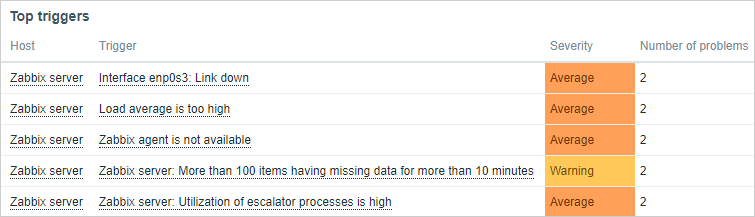
El nombre màxim de triggers que es poden veure en són 1000. Quan es visualitza el giny en un tauler, és possible seleccionar el període de temps per mostrar les dades.
La informació dels triggers principals també és disponible a la secció de menú Informes → 100 triggers principals.
Configuració
Per configurar, seleccioneu Triggers principals com a tipus de giny:
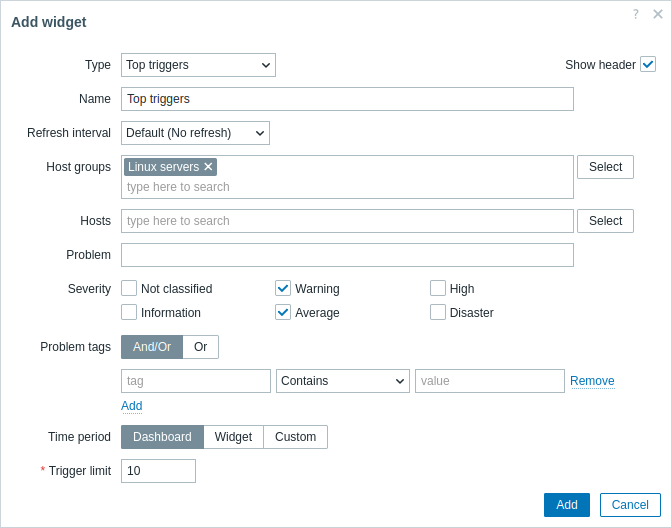
A més dels paràmetres que són comuns per a tots els ginys, podeu establir les opcions específiques següents:
| Grups d'equips | Trieu els grups d'equips per veure problemes al giny. Aquest camp s'emplena automàticament, de manera que començar a escriure el nom d'un grup s'oferirà un menú desplegable de grups coincidents. Especificant un grup d'equips pare, implícitament tria tots els grups d'equips heretats. Els problemes d'aquests grups d'equips es veuran al giny; si no s'introdueixen cap grup d'equips, es veuran problemes de tots els grups d'equips. Aquest paràmetre no és disponible quan es configura el giny en un tauler de plantilla. |
| Equips | Trieu equips per veure problemes al giny. Aquest camp s'emplena automàticament, de manera que començar a escriure el nom d'un equip oferirà un menú desplegable d'equips coincidents. Si no s'introdueix cap equip, es veuran els problemes de tots els equips. Aquest paràmetre no és disponible quan es configura el giny en un tauler de control de plantilla. |
| Problema | Només podeu veure els triggers per a problemes concrets. Per a això, introduïu la cadena que voleu fer coincidir al nom del problema. Les macros no s'amplien. |
| Gravetat | Marqueu la gravetat de el trigger per filtrar els triggers que es veuran al giny. Si no hi ha cap gravetat marcada, es veuran tots els triggers. |
| Etiquetes de problemes | Especifiqueu les etiquetes dels problemes que es veuran al giny. És possible incloure i excloure etiquetes i valors d'etiquetes específics. Es poden establir diverses condicions. La concordança de noms d'etiqueta sempre distingeix entre majúscules i minúscules. Hi ha diversos operadors disponibles per a cada condició: Existeix - inclou els noms d'etiquetes especificats; Igual - inclou els noms i valors d'etiquetes especificats (distingeix entre majúscules i minúscules); Conté - inclou els noms d'etiquetes especificats on els valors de l'etiqueta contenen la cadena introduïda (coincidència de subcadenes, no distingeix entre majúscules i minúscules); No existeix - exclou els noms d'etiquetes especificats; No és igual - exclou els noms i valors d'etiquetes especificats (distingeix entre majúscules i minúscules); No conté - exclou els noms d'etiquetes especificats on els valors de l'etiqueta contenen la cadena introduïda (coincidència de subcadenes, no distingeix entre majúscules i minúscules). Hi ha dos tipus de càlcul per a les condicions: I/O - s'han de complir totes les condicions, les condicions tenen el el mateix nom d'etiqueta s'agruparà per la condició O; O - prou si es compleix una condició. |
| Període de temps | Trieu la font de dades per al període de temps: Tauler - establiu el selector Període de temps com a la font de dades; Giny - defineix un giny compatible especificat al paràmetre Giny com a font de dades; Personalitzat - defineix el període de temps especificat a Des de i Fins a paràmetres com a font de dades; si s'estableix, es veureà una icona de rellotge a l'extrem superior dret del giny, que indica l'hora establerta en passar el ratolí. |
| Giny | Introduïu o seleccioneu un giny compatible (Gràfic, Gràfic (clàssic), Prototipus de Gràfic) com a font de dades per al període de temps. Aquest paràmetre és disponible si el Període de temps és defineix com a "Giny". |
| Des de | Introduïu o seleccioneu l'inici del període de temps. Sintaxi de temps relativa ( ara, ara/d, ara/w-1w, etc.) és compatible.Aquest paràmetre és disponible si Període de temps s'estableix a "Personalitzat". |
| Fins a | Introduïu o seleccioneu el final del període de temps. Sintaxi de temps relatiu ( ara, ara/d, ara/w-1w, etc.) és compatible.Aquest paràmetre és disponible si Període de temps s'estableix a "Personalitzat". |
| Límit de trigger | Defineix el nombre de triggers que es veuran. Interval de valors possible: 1-1000. |
© 2001-2025 by Zabbix SIA. All rights reserved.
Except where otherwise noted, Zabbix Documentation is licensed under the following license
