10 What's new in Zabbix 6.0.5
Templates
New templates are available:
- CockroachDB by HTTP
- Envoy Proxy by HTTP
- HashiCorp Consul Cluster by HTTP
- HashiCorp Consul Node by HTTP
See setup instructions for HTTP templates.
You can get these templates:
- In Configuration → Templates in new installations;
- When upgrading from previous versions, the latest templates can be downloaded from the Zabbix Git repository and manually imported into Zabbix in the Configuration → Templates section. If a template with the same name already exists, check the Delete missing option before importing to achieve a clean import. This way the items that have been excluded from the updated template will be removed (note that history of the deleted items will be lost).
Handling of NaN values in Prometheus preprocessing
There is a new behavior for handling (skipping) NaN values. So, if a dataset consists of valid numeric values and NaNs, then NaN values are skipped and:
- 'avg', 'max', 'min', 'sum' return a result that is calculated from the valid values
- 'count' returns the number of valid values
If all values in a dataset are NaNs then 'avg', 'max', 'min', and 'sum' return a "no data (at least one value is required)" error, while 'count' returns 0.
Previously, if NaN was the first value in a dataset then:
- 'avg', 'max', 'min', 'sum' returned a "Value "NAN" of type "string" is not suitable for
value type "Numeric (float)"" error - 'count' returned the number of values (including NaN values)
Also previously, if NaN was not the first value in a dataset then:
- 'avg', 'sum' returned a "Value "NAN" of type "string" is not suitable for
value type "Numeric (float)"" error - 'max' returned the maximum of values until the first NaN was encountered
- 'min' returned the minimum of values until the first NaN was encountered
- 'count' returned the number of values (including NaN values)
Latest data link for hosts shows numbers
The latest data link for hosts in Monitoring -> Hosts now shows the number of items with latest data.
Frontend languages
German and Vietnamese languages are now enabled in the frontend.
Expandable lists in latest data subfilter
Expandable lists have been introduced in the latest data subfilter:
For each entity group (e.g. tags, hosts) up to 10 rows of entities are now displayed. If there are more entities, this list can be expanded to a maximum of 1000 entries (the value of SUBFILTER_VALUES_PER_GROUP in frontend definitions) by clicking on a three-dot icon displayed at the end. Previously a non-expandable maximum of 100 entries was the limit.
In the list of Tag values up to 10 rows of tag names are now displayed. If there are more tag names with values, this list can be expanded to a maximum of 200 tag names by clicking on a three-dot icon displayed at the bottom. Previously, a non-expandable maximum of 20 rows with tag names was the limit.
For each tag name up to 10 rows of values are displayed (expandable to 1000 entries (the value of SUBFILTER_VALUES_PER_GROUP in frontend definitions)).
Audit log filter
Multiple actions now can be selected in the audit log filter in Reports -> Audit:
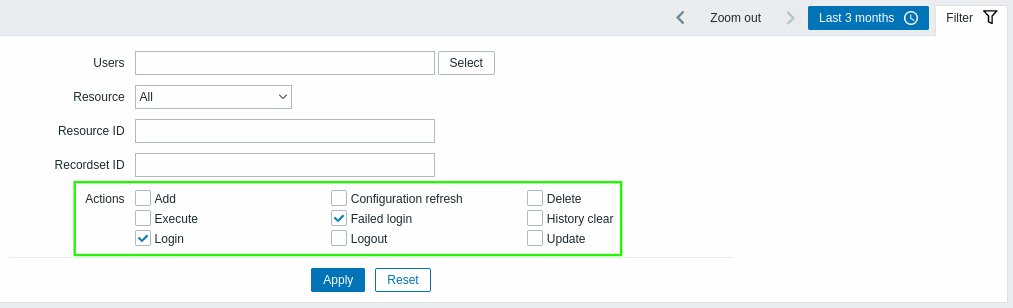
This is useful to see all related actions (for example, successful and failed logins into the frontend) in the audit list.

