Table of Contents
8 Mass update
Overview
Sometimes you may want to change some attribute for a number of items at once. Instead of opening each individual item for editing, you may use the mass update function for that.
Using mass update
To mass-update some items, do the following:
- Mark the checkboxes of the items to update in the list
- Click on Mass update below the list
- Navigate to the tab with required attributes (Item, Tags or Preprocessing)
- Mark the checkboxes of the attributes to update
- Enter new values for the attributes
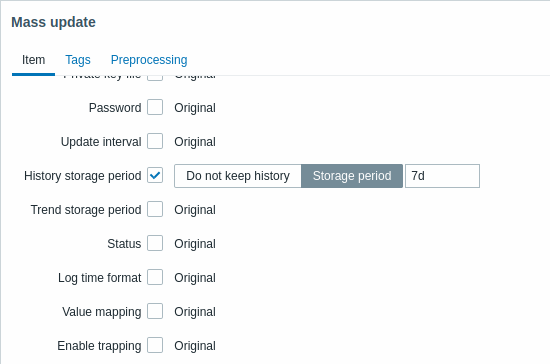
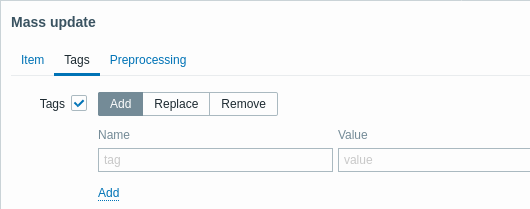
The Tags option allows to:
- Add - add specified tags to the items (tags with the same name, but different values are not considered 'duplicates' and can be added to the same item).
- Replace - remove the specified tags and add tags with new values
- Remove - remove specified tags from the items
User macros, {INVENTORY.*} macros, {HOST.HOST}, {HOST.NAME}, {HOST.CONN}, {HOST.DNS}, {HOST.IP}, {HOST.PORT} and {HOST.ID} macros are supported in tags.
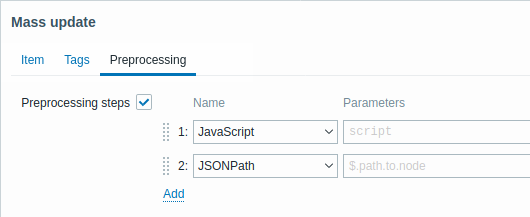
The Preprocessing option allows to replace the existing preprocessing steps on the items with the steps that are specified here.
When done, click on Update.
© 2001-2025 by Zabbix SIA. All rights reserved.
Except where otherwise noted, Zabbix Documentation is licensed under the following license
