Is this not what you were looking for? Switch to the current version or choose one from the drop-down menu.
6 What's new in Zabbix 2.0.1
6.1 Frontend improvements
6.1.1 Warning message about server being down
A warning message will be shown in the frontend if Zabbix server is not reachable (for example, not running). This message can be configured on the Zabbix installation level in Administration → General → GUI.
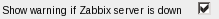
When server has been detected to be down, a message will be displayed at the top of the browser window. This message will be visible even if user has scrolled down in the page.

If mouse cursor is moved over the message, it is hidden to reveal contents below.
6.1.2 Improved availability displaying in host properties
Displaying of host availability in host properties was improved. Instead of single word describing only agent availability, 4 icons were added, same as in the list of hosts. Added bonus is that they now take less space than previous textual representation.
|<| |<| |-|
|<| |<| |-|
6.1.3 Miscellaneous frontend improvements
Action properties (conditions and operations) have been updated to use direct Remove links instead of checkboxes and buttons.
XML import now accepts all valid empty tags in all locations, previously it required specific empty tag syntax depending on the location. Since 2.0.1 both <tag></tag> and <tag/> may be used.
6.1.4 Updated translations
- Brazilian Portuguese
- French
- Greek
- Japanese
- Ukrainian
- Russian
6.2 Daemon improvements
- Zabbix Windows agent previously included the trailing backslash in disk drive discovery - for example, the returned values would include C:\. Since 2.0.1, the returned values have the trailing backslash stripped (for example, C:). This allows to use these values in Windows performance counters as well.
- Previously, on FreeBSD a monitored disk device had to be specified without /dev prefix. Now the prefix may be optionally used.
- Previously, Zabbix agents were limited to monitoring 8 disks or partitions on a system. This limit has been increased to 1024 now. Note that monitoring a large amount of disks will increase the memory usage.
- Previously, Zabbix agents allocated a static amount of memory for monitoring 8 disks or partitions. This amount is now dynamic and is allocated only if monitoring of a specific disk or a partition is requested, thus reducing the memory usage on systems where less than 8 disks are being monitored. If no disks are being monitored, Zabbix agent memory usage will decrease by approximately 400 KB. Memory is allocated incrementally as more disk monitoring is being requested. The steps for this increase and approximate memory usage (for disk monitoring only, in MB) are as follows:
| Disks | 0 | 1 | 2 | 3 | 4 | 8 | 16 | 32 | 64 | 128 | 256 | 512 | 768 | 1024 |
|---|---|---|---|---|---|---|---|---|---|---|---|---|---|---|
| Memory | 0 | 0.05 | 0.1 | 0.15 | 0.2 | 0.4 | 0.8 | 1.5 | 3.1 | 6.2 | 12.4 | 24.8 | 37.2 | 49.6 |
