This is the documentation page for an unsupported version of Zabbix.
Is this not what you were looking for? Switch to the current version or choose one from the drop-down menu.
Is this not what you were looking for? Switch to the current version or choose one from the drop-down menu.
Table of Contents
1 E-mail
Overview
To configure e-mail as the delivery channel for messages, you need to configure e-mail as the media type and assign specific addresses to users.
Configuration
To configure e-mail as the media type:
- Go to Administration→Media types
- Click on Create media type (or click on E-mail in the list of pre-defined media types).
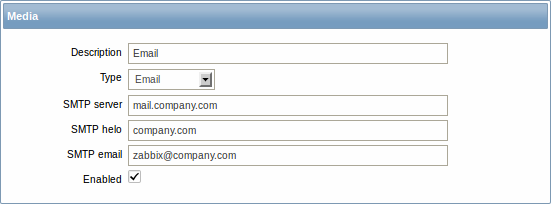
Media type attributes:
| Parameter | Description |
|---|---|
| Description | Name of the media type. |
| Type | Select Email as the type. |
| SMTP server | Set an SMTP server to handle outgoing messages. |
| SMTP helo | Set a correct SMTP helo value, normally a domain name. |
| SMTP email | The address entered here will be used as the From address for the messages sent. |
User media
To assign a specific address to the user:
- Go to Administration→Users
- Open the user properties form
- In Media tab, click on Add
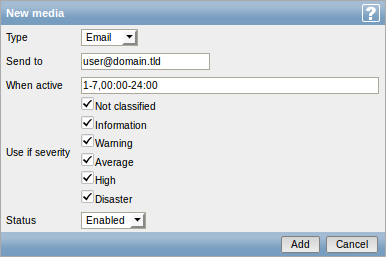
User media attributes:
| Parameter | Description |
|---|---|
| Type | Select Email as the type. |
| Send to | Specify the e-mail address to send the messages to. |
| When active | You can limit the time when messages are sent, for example, the working days only (1-5,09:00-18:00). See the Time period specification page for description of the format. |
| Use if severity | Mark the checkboxes of trigger severities that you want to receive notifications for. |
| Status | Status of the user media. Enabled - is in use. Disabled - is not being used. |
© 2001-2025 by Zabbix SIA. All rights reserved.
Except where otherwise noted, Zabbix Documentation is licensed under the following license

