This is the documentation page for an unsupported version of Zabbix.
Is this not what you were looking for? Switch to the current version or choose one from the drop-down menu.
Is this not what you were looking for? Switch to the current version or choose one from the drop-down menu.
Table of Contents
8 Debug mode
Overview
Debug mode may be used to diagnose performance problems with frontend pages.
Configuration
Debug mode can be activated for individual users who belong to a user group:
- when configuring a user group;
- when viewing configured user groups.
When Debug mode is enabled for a user group, its users will see a Debug button in the lower right corner of the browser window:

Clicking on the Debug button opens a new window below the page contents which contains the SQL statistics of the page, along with a list of API calls and individual SQL statements:
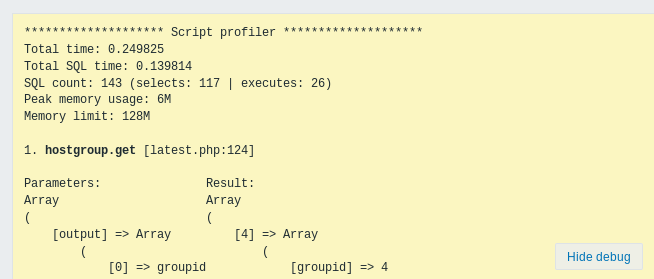
In case of performance problems with the page, this window may be used to search for the root cause of the problem.
Enabled Debug mode negatively affects frontend performance.
© 2001-2025 by Zabbix SIA. All rights reserved.
Except where otherwise noted, Zabbix Documentation is licensed under the following license
