This is the documentation page for an unsupported version of Zabbix.
Is this not what you were looking for? Switch to the current version or choose one from the drop-down menu.
Is this not what you were looking for? Switch to the current version or choose one from the drop-down menu.
Table of Contents
5 Custom alertscripts
Overview
If you are not satisfied with existing media types for sending alerts there is an alternative way to do that. You can create a script that will handle the notification your way.
Alert scripts are executed on Zabbix server. These scripts are located in the directory defined in the server configuration file AlertScriptsPath variable.
Here is an example alert script:
Environment variables are not preserved or created for the script, so they should be handled explicitly.
Configuration
To configure custom alertscripts as the media type:
- Go to Administration→Media types
- Click on Create media type
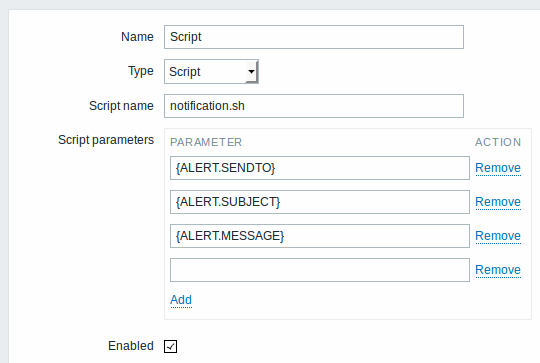
Media type attributes:
| Parameter | Description |
|---|---|
| Name | Enter name of the media type. |
| Type | Select Script as the type. |
| Script name | Enter the name of the script. |
| Script parameters | Add command-line parameters to the script. {ALERT.SENDTO}, {ALERT.SUBJECT} and {ALERT.MESSAGE} macros are supported in script parameters. Customizing script parameters is supported since Zabbix 3.0. |
User media
To assign custom alertscripts to the user:
- Go to Administration→Users
- Open the user properties form
- In Media tab, click on Add
User media attributes:
| Parameter | Description |
|---|---|
| Type | Select the custom alertscripts media type. |
| Send to | Specify the recipient to receive the alerts. |
| When active | You can limit the time when alertscripts are executed, for example, the working days only (1-5,09:00-18:00). See the Time period specification page for description of the format. |
| Use if severity | Mark the checkboxes of trigger severities that you want to activate the alertscript for. |
| Status | Status of the user media. Enabled - is in use. Disabled - is not being used. |
© 2001-2025 by Zabbix SIA. All rights reserved.
Except where otherwise noted, Zabbix Documentation is licensed under the following license
