2 模板
概述
在配置 - >模板部分,用户可以配置和维护模板。
显示现有模板及其详细信息的列表如下:
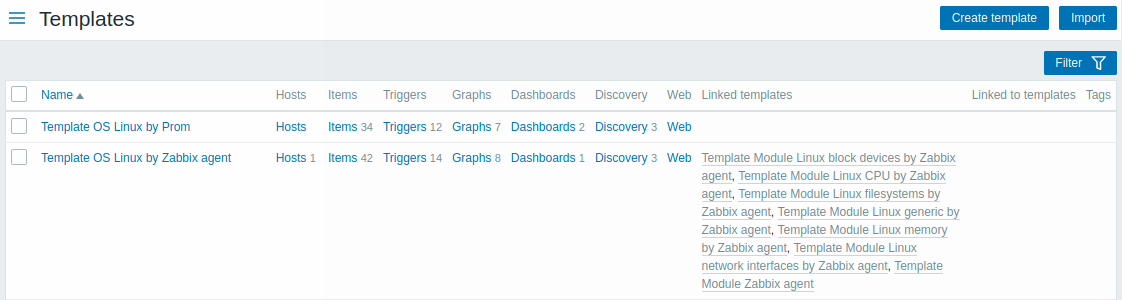
从标题栏中的右侧的下拉列表中,您可以选择是显示所有模板还是仅显示属于组的模板。 您也可以按名称搜索和过滤模板。
显示数据:
| 列 | 述 |
|---|---|
| 模板 模 | 名称,单击模板名称打开模板 配置表单. |
| 实体(应用程序,项目,触发器,图形,屏幕,发现,Web) 模板中各个实体的数量(以灰色显示)。 单击实体名 | 将在该实体的整个列表中过滤掉属于该模板的那些实体。 |
| 链接的模板 链接到特 | 模板的模板,在嵌套设置中,模板将共享所链接模板的所有实体。 |
| 链接到 模板链接到的主机和模板. | |
点击右上角创建模板 按钮配置新的模板。点击右上角导入按钮,从XML 文件导入模板。
批量编辑选项
列表下方的按钮提供了一些批量编辑选项:
- Export - 将模板导出到XML文件
- Delete - 删除模板,将其链接的实体(项目,触发器等)与主机保持同步
- Delete and clear - 从主机中删除模板及其链接的实体
要使用这些选项,请在相应模板之前标记复选框,然后单击所需的按钮。
Overview
In the Configuration → Templates section users can configure and maintain templates.
A listing of existing templates with their details is displayed.

From the dropdown to the right in the title bar you can choose whether to display all templates or only those belonging to a group. You can also search and filter templates by name.
Displayed data:
| Column | Description |
|---|---|
| Templates | Name of the template. Clicking on the template name opens the template configuration form. |
| Entities (Applications, Items, Triggers, Graphs, Screens, Discovery, Web) | Number of the respective entities in the template (displayed in grey). Clicking on the entity name will, in the whole listing of that entity, filter out those that belong to the template. |
| Linked templates | Templates that are linked to the template, in a nested setup where the template will inherit all entities of the linked templates. |
| Linked to | The hosts and templates that the template is linked to. |
To configure a new template, click on the Create template button in the top right-hand corner. To import a template from an XML file, click on the Import button in the top right-hand corner.
Mass editing options
Buttons below the list offer some mass-editing options:
- Export - export the template to an XML file
- Delete - delete the template while leaving its linked entities (items, triggers etc.) with the hosts
- Delete and clear - delete the template and its linked entities from the hosts
To use these options, mark the checkboxes before the respective templates, then click on the required button.
