Is this not what you were looking for? Switch to the current version or choose one from the drop-down menu.
Notifications to Opsgenie
Overview
You may push Zabbix notifications directly to Opsgenie, by using the integrated Opsgenie webhook media type.
Configuration
1. Make sure that you have the Opsgenie media type in Zabbix.
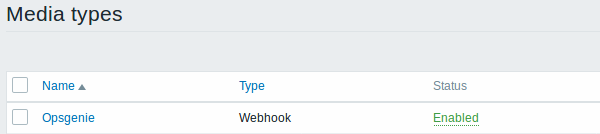
This media type is available in new Zabbix installations starting with Zabbix 4.4.4.
If you have upgraded from an earlier version, you can download this media type from Zabbix Git repository or find it in the templates directory of the downloaded latest Zabbix version. Then, while in Administration → Media types you can import it manually into Zabbix.
2. In Opsgenie, go to "Integration list" in the Settings menu and click Add on "API" (Rest API HTTPS over JSON).
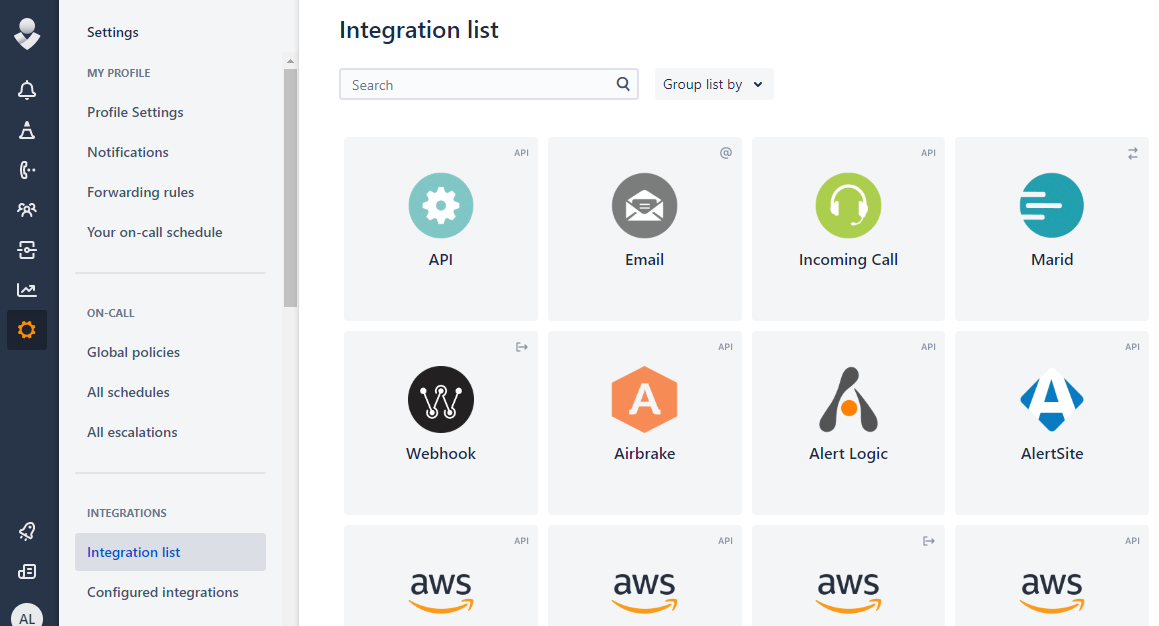
Copy the API Key of your new integration and click Save Integration at the bottom of the frame.
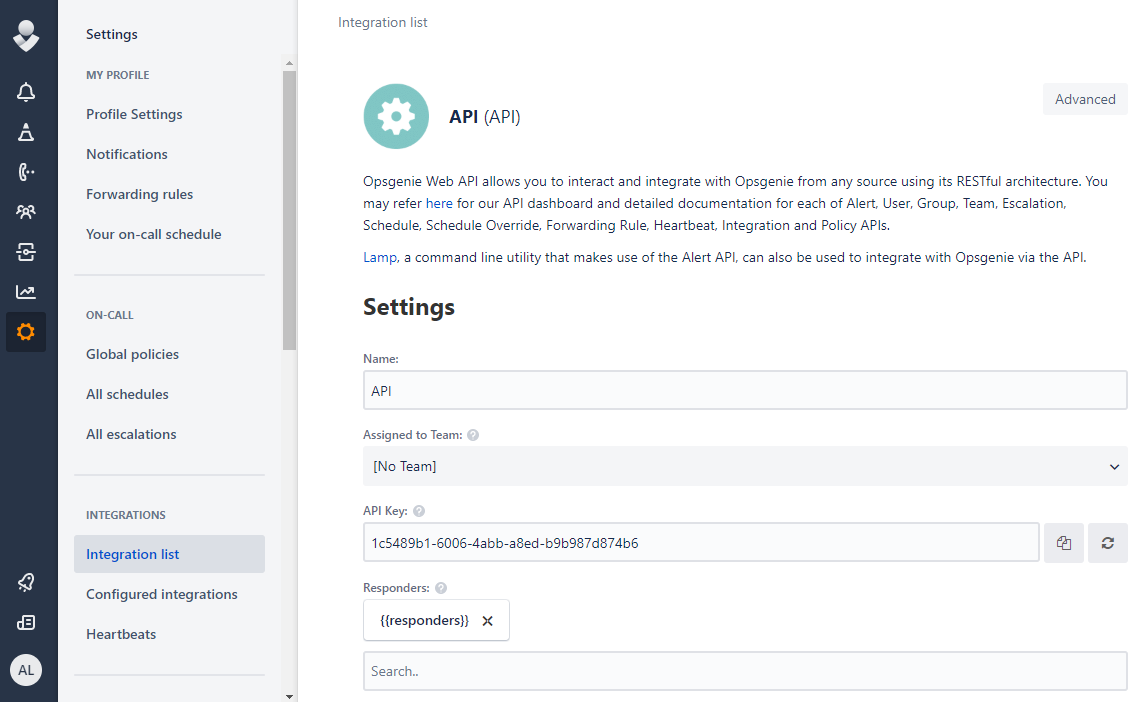
3. In Zabbix, create a global macro with the Zabbix frontend URL.
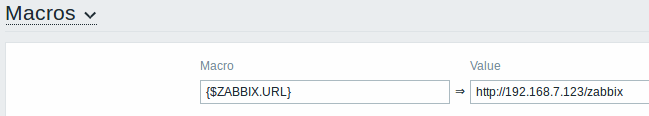
Global macros can be created in Administration → General → Macros.
4. Update the required parameters in the Opsgenie media type configuration in Zabbix:
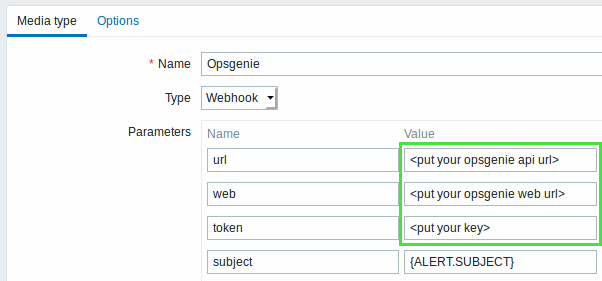
- URL (
https://api.opsgenie.com/v2/alertsorhttps://api.eu.opsgenie.com/v2/alertsdepending on data center region)
- web (for example,
https://myzabbix.app.opsgenie.com. Substitute 'myzabbix' with your Opsgenie domain name.)
- token (enter the value of API Key from Step 2)
5. Configure a new user media setting the type to Opsgenie.
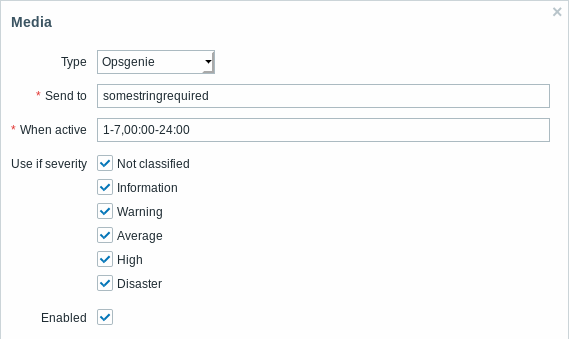
Enter an arbitrary string in the Send to field (it will not be used, but is required).
6. Make sure there is a configured action in Zabbix that sends notifications. It should be enabled and send notification to the Opsgenie media type (or all media).
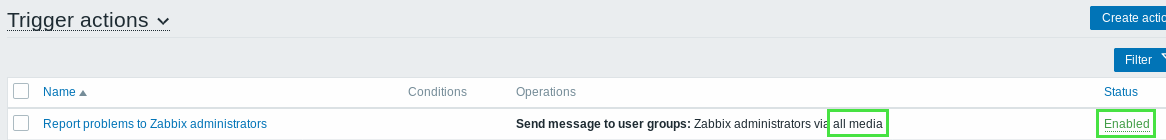
That is all the configuration that is necessary. Now you can look forward to receiving Zabbix notifications in Opsgenie.
