This is the documentation page for an unsupported version of Zabbix.
Is this not what you were looking for? Switch to the current version or choose one from the drop-down menu.
Is this not what you were looking for? Switch to the current version or choose one from the drop-down menu.
Table of Contents
2 Actions
Overview
If you want some operations taking place as a result of events (for example, notifications sent), you need to configure actions.
Actions can be defined in response to events of all supported types:
- Trigger events - when trigger status changes from OK to PROBLEM and back
- Discovery events - when network discovery takes place
- Auto registration events - when new active agents auto-register
- Internal events - when items become unsupported or triggers go into an unknown state
Configuring an action
To configure an action, do the following:
- Go to Configuration → Actions
- From the Event source dropdown select the required source
- Click on Create action
- Set general action attributes
- Choose the operation to carry out, in Operations tab
- Choose the conditions upon which the operation is carried out, in Conditions tab
General action attributes:
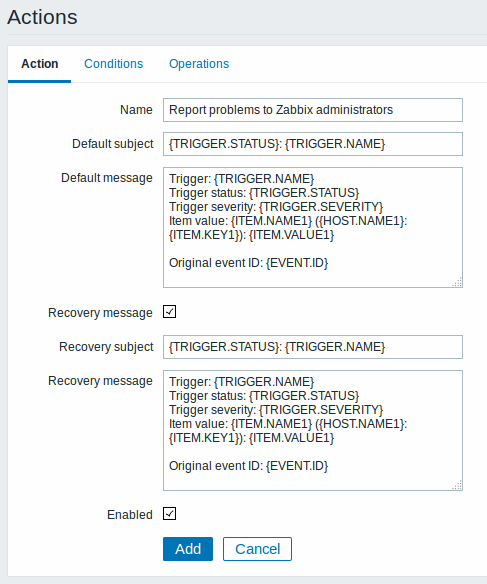
| Parameter | Description |
|---|---|
| Name | Unique action name. |
| Default subject | Default message subject. The subject may contain macros. It is limited to 255 characters. |
| Default message | Default message. The message may contain macros. It is limited to certain amount of characters depending on the type of database (see Sending message for more information). |
| Recovery message | Mark the checkbox to turn on a Recovery message. Recovery message is a special way of getting notified for a resolved problem. If turned on, only a single message with a custom subject/body is sent if trigger value changes to OK. Note: To receive a recovery message, "Trigger value=Problem" must be present in action conditions; "Trigger value=OK", however, must not be present. (If "Trigger value=OK" is set, the recovery message will not work; instead you will get a full escalation of defined messages and/or remote commands in the same way as for a problem situation). Recovery message will be sent only to those who received any messages regarding the problem before. A recovery message inherits acknowledgement status and history from the problem event (such as when expanding {EVENT.ACK.HISTORY} and {EVENT.ACK.STATUS} macros). If using {EVENT.*} macros in a recovery message, they will refer to the problem event (not the OK event). {EVENT.RECOVERY.*} macros will only expanded in a recovery message and will refer to the recovery/OK event. |
| Recovery subject | Recovery message subject. It may contain macros. It is limited to 255 characters |
| Recovery message | Recovery message. It may contain macros. It is limited to certain amount of characters depending on the type of database (see Sending message for more information). |
| Enabled | Mark the checkbox to enable the action. Otherwise it will be disabled. |
© 2001-2025 by Zabbix SIA. All rights reserved.
Except where otherwise noted, Zabbix Documentation is licensed under the following license
