This is the documentation page for an unsupported version of Zabbix.
Is this not what you were looking for? Switch to the current version or choose one from the drop-down menu.
Is this not what you were looking for? Switch to the current version or choose one from the drop-down menu.
Table of Contents
3 Triggers top 100
Overview
In Reports → Triggers top 100 you can see the triggers that have changed their state most often within the period of evaluation, sorted by the number of status changes.
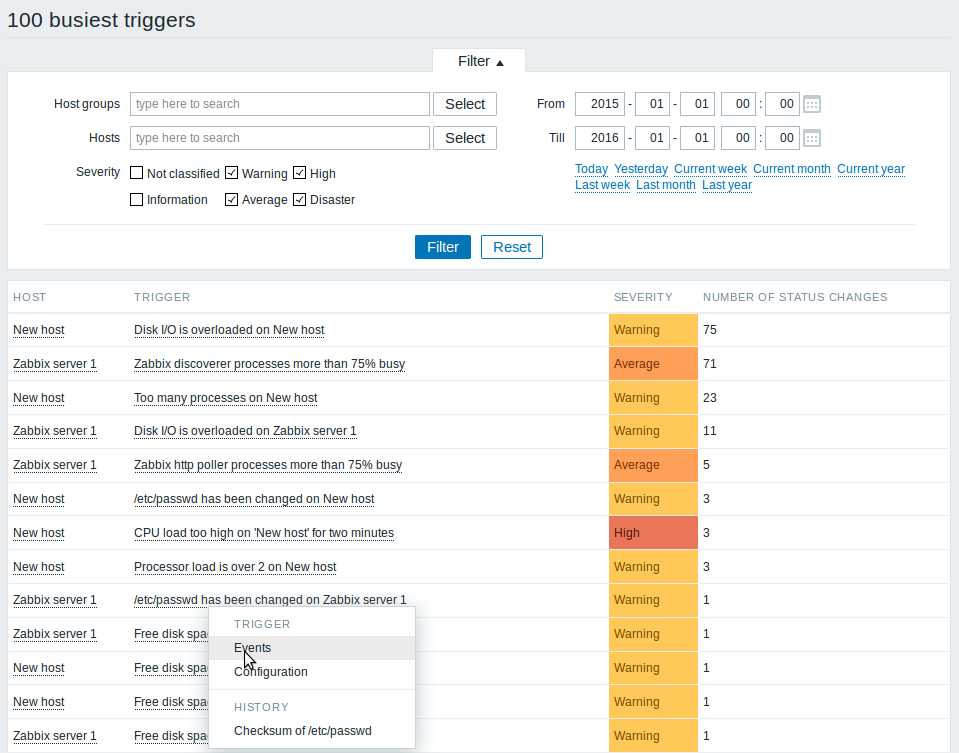
** Using filter **
You may use the filter to display triggers by host group, host, trigger severity, predefined time period or a custom time period.
Both host and trigger column entries are links that offer some useful options:
- for host - links to user-defined scripts, latest data, inventory, graphs and screens for the host
- for trigger - links to latest events, the trigger configuration form and a simple graph
© 2001-2025 by Zabbix SIA. All rights reserved.
Except where otherwise noted, Zabbix Documentation is licensed under the following license
