Is this not what you were looking for? Switch to the current version or choose one from the drop-down menu.
3 Global search
It is possible to search for various entities in the Zabbix frontend. Search input box is located in the upper right corner. Search can be started by pressing enter or clicking on the Search button.
If there is a host that starts with the entered string, a dropdown will appear, listing all such hosts:
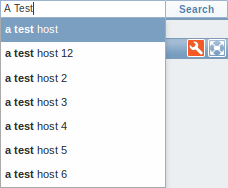
Entities searched
It is possible to search for these entities and their properties:
- Hosts
- Host name
- Visible name
- IP address
- DNS name
- Templates
- Name
- Host groups
- Name
In the search results, it is possible to collapse each individual block. Below each block the amount of entities found and displayed is shown, for example, Displaying 13 of 13 found. The amount of displayed entries in each block is limited to 100.
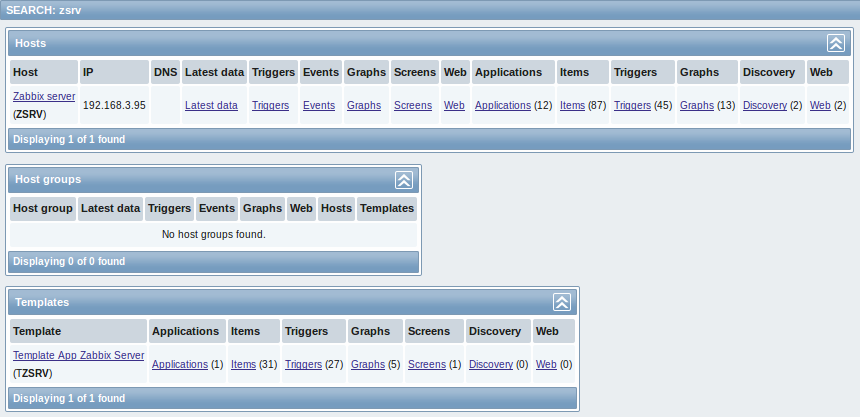
For all configuration entities the amount of entities found is displayed in parenthesis. If no entities of that type are found, the entry is displayed without a link.
Enabled hosts are displayed in blue, disabled hosts in red. If the host name of a host/template matches the query string and is different from the visible name, it is displayed below the visible name in parentheses.
Links available
For entities found the following links are available:
- Hosts
- Monitoring
- Latest data
- Triggers
- Events
- Graphs (since Zabbix 2.2)
- Host screens
- Web scenarios (since Zabbix 2.2)
- Configuration
- Host properties
- Applications
- Items
- Triggers
- Graphs
- Discovery rules (since Zabbix 2.2)
- Web scenarios (since Zabbix 2.2)
- Monitoring
- Host groups
- Monitoring
- Latest data
- Triggers
- Events
- Graphs (since Zabbix 2.2)
- Web scenarios (since Zabbix 2.2)
- Configuration
- Host group properties
- Host group members (hosts and templates; separate links since Zabbix 2.0.2)
- Monitoring
- Templates
- Configuration
- Template properties
- Applications
- Items
- Triggers
- Graphs
- Template screens
- Discovery rules (since Zabbix 2.2)
- Web scenarios (since Zabbix 2.2)
- Configuration
