Table of Contents
3. Меню элементов данных
Обзор
Меню элементов данных содержит ярлыки на действия или разделы интерфейса, которые часто требуются для элементов данных.
Меню элементов данных можно открыть, щёлкнув мышью по названию элемента данных или значку с тремя точками, в зависимости от раздела веб-интерфейса, например:
Мониторинг (Monitoring) → Последние данные (Latest data) |
Сбор данных (Data Collection) → Шаблоны (Templates) → Элементы данных (Items)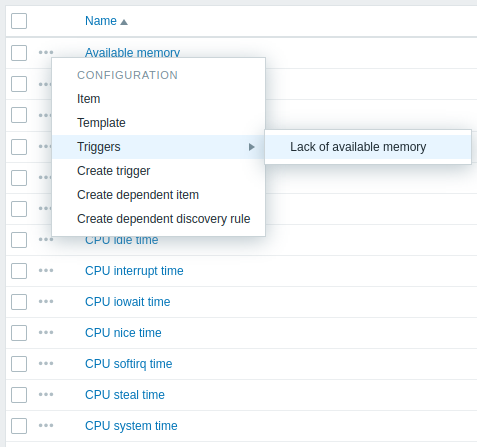 |
Содержимое
Меню элементов данных имеет три раздела: Просмотр, Настройка и Actions.
Раздел Просмотр (View) содержит следующие опции:
- Последние данные (Latest data) — открывает раздел Последние данные (Latest data), отфильтрованный по текущему узлу сети и элементу данных;
- График (Graph) — открывает простой график текущего элемента данных;
- Значения (Values) — открывает список всех значений, полученных для текущего элемента данных за последние 60 минут;
- 500 последних значений (500 latest values) — открывает список 500 последних значений для текущего элемента данных.
Раздел Настройка (Configuration) (доступный только для пользователей с типом Администратор и Супер-администратор) содержит следующие опции:
- Элемент данных (Item) — открывает диалог настройки элемента данных текущего элемента данных;
- Шаблон (Template) — открывает диалог настройки шаблона того шаблона, к которому относится этот элемент данных (с версии Zabbix 7.0.4; доступно только когда меню элементов данных выбирается через Сбор данных (Data collection) → Шаблоны (Templates) → Элементы данных (Items));
- Узел сети (Host) — открывает диалог настройки узла сети того узла сети, к которому относится этот элемент данных (с версии Zabbix 7.0.4);
- Триггеры (Triggers) — при наведении мыши открывается список триггеров этого элемента данных, если они есть; при щелчке по триггеру открывается его диалог настройки триггера;
- Создать триггер (Create trigger) — открывает диалог настройки триггера, чтобы создать триггер для этого элемента данных;
- Создать зависимый элемент данных (Create dependent item) — открывает диалог настройки элемента данных, чтобы создать зависимый элемент данных, с текущим элементом данных в качестве основного элемента данных;
- Создать зависимое правило обнаружения (Create dependent discovery rule) — открывает диалог настройки правила обнаружения, чтобы создать зависимое правило обнаружения, с текущим элементом данных в качестве основного элемента данных.
Раздел Действия (Actions) содержит следующие опции:
- Выполнить сейчас (Execute now) — выполнить проверку для получения нового значения элемента данных незамедлительно.
Поддерживаемые места
Меню элементов данных доступно при щелчке по имени элемента данных в различных разделах веб-интерфейса, например:
- Мониторинг (Monitoring) → Последние данные (Latest data)
- Сбор данных (Data Collection) → Узлы сети (Hosts) → Элементы данных (Items)
- Сбор данных (Data collection) → Узлы сети (Hosts) → Правила обнаружения (Discovery rules) → Прототипы элементов данных (Item prototypes)
© 2001-2026 by Zabbix SIA. All rights reserved.
Except where otherwise noted, Zabbix Documentation is licensed under the following license

