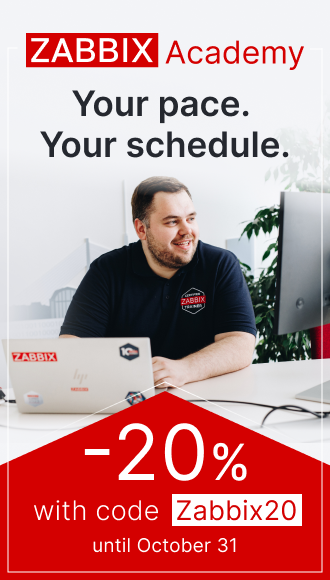Is this not what you were looking for? Switch to the current version or choose one from the drop-down menu.
IPMI templates are straightforward to set up for monitoring. Here are the steps to follow:
Link the IPMI template to the target host. If the template is not already available in your Zabbix installation, you might need to import the template's .xml file. You can find detailed instructions on how to link templates in the Linking Templates section.
After linking the template, the monitoring of IPMI-related metrics will be automatically enabled on the target host. This includes monitoring metrics related to hardware sensors, power supply units, fans, temperature, voltage, and other IPMI-supported data.
For more specific information about the IPMI template you're using, including macros, items, and triggers, you can refer to the template's Readme.md file. You can access this file by clicking on the template name in the Zabbix interface.
An example of an available IPMI template is the Chassis by IPMI template. This template provides monitoring for chassis-related IPMI metrics.