Is this not what you were looking for? Switch to the current version or choose one from the drop-down menu.
- 5 What's new in Zabbix 6.2.0
- Single problem suppression
- Multiple LDAP sources
- Storage of secrets
- Secure password hashing
- Reload proxy configuration
- Separate groups for templates
- AWS EC2 monitoring
- Configuration cache
- Items
- Active checks affect host availability
- Discovered host customization
- Graph widget
- Frontend
- Macros
- HMAC function for JavaScript
- Breaking changes
5 What's new in Zabbix 6.2.0
Single problem suppression
In the new version you may prioritize the problem list by hiding those issues that can be dealt with at a later time. This is done by suppressing single problems for a defined time period.
A problem can be suppressed through the problem update window that is opened when acknowledging a problem:
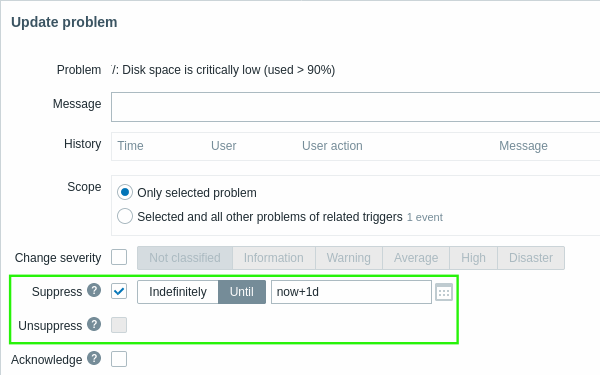
For more details see Problem suppression.
Multiple LDAP sources
It is now possible to define multiple LDAP servers for LDAP authentication. This is useful when different LDAP servers are used to authenticate different groups of users.
Once the servers are configured in Zabbix, it becomes possible to select the required LDAP server for the respective user group, in user group configuration.
Storage of secrets
It is now possible to store some sensitive information from Zabbix in CyberArk Vault CV2. Similarly to storing secrets in HashiCorp Vault, introduced in Zabbix 5.2, CyberArk Vault can be used for:
- user macro values
- database access credentials
Zabbix provides read-only access to the secrets in vault.
See also: CyberArk configuration
Secure password hashing
In Zabbix 5.0 the password hashing algorithm was changed from MD5 to the more secure bcrypt. However, MD5 cryptography remained supported to ensure smooth upgrades from previous versions. MD5 hashing was only used for some users upon the first login after an upgrade - to convert passwords with not reliable hashes from MD5 to bcrypt. Now support of MD5 cryptography has been dropped completely.
Reload proxy configuration
It is now possible to force the reload of configuration for proxies from the server. It can be done in two ways:
- by Zabbix server runtime control command (e.g.
zabbix_server -R proxy_config_cache_reload) - from the frontend (in the list of proxies or the proxy editing form)
It is also now possible for passive proxies to request configuration from the server using the config_cache_reload proxy runtime control command.
Separate groups for templates
Previously, host groups were used to organize both hosts and templates. Now this functionality has been split into template groups, which may contain templates only, and host groups, which may contain hosts only.
A new subsection Template groups has been added to the Configuration menu.
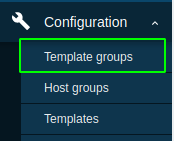
User role and user group permissions are now defined separately for host groups and template groups.
AWS EC2 monitoring
A new template AWS EC2 by HTTP has been added allowing to quickly deploy Zabbix monitoring of AWS EC2 and attached AWS EBS volumes by HTTP.
You can get this template:
- In Configuration → Templates in new installations;
- When upgrading from previous versions, the latest templates can be downloaded from the Zabbix Git repository and manually imported into Zabbix in the Configuration → Templates section. If a template with the same name already exists, check the Delete missing option before importing to achieve a clean import. This way the items that have been excluded from the updated template will be removed (note, that history of the deleted items will be lost).
Configuration cache
Faster configuration sync
Incremental configuration cache synchronization has been added for hosts, host tags, items, item tags, item preprocessing, triggers, trigger tags and functions to lessen synchronization time and database load when configuration is being updated on an already running Zabbix server or Zabbix proxy.
User macro cache
To reduce configuration cache locking and, therefore, improve performance, user macro values are now stored in a separate user macro cache instead of the configuration cache.
Items
Immediate checks for new items
Previously, newly added items were first checked at a random time within their update interval. Now new items and discovery rules will be checked within 60 seconds of their creation, unless they have Scheduling or Flexible update interval with the Update interval parameter set to 0.
Windows registry monitoring
Windows registry monitoring is now supported out-of-the-box in Zabbix. Two new keys have been added to the Windows Zabbix agent and agent 2:
- registry.data[key,<value name>] - return data for the specified value name in the Windows Registry key
- registry.get[key,<mode>,<name regexp>] - list of Windows Registry values or keys located at given key; returns JSON
See also: Windows Zabbix agent items
Low-level discovery of OS processes
Zabbix now provides a native solution to discover running OS processes. A new item proc.get[] can be used in discovery rules to return a list of running processes/threads or summarized data grouped by process name.
See also:
- Zabbix agent item keys
- Process parameters returned by proc.get item
Extended VMware monitoring
Multiple new items are now available for discovering and monitoring VMware:
- vSphere Distributed Switch ports:vmware.dvswitch.discovery[], vmware.dvswitch.fetchports.get[];
- Virtual machines: vmware.vm.state[], vmware.vm.tools[], vmware.vm.snapshot.get[], vmware.vm.consolidationneeded[], vmware.vm.attribute[];
- Hypervisors: vmware.hv.connectionstate[], vmware.hv.hw.serialnumber[], vmware.hv.hw.sensors.get[], vmware.hv.net.if.discovery[], vmware.hv.network.linkspeed[];
- Resource pools: vmware.rp.cpu.usage[], vmware.rp.memory[].
The items vmware.hv.network.in[] and vmware.hv.network.out[], used for monitoring hypervisor network traffic, now support additional NIC counters. Four new mode options have been added to both items: packets, dropped, errors, broadcast.
The item vmware.vm.discovery[], used for virtual machine discovery, now returns additional discovery fields, including user-defined custom attribute values.
The items vmware.hv.discovery[], used for hypervisor discovery, and vmware.cluster.discovery[], used for clusters discovery, now return information about resource pools.
Active checks affect host availability
Active Zabbix agent items now also affect host availability as seen in Monitoring -> Hosts or Configuration -> Hosts.
To determine active check availability heartbeat messages are now sent in the active check thread. The frequency of the heartbeat messages is set by the new HeartbeatFrequency parameter in Zabbix agent and agent 2 configurations (60 seconds by default, 0-3600 range). Active checks are considered unavailable when the active check heartbeat is older than 2 x HeartbeatFrequency seconds.
This functionality will only work if the latest version of Zabbix agent or Zabbix agent 2 is used. Agents of older versions are not sending any heartbeats, so the availability of their hosts will remain unknown.
Active agent availability is counted towards the total agent availability in the same way as a passive interface is, for example:
- if a passive agent interface is available, and active checks are available - the total availability is green (all available)
- if a passive agent interface is available, but active checks are not available - the total availability is yellow (mixed)
- if a passive agent interface is available, but active checks are unknown - the total availability is gray (unknown)
Additionally, active agent availability is listed, as a separate row, in the popup list of available agent interfaces. This popup is opened when hovering over the host availability icon for the Zabbix agent interface in Monitoring -> Hosts or Configuration -> Hosts.
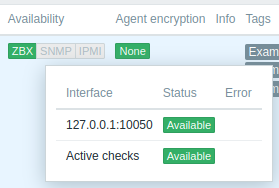
A new zabbix[host,active_agent,available] internal item allows to monitor the availability of active checks.
Discovered host customization
For hosts, created from host prototypes, the following parameters can now be modified after discovery:
It is possible to link additional templates and add more tags and macros as well as update or remove existing tags and macros. Templates inherited from a host prototype cannot be unlinked from a discovered host.
Graph widget
The vector graph widget has been improved and it is now possible to:
- display stacked graph (with filled areas)
- add a list of items
- clone a data set
- show lines for minimum, maximum and average values
- show the trigger line for simple triggers
- show percentiles
- show working time
- show minimum, maximum and average item values in the legend
- have columns in the legend
Frontend
Minimum required PHP version
The minimum required PHP version has been raised from 7.2.5 to 7.4.0.
Default dashboard updated
The "Global view" default dashboard for new Zabbix installations has been updated to include the latest dashboard widgets.
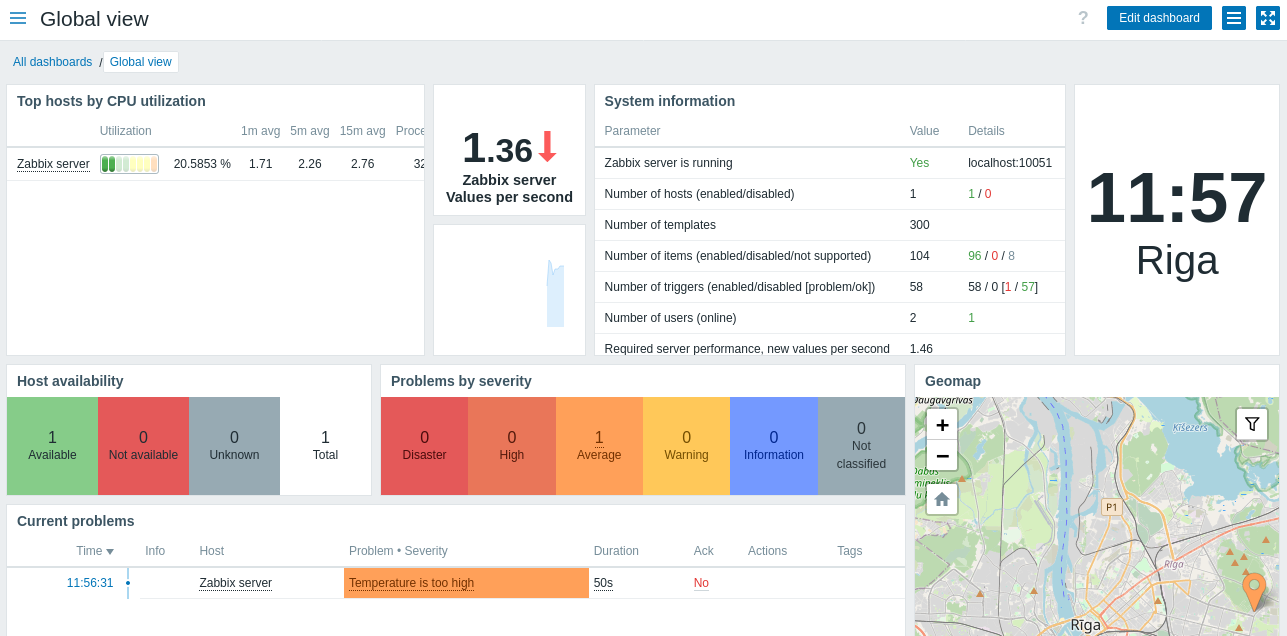
Digital clock widget
The Clock dashboard widget has been updated to display a digital clock as well.

Direct links to documentation
All frontend forms now have direct links to the corresponding parts of the documentation.
This is implemented by adding a help link to the frontend form headers:

Retrieve latest item value in latest data
The option to retrieve the latest item value immediately is now available in the latest data page, both as an "Execute now" button below the list of items and as an option in the item menu when clicking on the item name.
In previous versions the same functionality was available in the Configuration section (item/discovery rule form and lists) only.
As another improvement, it is now also possible to "Execute now" dependent items.
The option to "execute now" depends on host permissions and user role settings; for more details see:
Filter settings remembered
In several Monitoring pages (Problems, Hosts, Latest data) current filter settings are now remembered in the user profile. When the user opens the page again, the filter settings will have stayed the same.
Additionally, the marking of a changed (but not saved) favorite filter is now a green dot next to the filter name, instead of the filter name in italics.
Miscellaneous
- The form for API token creation and editing is now opened in a modal (popup) window.
- Locale "British English" (en_GB) is available again in Zabbix frontend.
- German and Vietnamese languages are now enabled.
Macros
- {INVENTORY.*} macros are now supported in script-type items and manual host action scripts for Zabbix server and Zabbix proxy.
HMAC function for JavaScript
A new function has been added to the JavaScript engine allowing to return HMAC hash:
hmac('<hash type>',key,string)
This is useful for cases when hash-based message authentication code (HMAC) is required for signing requests. MD5 and SHA256 hash types are supported, e. g.:
hmac('md5',key,string)hmac('sha256',key,string)
Breaking changes
PHP version
PHP versions below 7.4.0 are no longer supported. The minimum required PHP version has been raised from 7.2.5 to 7.4.0.

