Is this not what you were looking for? Switch to the current version or choose one from the drop-down menu.
4 Windows agent installation from MSI
Overview
Zabbix Windows agent can be installed from Windows MSI installer packages (32-bit or 64-bit) available for download.
The minimum requirement for MSI installation is:
- Windows XP x64 and Server 2003 for Zabbix agent;
- Windows 7 x32 for Zabbix agent 2.
The Zabbix get and sender utilities can also be installed, either together with Zabbix agent/agent 2 or separately.
A 32-bit package cannot be installed on a 64-bit Windows.
All packages come with TLS support, however, configuring TLS is optional.
Both UI and command-line based installation is supported.
Although Zabbix installation from MSI installer packages is fully supported, it is recommended to install at least Microsoft .NET Framework 2 for proper error handling. See Microsoft Download .NET Framework.
It is recommended to use default paths provided by the installer as using custom paths without proper permissions could compromise the security of the installation.
Installation steps
To install, double-click the downloaded MSI file.
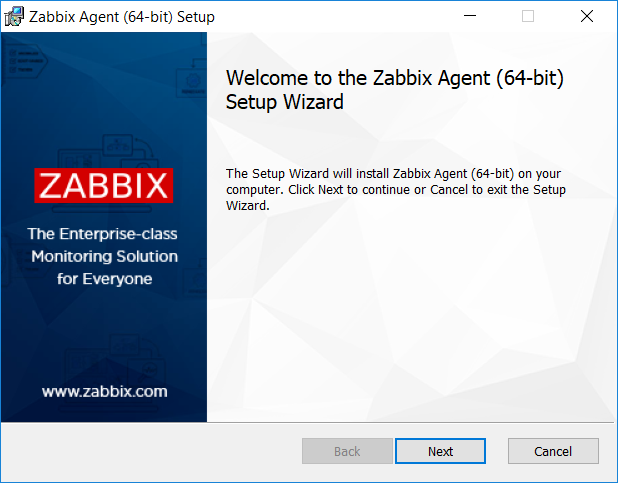
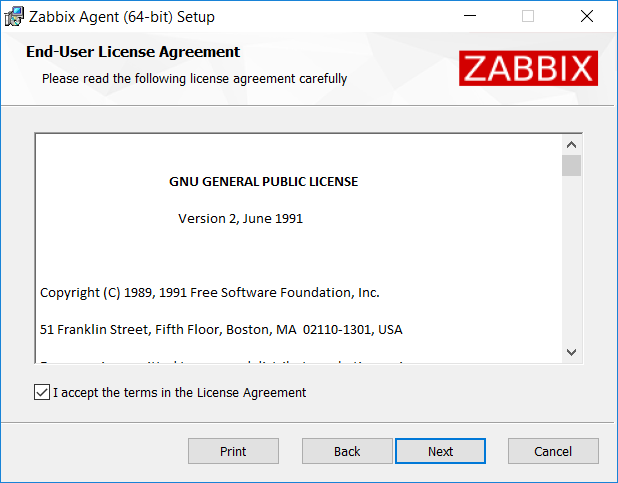
Accept the license to proceed to the next step.
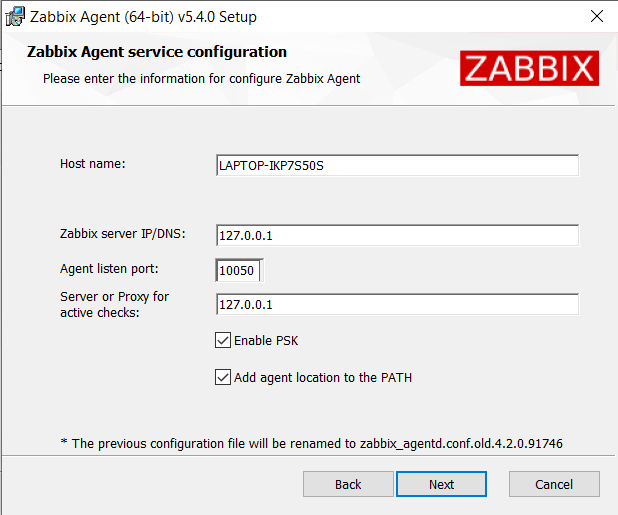
Specify the following parameters.
| Parameter | Description |
|---|---|
| Host name | Specify host name. |
| Zabbix server IP/DNS | Specify IP/DNS of Zabbix server. |
| Agent listen port | Specify agent listen port (10050 by default). |
| Server or Proxy for active checks | Specify IP/DNS of Zabbix server/proxy for active agent checks. |
| Enable PSK | Mark the checkbox to enable TLS support via pre-shared keys. |
| Add agent location to the PATH | Add agent location to the PATH variable. |
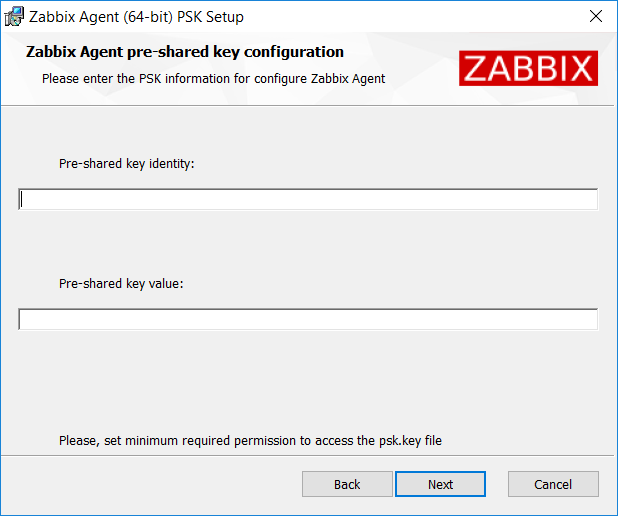
Enter pre-shared key identity and value. This step is only available if you checked Enable PSK in the previous step.
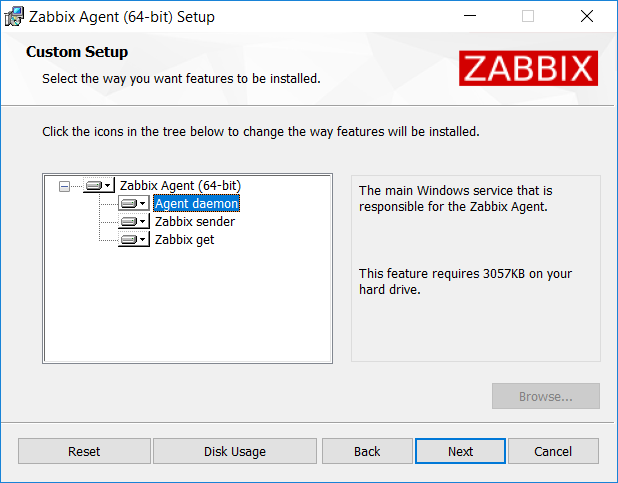
Select Zabbix components to install - Zabbix agent daemon, Zabbix sender, Zabbix get.
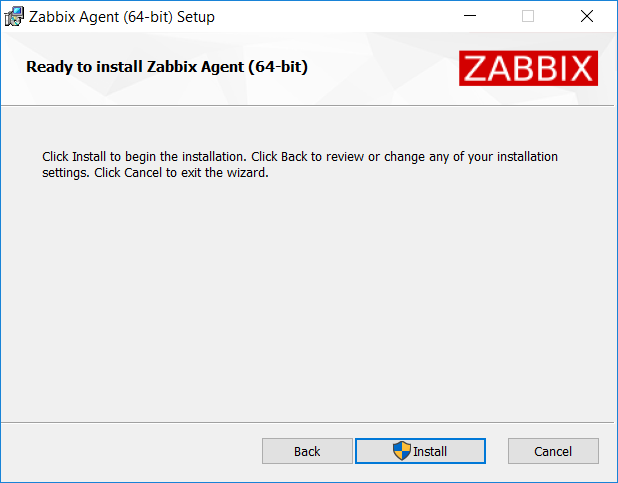
Zabbix components along with the configuration file will be installed in a Zabbix Agent folder in Program Files. zabbix_agentd.exe will be set up as Windows service with automatic startup.
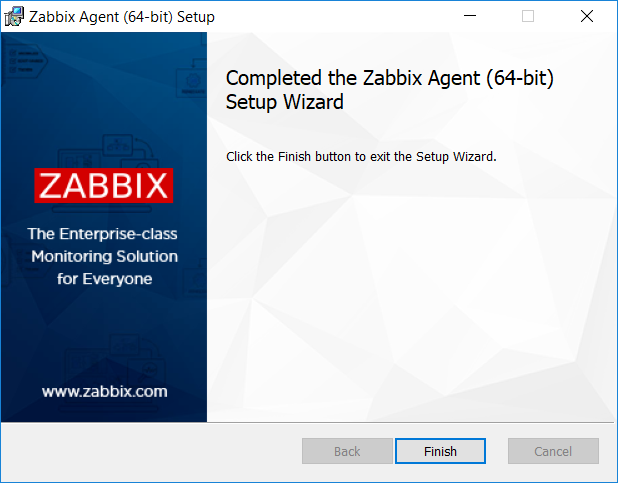
Command-line based installation
Supported parameters
The following set of parameters is supported by created MSIs:
| Number | Parameter | Description |
|---|---|---|
| 1 | LOGTYPE | |
| 2 | LOGFILE | |
| 3 | SERVER | |
| 4 | LISTENPORT | |
| 5 | SERVERACTIVE | |
| 6 | HOSTNAME | |
| 7 | TIMEOUT | |
| 8 | TLSCONNECT | |
| 9 | TLSACCEPT | |
| 10 | TLSPSKIDENTITY | |
| 11 | TLSPSKFILE | |
| 12 | TLSPSKVALUE | |
| 13 | TLSCAFILE | |
| 14 | TLSCRLFILE | |
| 15 | TLSSERVERCERTISSUER | |
| 16 | TLSSERVERCERTSUBJECT | |
| 17 | TLSCERTFILE | |
| 18 | TLSKEYFILE | |
| 19 | LISTENIP | |
| 20 | HOSTINTERFACE | |
| 21 | HOSTMETADATA | |
| 22 | HOSTMETADATAITEM | |
| 23 | STATUSPORT | Zabbix agent 2 only. |
| 24 | ENABLEPERSISTENTBUFFER | Zabbix agent 2 only. |
| 25 | PERSISTENTBUFFERPERIOD | Zabbix agent 2 only. |
| 26 | PERSISTENTBUFFERFILE | Zabbix agent 2 only. |
| 27 | INSTALLFOLDER | |
| 28 | ENABLEPATH | |
| 29 | SKIP | SKIP=fw - do not install firewall exception rule |
| 30 | INCLUDE | Sequence of includes separated by ; |
| 31 | ALLOWDENYKEY | Sequence of "AllowKey" and "DenyKey" parameters separated by ;. Use \\; to escape the delimiter. |
| 32 | ADDPROGRAM | A comma-delimited list of programs to install. Possible values: AgentProgram, GetProgram, SenderProgramE.g., ADDPROGRAM=AgentProgram,GetProgram |
| 33 | ADDLOCAL | A comma-delimited list of programs to install. Possible values: AgentProgram, GetProgram, SenderProgramE.g., ADDLOCAL=AgentProgram,SenderProgram |
| 34 | CONF | Specify path to custom configuration file, e.g., CONF=c:\full\path\to\user.conf |
To install you may run, for example:
SET INSTALLFOLDER=C:\Program Files\za
msiexec /l*v log.txt /i zabbix_agent-6.2.0-x86.msi /qn^
LOGTYPE=file^
LOGFILE="%INSTALLFOLDER%\za.log"^
SERVER=192.168.6.76^
LISTENPORT=12345^
SERVERACTIVE=::1^
HOSTNAME=myHost^
TLSCONNECT=psk^
TLSACCEPT=psk^
TLSPSKIDENTITY=MyPSKID^
TLSPSKFILE="%INSTALLFOLDER%\mykey.psk"^
TLSCAFILE="c:\temp\f.txt1"^
TLSCRLFILE="c:\temp\f.txt2"^
TLSSERVERCERTISSUER="My CA"^
TLSSERVERCERTSUBJECT="My Cert"^
TLSCERTFILE="c:\temp\f.txt5"^
TLSKEYFILE="c:\temp\f.txt6"^
ENABLEPATH=1^
INSTALLFOLDER="%INSTALLFOLDER%"^
SKIP=fw^
ALLOWDENYKEY="DenyKey=vfs.file.contents[/etc/passwd]"or
msiexec /l*v log.txt /i zabbix_agent-6.2.0-x86.msi /qn^
SERVER=192.168.6.76^
TLSCONNECT=psk^
TLSACCEPT=psk^
TLSPSKIDENTITY=MyPSKID^
TLSPSKVALUE=1f87b595725ac58dd977beef14b97461a7c1045b9a1c963065002c5473194952If both TLSPSKFILE and TLSPSKVALUE are passed, then TLSPSKVALUE will be written to TLSPSKFILE.
