4 Web监测
简介
在仪表板界面 监测 → web监测 用于展示 web监控(web scenarios) 的当前信息。

注意: 被禁用主机的名称在主机下拉菜单和列表中,都以红色显示。从 Zabbix2.2.0 开始,被禁用主机的数据保持可用。
默认情况下仅显示最近24小时内的数据。这样设置是为了优化页面加载数据的时间。 如果你想查看更多数据也可以到前端文件include/defines.inc.php 中更改 ZBX_HISTORY_PERIOD的常量值 。
web监测列表中的的名称,链接到关于其更详细的统计数据:
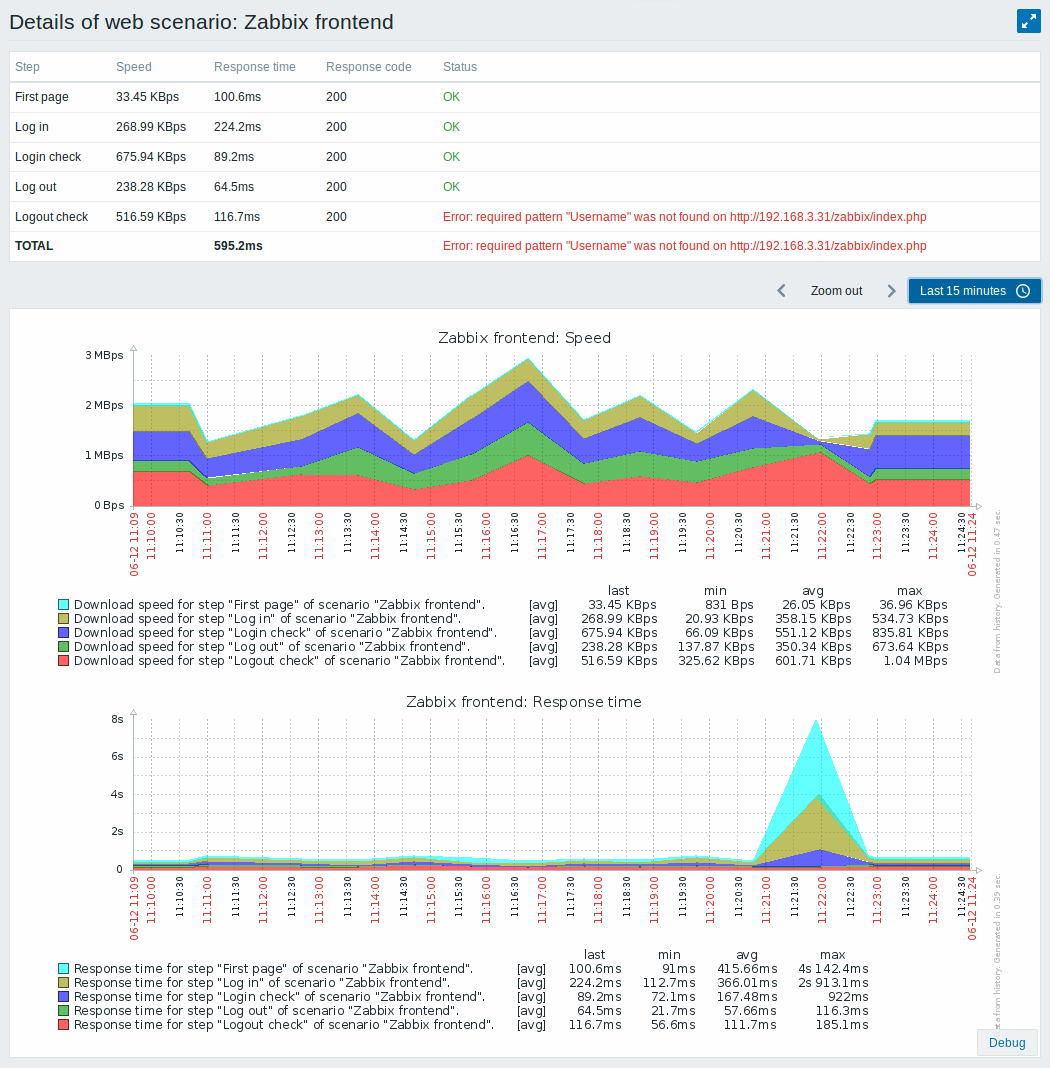
Buttons
Buttons to the right offer the following options:
 |
Display page in fullscreen mode. |
 |
Display page in kiosk mode. In this mode only page content displayed. The kiosk mode button appears when the fullscreen mode is activated. To exit kiosk mode, move the mouse cursor until the  exit button appears and click on it. Note that you will be taken back to normal mode (not fullscreen mode). exit button appears and click on it. Note that you will be taken back to normal mode (not fullscreen mode). |
© 2001-2025 by Zabbix SIA. All rights reserved.
Except where otherwise noted, Zabbix Documentation is licensed under the following license
