Is this not what you were looking for? Switch to the current version or choose one from the drop-down menu.
3 Configuration
3.1 Managing proxies
To open Zabbix proxy management, go to Administration → DM and select Proxies in the dropdown in the upper right corner. Here you can create, edit and delete proxies. For each proxy the last time when it contacted the server (either to send in new data or because of the heartbeat connection) is displayed.
Opening the proxy properties form allows you to select the hosts that should be monitored by that proxy.
Zabbix proxy must use a separate database. Pointing it to the Zabbix server database will break the configuration.
3.2 Monitoring a host by a proxy
Each host can be monitored either by Zabbix Server or by Zabbix Proxy. Monitoring by a proxy is set up in Configuration → Hosts → open the host definition form:
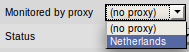
If a host is configured to be monitored by a Proxy, the Proxy will perform gathering of performance and availability data for the host. The data will be collected by the Proxy and sent to Zabbix Server for further processing.
