5 What's new in Zabbix 7.2.0
See breaking changes for this version.
Environment variables in configuration files
Zabbix components now support environment variables that allow configuring components without hardcoding values in configuration files. This makes it easy to manage configurations in dynamic environments, such as Docker, where variables can be passed at runtime to adapt to different setups.
Environment variables are supported by the following Zabbix components:
- Server
- Proxy
- Agent (UNIX or Windows)
- Agent 2 (UNIX or Windows), including plugins
- Web service
- Zabbix sender (when using the -c, --config option)
For details on environment variable configuration, syntax, examples, and limitations, see Environment variables.
Dependent item and dependency level limits removed
The performance of low-level discovery has been improved, as a result of which the previous limits of 29999 dependent items per master item and 3 dependency levels have been removed.
Widgets
Host card
A new Host card widget has been added to dashboard widgets, offering a convenient way to view comprehensive information about a single host at a glance. For more information, see Host card.
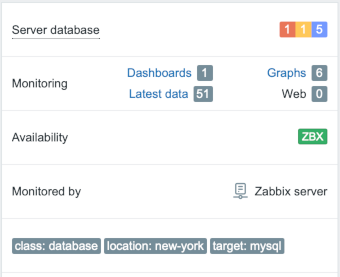
Top items
A new Top items widget has been added, replacing the functionality of the deprecated Data overview widget.
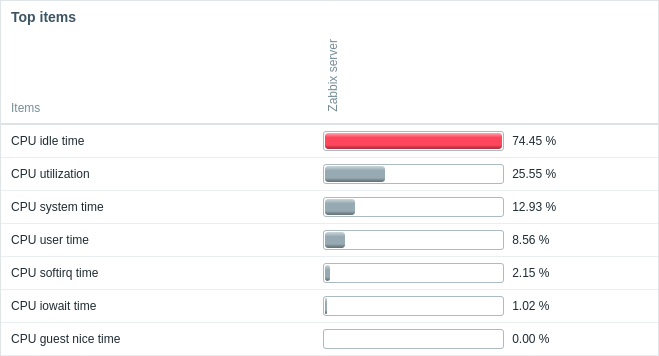
In addition to functionality inherited from the Data overview widget, in Top items it is possible to select items by pattern, customize column ordering and highlighting.
Sparkline charts in Item value widget
The Item value widget now supports sparkline charts. These compact line graphs provide an at-a-glance overview of value dynamics, making it easier to monitor changes effectively.
Improved column control in Top hosts widget
The Top hosts widget now provides more variety for configuring the item value columns.
Numeric item values can be displayed as sparkline charts - the compact line graphs for visualizing value dynamics.
The binary item value format, not supported previously, can be used to show a thumbnail or a hyperlink to the full size image in the respective column.
For the text item value format, it is now possible to specify a regular expression upon matching which the column will change background color.
Graph widget enhancements
The Graph widget offers two usability enhancements:
- The widget's Y-axis now supports logarithmic scaling, suitable for data that changes rapidly or covers a large range.
- A new configuration parameter Override host has been added to enable dynamic host selection from the dashboard or a compatible widget.
Dynamic unit size in Clock widget
The Clock widget's digital clock information unit (date, time, time zone) size now dynamically adjusts to fill all available space based on displayed units, widget size, and display scaling. Configuration parameters for setting the unit size have been removed.
New items
A new item vmware.vm.hv.maintenance[] has been added for monitoring VMware virtual machine hypervisor maintenance status.
Macros
Direct web links to modal forms
Modal forms for a host, item, trigger, etc, when opened, now have their own link making it possible to link directly to the item or trigger in problem-related notification messages or share a link.
For example, a modal form link for an item may look like this:
Additionally it is now possible to open any modal form in a new tab. When opened in a new tab, the form is opened on a gray background.
Repository structure
In the Zabbix repository, packages for the versions that haven't been officially released yet are now available in the folder .../7.2/unstable, whereas the folder .../7.2/stable contains packages for the stable released versions. The zabbix-release packages, which can be used for both stable and unstable versions, are provided separately in the .../7.2/release folder.
For 7.2 and newer versions, packages from the non-supported folder are moved to the third-party folder, which now contains customized packages for RHEL and its derivative distributions.
See Upgrade notes for more details.
