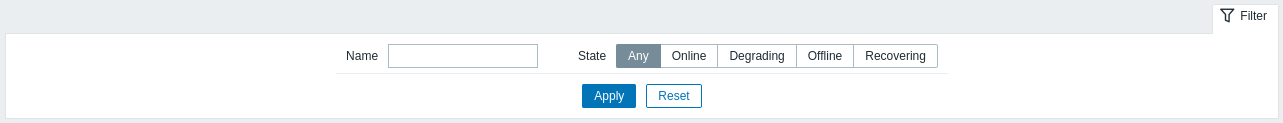5 Proxy groups
Overview
In Administration → Proxy groups it is possible to configure proxy groups.
Proxy groups are used in proxy load balancing with automated distribution of hosts between proxies and high availability between proxies.
Proxy groups
A listing of existing proxy groups with their details is displayed.
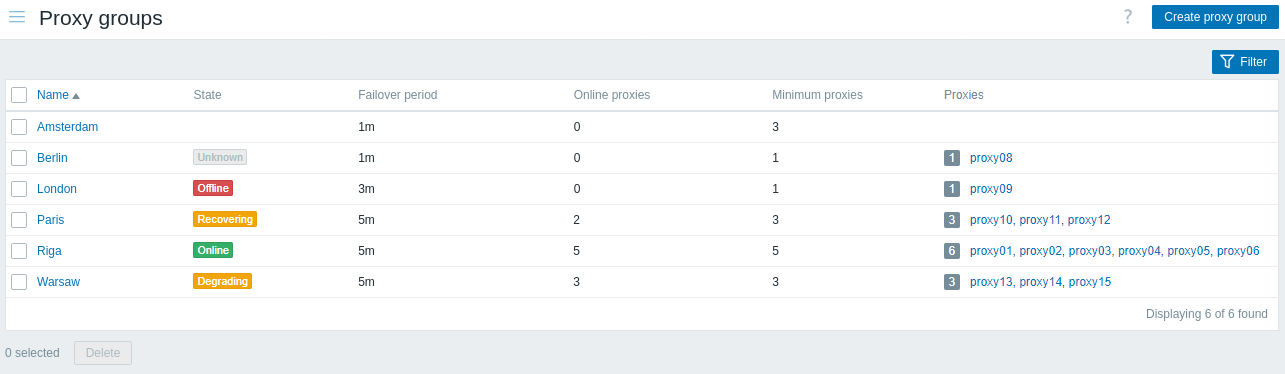
Displayed data:
| Column | Description |
|---|---|
| Name | Name of the proxy group. Clicking on the proxy group name opens the proxy group configuration form. |
| State | State of the proxy group (displayed if group contains at least one proxy): Unknown - group was created while Zabbix server was down, or server has not yet updated the state; Online - minimum number of proxies have communicated with Zabbix server within the failover period; Degrading - group is going offline shortly due to online proxies falling below the Minimum proxies threshold; Offline - fewer than minimum number of proxies have communicated with Zabbix server within the failover period; Recovering - group is coming back online shortly due to online proxies reaching the Minimum proxies threshold. Proxy group state can be monitored with zabbix[proxy group,<name>,state] and zabbix[proxy group,discovery] items. |
| Failover period | Period during which a proxy in the proxy group must communicate with Zabbix server to be considered online. |
| Online proxies | Number of online proxies (displayed in red if below the group minimum). |
| Minimum proxies | Minimum number of online proxies required to keep the proxy group online. |
| Proxies | Count of proxies in the group and a list of proxies in the group, with links to the proxy configuration form. The maximum number of listed proxies is limited by the Max count of elements to show inside table cell value. |
To configure a new proxy group, click on the Create proxy groups button in the upper-right corner.
Mass editing options
Buttons below the list offer some mass-editing options:
- Delete - delete the proxy groups.
To use these options, mark the checkboxes before the respective proxy groups, then click on the required button.
Using filter
You can use the filter to display only the proxy groups you are interested in. For better search performance, data is searched with macros unresolved.
The Filter link is available above the list of proxy groups. If you click on it, a filter becomes available where you can filter proxy groups by name and status.