This is a translation of the original English documentation page. Help us make it better.
Table of Contents
3 Вузли мережі
Огляд
Вузли мережі експортуються із багатьма пов’язаними об’єктами та об’єктними зв’язками.
Експорт хосту містить:
- пов'язані групи хостів
- дані вузла мережі
- посилання на шаблон
- прив'язка групи вузла мережі
- інтерфейси вузла мережі
- безпосередньо пов'язані елементи даних
- безпосередньо пов'язані тригери
- безпосередньо зв'язані графи
- безпосередньо пов'язані правила відкриття з усіма прототипами
- безпосередньо пов'язані веб-сценарії
- макроси вузла мережі
- дані інвентаризації вузла мережі
- карти значень
Експорт
Щоб експортувати хости, виконайте такі дії:
- Перейдіть до: Конфігурація → Вузли мережі
- Позначте прапорці вузлів мережі для експорту
- Натисніть Експорт під списком
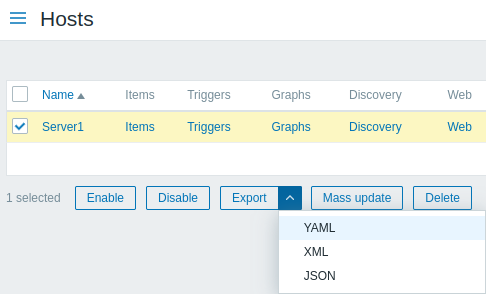
Залежно від вибраного формату хости експортуються в локальний файл із назвою за замовчуванням:
- zabbix_export_hosts.yaml - в експорті YAML (параметр за замовчуванням для експорт)
- zabbix_export_hosts.xml - в експорті XML
- zabbix_export_hosts.json - в експорті JSON
Імпорт
Щоб імпортувати хости, виконайте такі дії:
- Перейдіть до: Конфігурація → Вузли мережі
- Натисніть Імпорт праворуч
- Виберіть файл імпорту
- Позначте необхідні параметри в правилах імпорту
- Натисніть Імпорт
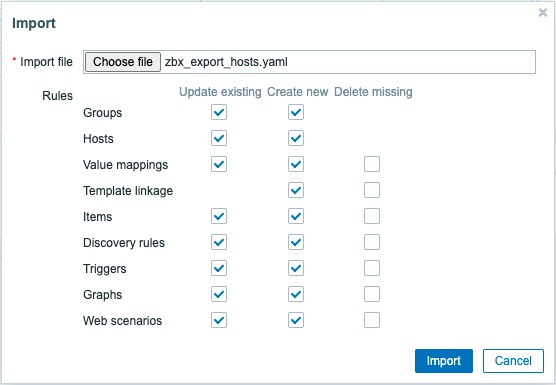
Повідомлення про успішне або невдале імпортування відображатиметься у інтерфейсі.
Правила імпорту:
| Правило | Опис |
|---|---|
| Оновити наявні | Існуючі елементи буде оновлено даними, взятими з файлу імпорту. Інакше вони не будуть оновлені. |
| Створити новий | Імпорт додасть нові елементи, використовуючи дані з файлу імпорту. Інакше він не додасть їх. |
| Видалити відсутні | Імпорт видалить існуючі елементи, яких немає у файлі імпорту. Інакше їх не буде видалено. Якщо для зв’язування шаблону позначено Видалити відсутні, існуюче зв’язування шаблону, якого немає у файлі імпорту, буде скасовано. Починаючи з Zabbix 6.0.13, сутності (елементи, тригери, графіки тощо), успадковані з незв’язаних шаблонів, не буде видалено (якщо для кожної сутності також не вибрано параметр Видалити відсутні). |
Формат експорту
Формат експорту в YAML:
zabbix_export:
version: '6.0'
date: '2021-09-28T12:20:07Z'
groups:
-
uuid: f2481361f99448eea617b7b1d4765566
name: 'Discovered hosts'
-
uuid: 6f6799aa69e844b4b3918f779f2abf08
name: 'Zabbix servers'
hosts:
-
host: 'Zabbix server 1'
name: 'Main Zabbix server'
templates:
-
name: 'Linux by Zabbix agent'
-
name: 'Zabbix server health'
groups:
-
name: 'Discovered hosts'
-
name: 'Zabbix servers'
interfaces:
-
ip: 192.168.1.1
interface_ref: if1
items:
-
name: 'Zabbix trap'
type: TRAP
key: trap
delay: '0'
history: 1w
preprocessing:
-
type: MULTIPLIER
parameters:
- '8'
tags:
-
tag: Application
value: 'Zabbix server'
triggers:
-
expression: 'last(/Zabbix server 1/trap)=0'
name: 'Last value is zero'
priority: WARNING
tags:
-
tag: Process
value: 'Internal test'
tags:
-
tag: Process
value: Zabbix
macros:
-
macro: '{$HOST.MACRO}'
value: '123'
-
macro: '{$PASSWORD1}'
type: SECRET_TEXT
inventory:
type: 'Zabbix server'
name: yyyyyy-HP-Pro-3010-Small-Form-Factor-PC
os: 'Linux yyyyyy-HP-Pro-3010-Small-Form-Factor-PC 4.4.0-165-generic #193-Ubuntu SMP Tue Sep 17 17:42:52 UTC 2019 x86_64'
inventory_mode: AUTOMATIC
graphs:
-
name: 'CPU utilization server'
show_work_period: 'NO'
show_triggers: 'NO'
graph_items:
-
drawtype: FILLED_REGION
color: FF5555
item:
host: 'Zabbix server 1'
key: 'system.cpu.util[,steal]'
-
sortorder: '1'
drawtype: FILLED_REGION
color: 55FF55
item:
host: 'Zabbix server 1'
key: 'system.cpu.util[,softirq]'
-
sortorder: '2'
drawtype: FILLED_REGION
color: '009999'
item:
host: 'Zabbix server 1'
key: 'system.cpu.util[,interrupt]'
-
sortorder: '3'
drawtype: FILLED_REGION
color: '990099'
item:
host: 'Zabbix server 1'
key: 'system.cpu.util[,nice]'
-
sortorder: '4'
drawtype: FILLED_REGION
color: '999900'
item:
host: 'Zabbix server 1'
key: 'system.cpu.util[,iowait]'
-
sortorder: '5'
drawtype: FILLED_REGION
color: '990000'
item:
host: 'Zabbix server 1'
key: 'system.cpu.util[,system]'
-
sortorder: '6'
drawtype: FILLED_REGION
color: '000099'
calc_fnc: MIN
item:
host: 'Zabbix server 1'
key: 'system.cpu.util[,user]'
-
sortorder: '7'
drawtype: FILLED_REGION
color: '009900'
item:
host: 'Zabbix server 1'
key: 'system.cpu.util[,idle]'Теги елементів даних
Значення тегів елемента даних пояснюються в таблиці нижче.
Теги вузла мережі
| Елемент | Властивість елемента | Обов’язковий | Тип | Діапазон1 | Опис |
|---|---|---|---|---|---|
| groups | x | Кореневий елемент для груп вузлів мережі. | |||
| name | x | string |
Назва групи вузла мережі. | ||
| вузли мережі | - | Кореневий елемент для вузлів мережі. | |||
| вузол мережі | x | string |
Унікальне ім'я вузла мережі. | ||
| name | - | string |
Видиме ім'я хоста. | ||
| description | - | text |
Опис вузла мережі. | ||
| status | - | string |
0 - УВІМКНЕНО (за замовчуванням) 1 - ВИМКНЕНО |
Статус вузла мережі. | |
| ipmi_authtype | - | string |
-1 - DEFAULT (за замовчуванням) 0 - NONE 1 - MD2 2 - MD5 4 - STRAIGHT 5 - OEM< br>6 - RMCP_PLUS |
Тип автентифікації сеансу IPMI. | |
| ipmi_privilege | - | string |
1 - ЗВОРОТНИЙ ДЗВІНОК 2 - КОРИСТУВАЧ (за замовчуванням) 3 - ОПЕРАТОР 4 - АДМІНІСТРАТОР 5 - OEM |
Рівень привілеїв сеансу IPMI. | |
| ipmi_username | - | string |
Ім'я користувача для перевірок IPMI. | ||
| ipmi_password | - | string |
Пароль для перевірки IPMI. | ||
| proxy | - | Проксі. | |||
| name | x | string |
Ім'я проксі-сервера (якщо є), який контролює вузол мережі. | ||
| templates | - | Кореневий елемент для зв'язаних шаблонів. | |||
| name | x | string |
Назва шаблону. | ||
| interfaces | - | Кореневий елемент для інтерфейсів вузла мережі. | |||
| default | - | string |
0 - НІ 1 - ТАК (за замовчуванням) |
Чи це основний інтерфейс хоста. На хості може бути лише один основний інтерфейс одного типу. |
|
| type | - | string |
1 - ZABBIX (за замовчуванням) 2 - SNMP 3 - IPMI 4 - JMX |
Тип інтерфейсу. | |
| useip | - | string |
0 - НІ 1 - ТАК (за замовчуванням) |
Чи використовувати IP як інтерфейс для підключення до хосту (якщо ні, використовуватиметься DNS). | |
| ip | - | string |
IP-адреса, може бути IPv4 або IPv6. Потрібно, якщо підключення здійснюється через IP. |
||
| dns | - | string |
Назва DNS. Потрібно, якщо підключення здійснюється через DNS. |
||
| port | - | string |
Номер порту. Підтримує макроси користувача. | ||
| interface_ref | x | string |
Формат: if<N> |
Назва посилання на інтерфейс, яка буде використовуватися в елементах даних. | |
| details | - | Кореневий елемент для деталей інтерфейсу. | |||
| version | - | string |
1 - SNMPV1 2 - SNMP_V2C (за замовчуванням) 3 - SNMP_V3 |
Використовувати цю версію SNMP. | |
| community | - | string |
Спільнота SNMP. Потрібно для елементів SNMPv1 і SNMPv2. |
||
| contextname | - | string |
Назва контексту SNMPv3. Використовується лише елементами SNMPv3. |
||
| securityname | - | string |
Назва безпеки SNMPv3. Використовується лише елементами SNMPv3. |
||
| securitylevel | - | string |
0 - NOAUTHNOPRIV (за замовчуванням) 1 - AUTHNOPRIV 2 - AUTHPRIV |
Рівень безпеки SNMPv3. Використовується лише елементами SNMPv3. |
|
| authprotocol | - | string |
0 - MD5 (за замовчуванням) 1 - SHA1 2 - SHA224 3 - SHA256 4 - SHA384 5 - SHA512 |
Протокол автентифікації SNMPv3 . Використовується лише елементами SNMPv3. |
|
| authpassphrase | - | string |
Парольна фраза автентифікації SNMPv3. Використовується лише елементами SNMPv3. |
||
| privprotocol | - | рядок |
0 - DES (за замовчуванням) 1 - AES128 2 - AES192 3 - AES256 4 - AES192C 5 - AES256C |
протокол конфіденційності SNMPv3 . Використовується лише елементами SNMPv3. |
|
| privassphrase | - | рядок |
Парольна фраза конфіденційності SNMPv3. Використовується лише елементами SNMPv3. |
||
| bulk | - | string |
0 - НІ 1 - ТАК (за замовчуванням) |
Використовувати масові запити для SNMP. | |
| items | - | Кореневий елемент для елементів. | |||
| Для значень тегів елементів елемента даних див. теги вузла мережі item. | |||||
| tags | - | Кореневий елемент для тегів вузла мережі. | |||
| tag | x | string |
Назва тегу. | ||
| value | - | рядок |
Значення тегу. | ||
| macros | - | Кореневий елемент для макросів. | |||
| macro | x | Ім'я макросу користувача. | |||
| type | - | string |
0 - TEXT (за замовчуванням) 1 - SECRET_TEXT 2 - VAULT |
Тип макросу. | |
| value | - | string |
Значення макросу користувача. | ||
| description | - | string |
Опис макросу користувача. | ||
| inventory | - | Кореневий елемент для інвентаризації вузла мережі. | |||
| <inventory_property> | - | Окрема властивість інвентарю. Усі доступні властивості інвентарю перераховані під відповідними тегами, напр. <type>, <name>, <os> (див. приклад вище). |
|||
| inventory_mode | - | string |
-1 - ВИМКНЕНО 0 - ВРУЧНИЙ (за замовчуванням) 1 - АВТОМАТИЧНИЙ |
Режим інвентаризації. | |
| valuemaps | - | Кореневий елемент для карт значень вузла мережі. | |||
| name | x | string |
Назва карти значень. | ||
| mapping | - | Кореневий елемент для відображень. | |||
| value | x | string |
Значення відображення. | ||
| newvalue | x | string |
Нове значення відображення. |
Host item tags
| Element | Element property | Required | Type | Range1 | Description |
|---|---|---|---|---|---|
| items | - | Root element for items. | |||
| name | x | string |
Item name. | ||
| type | - | string |
0 - ZABBIX_PASSIVE (default) 2 - TRAP 3 - SIMPLE 5 - INTERNAL 7 - ZABBIX_ACTIVE 10 - EXTERNAL 11 - ODBC 12 - IPMI 13 - SSH 14 - TELNET 15 - CALCULATED 16 - JMX 17 - SNMP_TRAP 18 - DEPENDENT 19 - HTTP_AGENT 20 - SNMP_AGENT 21 - ITEM_TYPE_SCRIPT |
Item type. | |
| snmp_oid | - | string |
SNMP object ID. Required by SNMP items. |
||
| key | x | string |
Item key. | ||
| delay | - | string |
Default: 1m | Update interval of the item. Note that delay will be always '0' for trapper items.Accepts seconds or a time unit with suffix (30s, 1m, 2h, 1d). Optionally one or more custom intervals can be specified either as flexible intervals or scheduling. Multiple intervals are separated by a semicolon. User macros may be used. A single macro has to fill the whole field. Multiple macros in a field or macros mixed with text are not supported. Flexible intervals may be written as two macros separated by a forward slash (e.g. {$FLEX_INTERVAL}/{$FLEX_PERIOD}). |
|
| history | - | string |
Default: 90d | A time unit of how long the history data should be stored. Time unit with suffix, user macro or LLD macro. | |
| trends | - | string |
Default: 365d | A time unit of how long the trends data should be stored. Time unit with suffix, user macro or LLD macro. | |
| status | - | string |
0 - ENABLED (default) 1 - DISABLED |
Item status. | |
| value_type | - | string |
0 - FLOAT 1 - CHAR 2 - LOG 3 - UNSIGNED (default) 4 - TEXT |
Received value type. | |
| allowed_hosts | - | string |
List of IP addresses (comma delimited) of hosts allowed sending data for the item. Used by trapper and HTTP agent items. |
||
| units | - | string |
Units of returned values (bps, B, etc). | ||
| params | - | text |
Additional parameters depending on the type of the item: - executed script for Script, SSH and Telnet items; - SQL query for database monitor items; - formula for calculated items. |
||
| ipmi_sensor | - | string |
IPMI sensor. Used only by IPMI items. |
||
| authtype | - | string |
Authentication type for SSH agent items: 0 - PASSWORD (default) 1 - PUBLIC_KEY Authentication type for HTTP agent items: 0 - NONE (default) 1 - BASIC 2 - NTLM |
Authentication type. Used only by SSH and HTTP agent items. |
|
| username | - | string |
Username for authentication. Used by simple check, SSH, Telnet, database monitor, JMX and HTTP agent items. Required by SSH and Telnet items. When used by JMX agent, password should also be specified together with the username or both properties should be left blank. |
||
| password | - | string |
Password for authentication. Used by simple check, SSH, Telnet, database monitor, JMX and HTTP agent items. When used by JMX agent, username should also be specified together with the password or both properties should be left blank. |
||
| publickey | - | string |
Name of the public key file. Required for SSH agent items. |
||
| privatekey | - | string |
Name of the private key file. Required for SSH agent items. |
||
| description | - | text |
Item description. | ||
| inventory_link | - | string |
0 - NONE Capitalized host inventory field name. For example: 4 - ALIAS 6 - OS_FULL 14 - HARDWARE etc. |
Host inventory field that is populated by the item. Refer to the host inventory page for a list of supported host inventory fields and their IDs. |
|
| logtimefmt | - | string |
Format of the time in log entries. Used only by log items. |
||
| interface_ref | - | string |
Format: if<N> |
Reference to the host interface. | |
| jmx_endpoint | - | string |
JMX endpoint. Used only by JMX agent items. |
||
| url | - | string |
URL string. Required only for HTTP agent items. |
||
| allow_traps | - | string |
0 - NO (default) 1 - YES |
Allow to populate value as in a trapper item. Used only by HTTP agent items. |
|
| follow_redirects | - | string |
0 - NO 1 - YES (default) |
Follow HTTP response redirects while pooling data. Used only by HTTP agent items. |
|
| headers | - | Root element for HTTP(S) request headers, where header name is used as key and header value as value. Used only by HTTP agent items. |
|||
| name | x | string |
Header name. | ||
| value | x | string |
Header value. | ||
| http_proxy | - | string |
HTTP(S) proxy connection string. Used only by HTTP agent items. |
||
| output_format | - | string |
0 - RAW (default) 1 - JSON |
How to process response. Used only by HTTP agent items. |
|
| post_type | - | string |
0 - RAW (default) 2 - JSON 3 - XML |
Type of post data body. Used only by HTTP agent items. |
|
| posts | - | string |
HTTP(S) request body data. Used only by HTTP agent items. |
||
| query_fields | - | Root element for query parameters. Used only by HTTP agent items. |
|||
| name | x | string |
Parameter name. | ||
| value | - | string |
Parameter value. | ||
| request_method | - | string |
0 - GET (default) 1 - POST 2 - PUT 3 - HEAD |
Request method. Used only by HTTP agent items. |
|
| retrieve_mode | - | string |
0 - BODY (default) 1 - HEADERS 2 - BOTH |
What part of response should be stored. Used only by HTTP agent items. |
|
| ssl_cert_file | - | string |
Public SSL Key file path. Used only by HTTP agent items. |
||
| ssl_key_file | - | string |
Private SSL Key file path. Used only by HTTP agent items. |
||
| ssl_key_password | - | string |
Password for SSL Key file. Used only by HTTP agent items. |
||
| status_codes | - | string |
Ranges of required HTTP status codes separated by commas. Supports user macros. Example: 200,200-{$M},{$M},200-400 Used only by HTTP agent items. |
||
| timeout | - | string |
Item data polling request timeout. Supports user macros. Used by HTTP agent and Script items. |
||
| verify_host | - | string |
0 - NO (default) 1 - YES |
Validate if host name in URL is in Common Name field or a Subject Alternate Name field of host certificate. Used only by HTTP agent items. |
|
| verify_peer | - | string |
0 - NO (default) 1 - YES |
Validate if host certificate is authentic. Used only by HTTP agent items. |
|
| parameters | - | Root element for user-defined parameters. Used only by Script items. |
|||
| name | x | string |
Parameter name. Used only by Script items. |
||
| value | - | string |
Parameter value. Used only by Script items. |
||
| value map | - | Value map. | |||
| name | x | string |
Name of the value map to use for the item. | ||
| preprocessing | - | Root element for item value preprocessing. | |||
| step | - | Individual item value preprocessing step. | |||
| type | x | string |
1 - MULTIPLIER 2 - RTRIM 3 - LTRIM 4 - TRIM 5 - REGEX 6 - BOOL_TO_DECIMAL 7 - OCTAL_TO_DECIMAL 8 - HEX_TO_DECIMAL 9 - SIMPLE_CHANGE (calculated as (received value-previous value)) 10 - CHANGE_PER_SECOND (calculated as (received value-previous value)/(time now-time of last check)) 11 - XMLPATH 12 - JSONPATH 13 - IN_RANGE 14 - MATCHES_REGEX 15 - NOT_MATCHES_REGEX 16 - CHECK_JSON_ERROR 17 - CHECK_XML_ERROR 18 - CHECK_REGEX_ERROR 19 - DISCARD_UNCHANGED 20 - DISCARD_UNCHANGED_HEARTBEAT 21 - JAVASCRIPT 22 - PROMETHEUS_PATTERN 23 - PROMETHEUS_TO_JSON 24 - CSV_TO_JSON 25 - STR_REPLACE 26 - CHECK_NOT_SUPPORTED 27 - XML_TO_JSON |
Type of the item value preprocessing step. | |
| parameters | - | Root element for parameters of the item value preprocessing step. | |||
| parameter | x | string |
Individual parameter of the item value preprocessing step. | ||
| error_handler | - | string |
0 - ORIGINAL_ERROR (default) 1 - DISCARD_VALUE 2 - CUSTOM_VALUE 3 - CUSTOM_ERROR |
Action type used in case of preprocessing step failure. | |
| error_handler_params | - | string |
Error handler parameters used with 'error_handler'. | ||
| master_item | - | Individual item master item. Required by dependent items. |
|||
| key | x | string |
Dependent item master item key value. Recursion up to 3 dependent items and maximum count of dependent items equal to 29999 are allowed. |
||
| triggers | - | Root element for simple triggers. | |||
| For trigger element tag values, see host trigger tags. | |||||
| tags | - | Root element for item tags. | |||
| tag | x | string |
Tag name. | ||
| value | - | string |
Tag value. | ||
Host low-level discovery rule tags
| Element | Element property | Required | Type | Range1 | Description |
|---|---|---|---|---|---|
| discovery_rules | - | Root element for low-level discovery rules. | |||
| For most of the element tag values, see element tag values for a regular item. Only the tags that are specific to low-level discovery rules, are described below. | |||||
| type | - | string |
0 - ZABBIX_PASSIVE (default) 2 - TRAP 3 - SIMPLE 5 - INTERNAL 7 - ZABBIX_ACTIVE 10 - EXTERNAL 11 - ODBC 12 - IPMI 13 - SSH 14 - TELNET 16 - JMX 18 - DEPENDENT 19 - HTTP_AGENT 20 - SNMP_AGENT |
Item type. | |
| lifetime | - | string |
Default: 30d | Time period after which items that are no longer discovered will be deleted. Seconds, time unit with suffix or user macro. | |
| filter | Individual filter. | ||||
| evaltype | - | string |
0 - AND_OR (default) 1 - AND 2 - OR 3 - FORMULA |
Logic to use for checking low-level discovery rule filter conditions. | |
| formula | - | string |
Custom calculation formula for filter conditions. | ||
| conditions | - | Root element for filter conditions. | |||
| macro | x | string |
Low-level discovery macro name. | ||
| value | - | string |
Filter value: regular expression or global regular expression. | ||
| operator | - | string |
8 - MATCHES_REGEX (default) 9 - NOT_MATCHES_REGEX |
Condition operator. | |
| formulaid | x | character |
Arbitrary unique ID that is used to reference a condition from the custom expression. Can only contain capital-case letters. The ID must be defined by the user when modifying filter conditions, but will be generated anew when requesting them afterward. | ||
| lld_macro_paths | - | Root element for LLD macro paths. | |||
| lld_macro | x | string |
Low-level discovery macro name. | ||
| path | x | string |
Selector for value which will be assigned to the corresponding macro. | ||
| preprocessing | - | LLD rule value preprocessing. | |||
| step | - | Individual LLD rule value preprocessing step. | |||
| For most of the element tag values, see element tag values for a host item value preprocessing. Only the tags that are specific to low-level discovery value preprocessing, are described below. | |||||
| type | x | string |
5 - REGEX 11 - XMLPATH 12 - JSONPATH 15 - NOT_MATCHES_REGEX 16 - CHECK_JSON_ERROR 17 - CHECK_XML_ERROR 20 - DISCARD_UNCHANGED_HEARTBEAT 21 - JAVASCRIPT 23 - PROMETHEUS_TO_JSON 24 - CSV_TO_JSON 25 - STR_REPLACE 27 - XML_TO_JSON |
Type of the item value preprocessing step. | |
| trigger_prototypes | - | Root element for trigger prototypes. | |||
| For trigger prototype element tag values, see regular host trigger tags. | |||||
| graph_prototypes | - | Root element for graph prototypes. | |||
| For graph prototype element tag values, see regular host graph tags. | |||||
| host_prototypes | - | Root element for host prototypes. | |||
| For host prototype element tag values, see regular host tags. | |||||
| item_prototypes | - | Root element for item prototypes. | |||
| For item prototype element tag values, see regular host item tags. | |||||
| master_item | - | Individual item prototype master item/item prototype data. | |||
| key | x | string |
Dependent item prototype master item/item prototype key value. Required for a dependent item. |
||
Host trigger tags
| Element | Element property | Required | Type | Range1 | Description |
|---|---|---|---|---|---|
| triggers | - | Root element for triggers. | |||
| expression | x | string |
Trigger expression. | ||
| recovery_mode | - | string |
0 - EXPRESSION (default) 1 - RECOVERY_EXPRESSION 2 - NONE |
Basis for generating OK events. | |
| recovery_expression | - | string |
Trigger recovery expression. | ||
| name | x | string |
Trigger name. | ||
| correlation_mode | - | string |
0 - DISABLED (default) 1 - TAG_VALUE |
Correlation mode (no event correlation or event correlation by tag). | |
| correlation_tag | - | string |
The tag name to be used for event correlation. | ||
| url | - | string |
URL associated with the trigger. | ||
| status | - | string |
0 - ENABLED (default) 1 - DISABLED |
Trigger status. | |
| priority | - | string |
0 - NOT_CLASSIFIED (default) 1 - INFO 2 - WARNING 3 - AVERAGE 4 - HIGH 5 - DISASTER |
Trigger severity. | |
| description | - | text |
Trigger description. | ||
| type | - | string |
0 - SINGLE (default) 1 - MULTIPLE |
Event generation type (single problem event or multiple problem events). | |
| manual_close | - | string |
0 - NO (default) 1 - YES |
Manual closing of problem events. | |
| dependencies | - | Root element for dependencies. | |||
| name | x | string |
Dependency trigger name. | ||
| expression | x | string |
Dependency trigger expression. | ||
| recovery_expression | - | string |
Dependency trigger recovery expression. | ||
| tags | - | Root element for event tags. | |||
| tag | x | string |
Tag name. | ||
| value | - | string |
Tag value. | ||
Host graph tags
| Element | Element property | Required | Type | Range1 | Description |
|---|---|---|---|---|---|
| graphs | - | Root element for graphs. | |||
| name | x | string |
Graph name. | ||
| width | - | integer |
20-65535 (default: 900) | Graph width, in pixels. Used for preview and for pie/exploded graphs. | |
| height | - | integer |
20-65535 (default: 200) | Graph height, in pixels. Used for preview and for pie/exploded graphs. | |
| yaxismin | - | double |
Default: 0 | Value of Y axis minimum. Used if 'ymin_type_1' is FIXED. |
|
| yaxismax | - | double |
Default: 0 | Value of Y axis maximum. Used if 'ymax_type_1' is FIXED. |
|
| show_work_period | - | string |
0 - NO 1 - YES (default) |
Highlight non-working hours. Used by normal and stacked graphs. |
|
| show_triggers | - | string |
0 - NO 1 - YES (default) |
Display simple trigger values as a line. Used by normal and stacked graphs. |
|
| type | - | string |
0 - NORMAL (default) 1 - STACKED 2 - PIE 3 - EXPLODED |
Graph type. | |
| show_legend | - | string |
0 - NO 1 - YES (default) |
Display graph legend. | |
| show_3d | - | string |
0 - NO (default) 1 - YES |
Enable 3D style. Used by pie and exploded pie graphs. |
|
| percent_left | - | double |
Default:0 | Show the percentile line for left axis. Used only for normal graphs. |
|
| percent_right | - | double |
Default:0 | Show the percentile line for right axis. Used only for normal graphs. |
|
| ymin_type_1 | - | string |
0 - CALCULATED (default) 1 - FIXED 2 - ITEM |
Minimum value of Y axis. Used by normal and stacked graphs. |
|
| ymax_type_1 | - | string |
0 - CALCULATED (default) 1 - FIXED 2 - ITEM |
Maximum value of Y axis. Used by normal and stacked graphs. |
|
| ymin_item_1 | - | Individual item details. Required if 'ymin_type_1' is ITEM. |
|||
| host | x | string |
Item host. | ||
| key | x | string |
Item key. | ||
| ymax_item_1 | - | Individual item details. Required if 'ymax_type_1' is ITEM. |
|||
| host | x | string |
Item host. | ||
| key | x | string |
Item key. | ||
| graph_items | x | Root element for graph items. | |||
| sortorder | - | integer |
Draw order. The smaller value is drawn first. Can be used to draw lines or regions behind (or in front of) another. | ||
| drawtype | - | string |
0 - SINGLE_LINE (default) 1 - FILLED_REGION 2 - BOLD_LINE 3 - DOTTED_LINE 4 - DASHED_LINE 5 - GRADIENT_LINE |
Draw style of the graph item. Used only by normal graphs. |
|
| color | - | string |
Element color (6 symbols, hex). | ||
| yaxisside | - | string |
0 - LEFT (default) 1 - RIGHT |
Side of the graph where the graph item's Y scale will be drawn. Used by normal and stacked graphs. |
|
| calc_fnc | - | string |
1 - MIN 2 - AVG (default) 4 - MAX 7 - ALL (minimum, average and maximum; used only by simple graphs) 9 - LAST (used only by pie and exploded pie graphs) |
Data to draw if more than one value exists for an item. | |
| type | - | string |
0 - SIMPLE (default) 2 - GRAPH_SUM (value of the item represents the whole pie; used only by pie and exploded pie graphs) |
Graph item type. | |
| item | x | Individual item. | |||
| host | x | string |
Item host. | ||
| key | x | string |
Item key. | ||
Host web scenario tags
| Element | Element property | Required | Type | Range1 | Description |
|---|---|---|---|---|---|
| httptests | - | Root element for web scenarios. | |||
| name | x | string |
Web scenario name. | ||
| delay | - | string |
Default: 1m | Frequency of executing the web scenario. Seconds, time unit with suffix or user macro. | |
| attempts | - | integer |
1-10 (default: 1) | The number of attempts for executing web scenario steps. | |
| agent | - | string |
Default: Zabbix | Client agent. Zabbix will pretend to be the selected browser. This is useful when a website returns different content for different browsers. | |
| http_proxy | - | string |
Specify an HTTP proxy to use, using the format: http://[username[:password]@]proxy.example.com[:port] |
||
| variables | - | Root element for scenario-level variables (macros) that may be used in scenario steps. | |||
| name | x | text |
Variable name. | ||
| value | x | text |
Variable value. | ||
| headers | - | Root element for HTTP headers that will be sent when performing a request. Headers should be listed using the same syntax as they would appear in the HTTP protocol. | |||
| name | x | text |
Header name. | ||
| value | x | text |
Header value. | ||
| status | - | string |
0 - ENABLED (default) 1 - DISABLED |
Web scenario status. | |
| authentication | - | string |
0 - NONE (default) 1 - BASIC 2 - NTLM |
Authentication method. | |
| http_user | - | string |
User name used for basic, HTTP or NTLM authentication. | ||
| http_password | - | string |
Password used for basic, HTTP or NTLM authentication. | ||
| verify_peer | - | string |
0 - NO (default) 1 - YES |
Verify the SSL certificate of the web server. | |
| verify_host | - | string |
0 - NO (default) 1 - YES |
Verify that the Common Name field or the Subject Alternate Name field of the web server certificate matches. | |
| ssl_cert_file | - | string |
Name of the SSL certificate file used for client authentication (must be in PEM format). | ||
| ssl_key_file | - | string |
Name of the SSL private key file used for client authentication (must be in PEM format). | ||
| ssl_key_password | - | string |
SSL private key file password. | ||
| steps | x | Root element for web scenario steps. | |||
| name | x | string |
Web scenario step name. | ||
| url | x | string |
URL for monitoring. | ||
| query_fields | - | Root element for query fields - an array of HTTP fields that will be added to the URL when performing a request. | |||
| name | x | string |
Query field name. | ||
| value | - | string |
Query field value. | ||
| posts | - | HTTP POST variables as a string (raw post data) or as an array of HTTP fields (form field data). | |||
| name | x | string |
Post field name. | ||
| value | x | string |
Post field value. | ||
| variables | - | Root element of step-level variables (macros) that should be applied after this step. If the variable value has a 'regex:' prefix, then its value is extracted from the data returned by this step according to the regular expression pattern following the 'regex:' prefix |
|||
| name | x | string |
Variable name. | ||
| value | x | string |
Variable value. | ||
| headers | - | Root element for HTTP headers that will be sent when performing a request. Headers should be listed using the same syntax as they would appear in the HTTP protocol. | |||
| name | x | string |
Header name. | ||
| value | x | string |
Header value. | ||
| follow_redirects | - | string |
0 - NO 1 - YES (default) |
Follow HTTP redirects. | |
| retrieve_mode | - | string |
0 - BODY (default) 1 - HEADERS 2 - BOTH |
HTTP response retrieve mode. | |
| timeout | - | string |
Default: 15s | Timeout of step execution. Seconds, time unit with suffix or user macro. | |
| required | - | string |
Text that must be present in the response. Ignored if empty. | ||
| status_codes | - | string |
A comma delimited list of accepted HTTP status codes. Ignored if empty. For example: 200-201,210-299 | ||
| tags | - | Root element for web scenario tags. | |||
| tag | x | string |
Tag name. | ||
| value | - | string |
Tag value. | ||
Виноски
1 Для рядкових значень буде експортовано лише рядок (наприклад, «ZABBIX_ACTIVE») без нумерації, яка використовується в цій таблиці. Числа для значень діапазону (що відповідають значенням API) у цій таблиці використовуються лише для впорядкування.
© 2001-2025 by Zabbix SIA. All rights reserved.
Except where otherwise noted, Zabbix Documentation is licensed under the following license
