№ 5 Аудит
Overview
In the Reports → Audit section users can view records of changes made in the frontend.
Audit logging should be enabled in the Administration settings to display audit records. If logging is disabled, history of frontend changes does not get recorded to the database and audit records cannot be viewed.
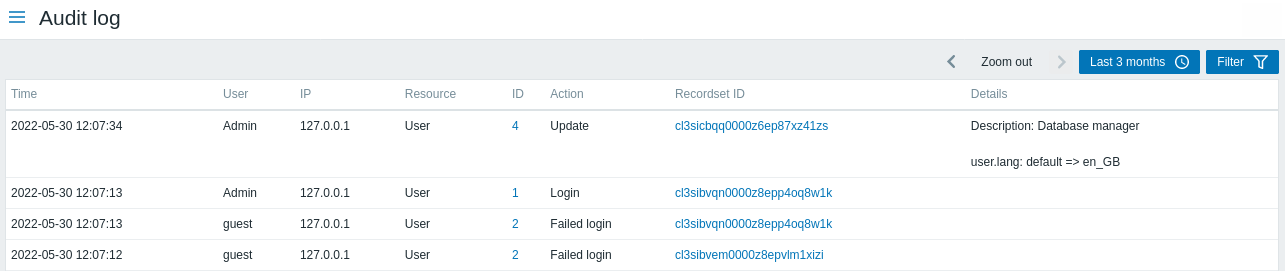
Audit log displays the following data:
| Column | Description |
|---|---|
| Time | Timestamp of the audit record. |
| User | User who performed the activity. |
| IP | IP from which the activity was initiated. |
| Resource | Type of the affected resource (host, host group, etc.). |
| Action | Activity type: Login, Logout, Added, Updated, Deleted, Enabled, or Disabled. |
| ID | ID of the affected resource. Clicking on the hyperlink will result in filtering audit log records by this resource ID. |
| Recordset ID | Shared ID for all audit log records created as a result of the same frontend operation. For example, when linking a template to a host, a separate audit log record is created for each inherited template entity (item, trigger, etc.) - all these records will have the same Recordset ID. Clicking on the hyperlink will result in filtering audit log records by this Recordset ID. |
| Details | Description of the resource and detailed information about the performed activity. If a record contains more than two rows, an additional link Details will be displayed. Click on this link to view the full list of changes. |
Використання фільтра
Фільтр розташований під панеллю Аудиторський журнал. Його можна відкрити та згорнути, натиснувши вкладку Фільтр у верхньому правому куті.
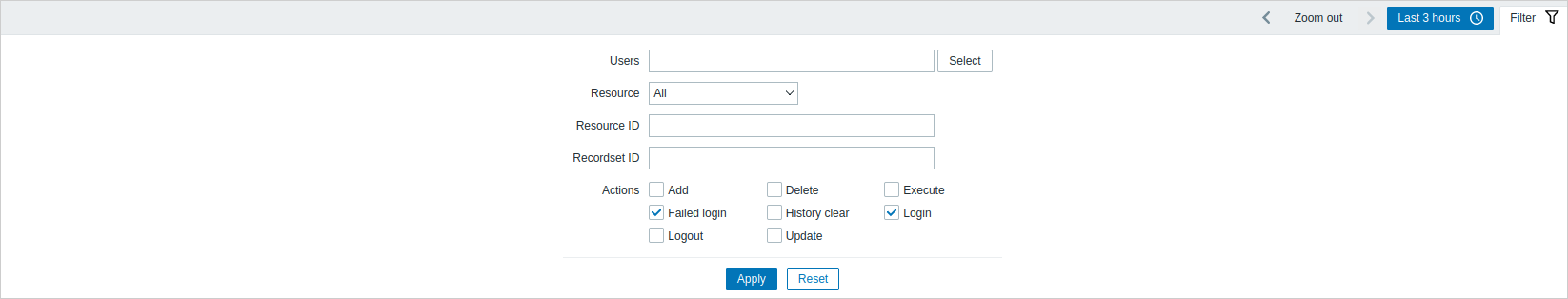
Ви можете використовувати фільтр, щоб звузити записи за користувачем, зачепленим ресурсом, ідентифікатором ресурсу та операцією інтерфейсу (ідентифікатор набору записів). Ви також можете вибрати дію (наприклад, додати, оновити, видалити тощо) для ресурсу. Починаючи з Zabbix 6.0.5 можна вибрати одну або декілька дій.
Для кращої продуктивності пошуку всі дані шукаються з невирішеними макросами.
Селектор періоду часу
Селектор періоду часу дозволяє вибирати часто потрібні періоди одним клацанням миші. Вибір періоду часу можна відкрити, клацнувши вкладку періоду часу поруч із фільтром.
