This is a translation of the original English documentation page. Help us make it better.
Table of Contents
15 Plain text
Overview
In the plain text widget, you can display the latest item data in plain text.
Configuration
To configure, select Plain text as type:
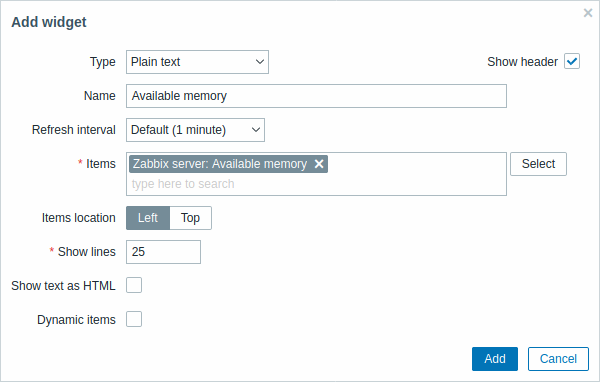
In addition to the parameters that are common for all widgets, you may set the following specific options:
| Items | Select the items. |
| Items location | Choose the location of selected items to be displayed in the widget. |
| Show lines | Set how many latest data lines will be displayed in the widget. |
| Show text as HTML | Set to display text as HTML. |
| Dynamic item | Set to display different data depending on the selected host. |
© 2001-2025 by Zabbix SIA. All rights reserved.
Except where otherwise noted, Zabbix Documentation is licensed under the following license
