11. Expressões regulares
Visão geral
O padrão POSIX estendido é suportado no Zabbix.
Existem duas formas de utilizar expressões regulares no Zabbix:
- informar uma expressão regular manualmente nos locais suportados
- definir uma expressão regular global
Expressões regulares globais
Aqui temos um editor avançado para criar e testar expressões regulares complexas na interface web do Zabbix.
Uma vez que uma expressão regular seja criada desta forma, ela poderá ser utilizada em vários locais a referindo por seu nome precedido pelo caractere '@', por exemplo, @mycustomregexp.
Para criar uma expressão regular global:
- Acesse Administração → Geral
- Selecione Expressões regulares na caixa de seleção situada na barra de título
- Clique no botão Nova expressão regular
A aba Expressões permite que você defina o nome da expressão e adicione as sub-expressões.
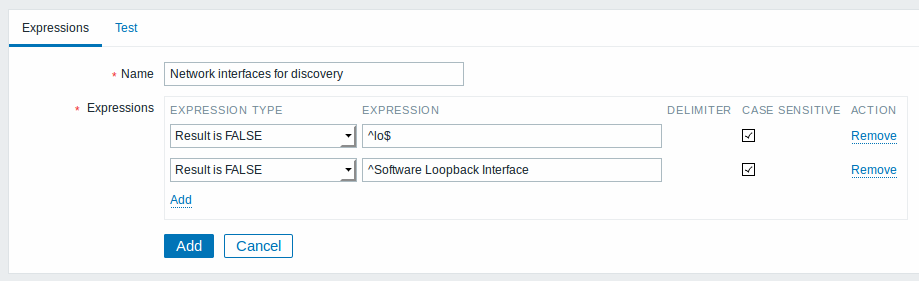
| Parâmetro | Descrição |
|---|---|
| Nome | Nome da expressão regular. Qualquer caractere unicode será aceito. |
| Expressão | Clique no link Adicionar no bloco de expressões para adicionar uma nova sub-expressão. |
A partir do Zabbix 2.4.0 uma barra '/' na expressão será tratada de forma literal, sem precisar de caractere de escape. Desta forma conseguimos aproveitar expressões que contenham este caractere, da forma anterior produziria um erro.
Um nome customizado de expressão regular pode conter espaços, vírgulas, etc. Nos casos em que estes caracteres puderem causar erros de interpretação (por exemplo uma vírgula em um parâmetro de uma chave) toda a referência deverá ser colocada entre aspas duplas: ”@My custom regexp for purpose1, purpose2”.
Os nomes de expressões regulares não poderão ter as aspas duplas em outros locais (por exemplo uma regra de LLD).
Uma expressão regular pode conter várias sub-expressões, e podem ser testadas a partir da aba Testar, ao prover um texto a ser testado.
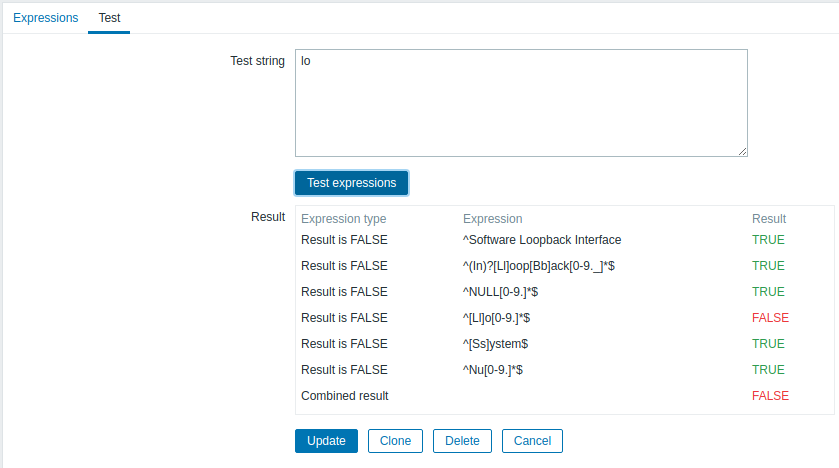
Os resultados mostrarão o status de cada sub-expressão e o resultado final do status da expressão.
Global regular expressions
There is an advanced editor for creating and testing complex regular expressions in Zabbix frontend.
Once a regular expression has been created this way, it can be used in several places in the frontend by referring to its name, prefixed with @, for example, @mycustomregexp.
To create a global regular expression:
- Go to: Administration → General
- Select Regular expressions from the dropdown
- Click on New regular expression
The Expressions tab allows to set the regular expression name and add subexpressions.
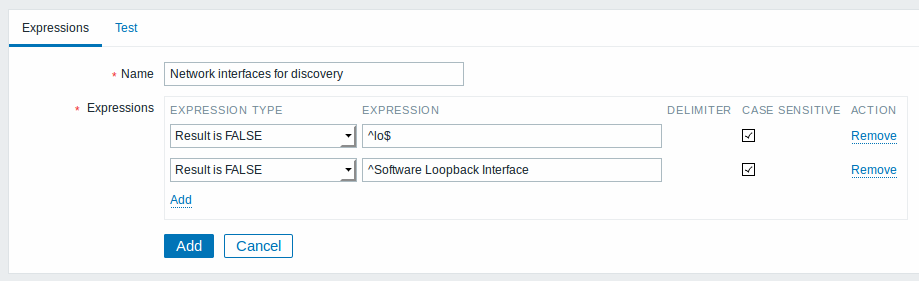
All mandatory input fields are marked with a red asterisk.
| Parameter | Description | |
|---|---|---|
| Name | Set the regular expression name. Any Unicode characters are allowed. | |
| Expressions | Click on Add in the Expressions block to add a new subexpression. | |
| Expression type | Select expression type: Character string included - match the substring Any character string included - match any substring from a delimited list. The delimited list includes a comma (,), a dot (.) or a forward slash (/). Character string not included - match any string except the substring Result is TRUE - match the regular expression Result is FALSE - do not match the regular expression |
|
| Expression | Enter substring/regular expression. | |
| Delimiter | A comma (,), a dot (.) or a forward slash (/) to separate text strings in a regular expression. This parameter is active only when "Any character string included" expression type is selected. | |
| Case sensitive | A checkbox to specify whether a regular expression is sensitive to capitalization of letters. | |
Since Zabbix 2.4.0, a forward slash (/) in the expression is treated literally, rather than a delimiter. This way it is possible to save expressions containing a slash, whereas previously it would produce an error.
A custom regular expression name in Zabbix may contain commas, spaces, etc. In those cases where that may lead to misinterpretation when referencing (for example, a comma in the parameter of an item key) the whole reference may be put in quotes like this: "@My custom regexp for purpose1, purpose2".
Regular expression names must not be quoted in other locations (for example, in LLD rule properties).
Default global regular expressions
Zabbix comes with several global regular expression in its default dataset.
| Name | Expression | Matches |
|---|---|---|
| File systems for discovery | ^(btrfs\|ext2\|ext3\|ext4\|jfs\|reiser\|xfs\|ffs\|ufs\|jfs\|jfs2\|vxfs\|hfs\|refs\|apfs\|ntfs\|fat32\|zfs)$ |
"btrfs" or "ext2" or "ext3" or "ext4" or "jfs" or "reiser" or "xfs" or "ffs" or "ufs" or "jfs" or "jfs2" or "vxfs" or "hfs" or "refs" or "apfs" or "ntfs" or "fat32" or "zfs" |
| Network interfaces for discovery | ^Software Loopback Interface |
Strings starting with "Software Loopback Interface". |
^lo$ |
"lo" | |
^(In)?[Ll]oop[Bb]ack[0-9._]*$ |
Strings that optionally start with "In", then have "L" or "l", then "oop", then "B" or "b", then "ack", which can be optionally followed by any number of digits, dots or underscores. | |
^NULL[0-9.]*$ |
Strings starting with "NULL" optionally followed by any number of digits or dots. | |
^[Ll]o[0-9.]*$ |
Strings starting with "Lo" or "lo" and optionally followed by any number of digits or dots. | |
^[Ss]ystem$ |
"System" or "system" | |
^Nu[0-9.]*$ |
Strings starting with "Nu" optionally followed by any number of digits or dots. | |
| Storage devices for SNMP discovery | ^(Physical memory\|Virtual memory\|Memory buffers\|Cached memory\|Swap space)$ |
"Physical memory" or "Virtual memory" or "Memory buffers" or "Cached memory" or "Swap space" |
| Windows service names for discovery | ^(MMCSS\|gupdate\|SysmonLog\|clr_optimization_v2.0.50727_32\|clr_optimization_v4.0.30319_32)$ |
"MMCSS" or "gupdate" or "SysmonLog" or strings like "clr_optimization_v2.0.50727_32" and "clr_optimization_v4.0.30319_32" where instead of dots you can put any character except newline. |
| Windows service startup states for discovery | ^(automatic\|automatic delayed)$ |
"automatic" or "automatic delayed" |
Examples
Example 1
Use of the following expression in low-level discovery to discover databases except a database with a specific name:
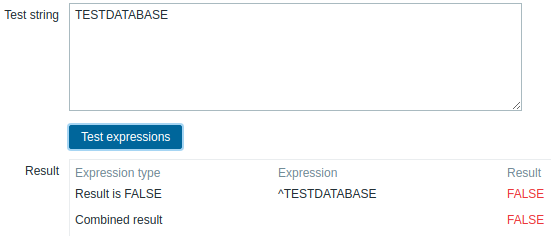
Chosen Expression type: "Result is FALSE". Doesn't match name, containing string "TESTDATABASE".
Example with an inline regex modifier
Use of the following regular expression including an inline modifier (?i) to match the characters "error":
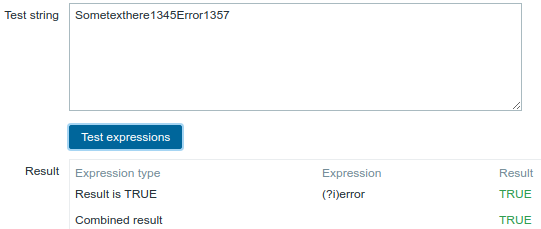
Chosen Expression type: "Result is TRUE". Characters "error" are matched.
Another example with an inline regex modifier
Use of the following regular expression including multiple inline modifiers to match the characters after a specific line:
(?<=match (?i)everything(?-i) after this line\n)(?sx).*# we add s modifier to allow . match newline characters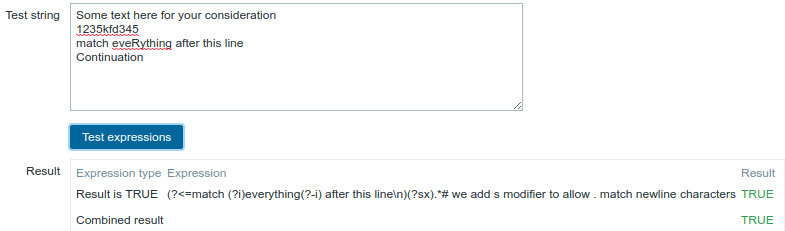
Chosen Expression type: "Result is TRUE". Characters after a specific line are matched.
g modifier can't be specified in line. The list of available modifiers can be found in pcresyntax man page. For more information about PCRE syntax please refer to PCRE HTML documentation.
More complex example
A custom regular expression may consist of multiple subexpressions, and it can be tested in the Test tab by providing a test string.
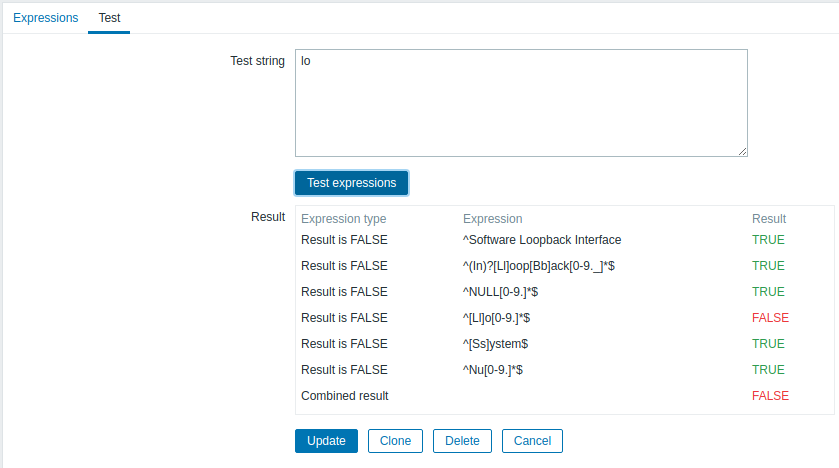
Results show the status of each subexpression and total custom expression status.
Total custom expression status is defined as Combined result. If several sub expressions are defined Zabbix uses AND logical operator to calculate Combined result. It means that if at least one Result is False Combined result has also False status.
Regular expression support by location
| Location | Regular expression | Global regular expression | Comments | |
|---|---|---|---|---|
| Agent items | ||||
| eventlog[] | Yes | Yes | regexp, severity, source, eventid parameters |
|
| log[] | regexp parameter |
|||
| log.count[] | ||||
| logrt[] | Yes/No | regexp parameter supports both, file_regexp parameter supports non-global expressions only |
||
| logrt.count[] | ||||
| proc.cpu.util[] | No | cmdline parameter |
||
| proc.mem[] | ||||
| proc.num[] | ||||
| sensor[] | device and sensor parameters on Linux 2.4 |
|||
| system.hw.macaddr[] | interface parameter |
|||
| system.sw.packages[] | package parameter |
|||
| vfs.dir.count[] | regex_incl, regex_excl, regex_excl_dir parameters |
|||
| vfs.dir.size[] | regex_incl, regex_excl, regex_excl_dir parameters |
|||
| vfs.file.regexp[] | regexp parameter |
|||
| vfs.file.regmatch[] | ||||
| web.page.regexp[] | ||||
| SNMP traps | ||||
| snmptrap[] | Yes | Yes | regexp parameter |
|
| Item value preprocessing | Yes | No | pattern parameter |
|
| Trigger functions | ||||
| count() | Yes | Yes | pattern parameter if operator parameter is regexp or iregexp |
|
| logeventid() | pattern parameter |
|||
| logsource() | ||||
| iregexp() | ||||
| regexp() | ||||
| Low-level discovery | ||||
| Filters | Yes | Yes | Regular expression field | |
| Overrides | Yes | No | In matches, does not match options for Operation conditions | |
| Action conditions | Yes | No | In matches, does not match options for Host name and Host metadata autoregistration conditions | |
| Web monitoring | Yes | No | Variables with a regex: prefix Required string field |
|
| User macro context | Yes | No | In macro context with a regex: prefix Supported since Zabbix 5.0.2. |
|
| Macro functions | ||||
| regsub() | Yes | No | pattern parameter |
|
| iregsub() | ||||
| Icon mapping | Yes | Yes | Expression field | |
