Table of Contents
26 System information
Overview
This widget displays the same information as in Reports → System information, however, a single dashboard widget can only display either the system stats or the high availability nodes at a time (not both).
Configuration
To configure, select System information as type:
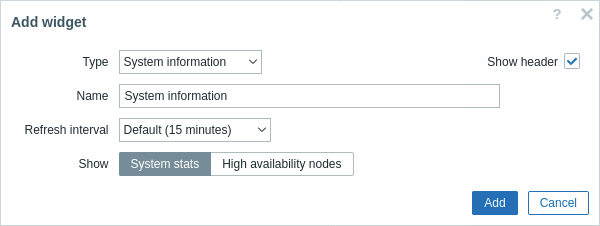
In addition to the parameters that are common for all widgets, you may set the following specific options:
| Show | Select what to display: System stats - display a summary of key Zabbix server and system data; High availability nodes - display the status of high availability nodes (if high availability cluster is enabled). |
| Show software update check details | Mark the checkbox to display Zabbix software update check details. This option is only available if software update check is enabled in Zabbix server configuration and "System stats" is selected in the Show field. |
© 2001-2025 by Zabbix SIA. All rights reserved.
Except where otherwise noted, Zabbix Documentation is licensed under the following license

