- 3 Low-level discovery
- Overview
- Configuring low-level discovery
- Discovery rule
- Discovery rule filter
- Item prototypes
- Trigger prototypes
- Graph prototypes
- Discovered entities
- Other types of discovery
- Data limits for return values
- Multiple LLD rules for same item
- Creating custom LLD rules
- Using LLD macros in user macro contexts
3 Low-level discovery
Overview
Low-level discovery provides a way to automatically create items, triggers, and graphs for different entities on a computer. For instance, Zabbix can automatically start monitoring file systems or network interfaces on your machine, without the need to create items for each file system or network interface manually. Additionally it is possible to configure Zabbix to remove unneeded entities automatically based on actual results of periodically performed discovery.
A user can define their own types of discovery, provided they follow a particular JSON protocol.
The general architecture of the discovery process is as follows.
First, a user creates a discovery rule in "Configuration" → "Templates" → "Discovery" column. A discovery rule consists of (1) an item that discovers the necessary entities (for instance, file systems or network interfaces) and (2) prototypes of items, triggers, and graphs that should be created based on the value of that item.
An item that discovers the necessary entities is like a regular item seen elsewhere: the server asks a Zabbix agent (or whatever the type of the item is set to) for a value of that item, the agent responds with a textual value. The difference is that the value the agent responds with should contain a list of discovered entities in a specific JSON format. While the details of this format are only important for implementers of custom discovery checks, it is necessary to know that the returned value contains a list of macro → value pairs. For instance, item "net.if.discovery" might return two pairs: "{#IFNAME}" → "lo" and "{#IFNAME}" → "eth0".
These macros are used in names, keys and other prototype fields where they are then substituted with the received values for creating real items, triggers, graphs or even hosts for each discovered entity. See the full list of options for using LLD macros.
When the server receives a value for a discovery item, it looks at the macro → value pairs and for each pair generates real items, triggers, and graphs, based on their prototypes. In the example with "net.if.discovery" above, the server would generate one set of items, triggers, and graphs for the loopback interface "lo", and another set for interface "eth0".
See also: Discovered entities
Configuring low-level discovery
We will illustrate low-level discovery based on an example of file system discovery.
To configure the discovery, do the following:
- Go to: Configuration → Templates
- Click on Discovery in the row of an appropriate template
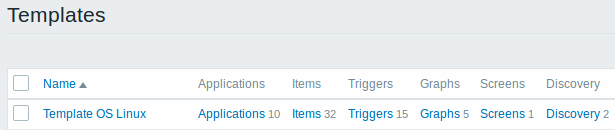
- Click on Create discovery rule in the upper right corner of the screen
- Fill in the discovery rule form with the required details
Discovery rule
The Discovery rule tab contains general discovery rule attributes:
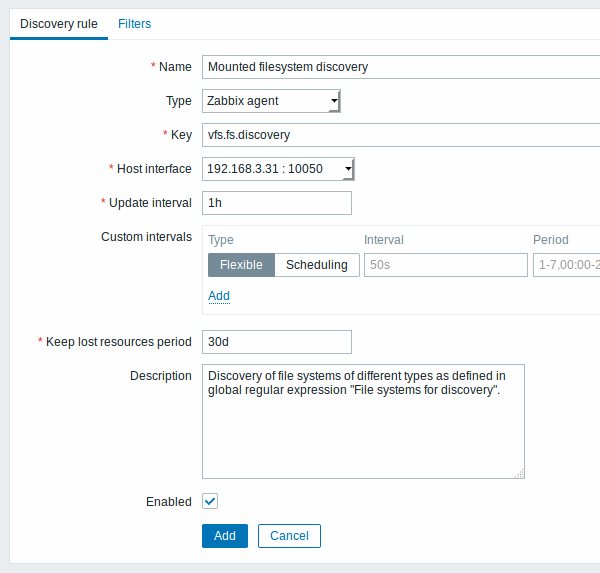
All mandatory input fields are marked with a red asterisk.
| Parameter | Description |
|---|---|
| Name | Name of discovery rule. |
| Type | The type of check to perform discovery; should be Zabbix agent or Zabbix agent (active) for file system discovery. |
| Key | An item with "vfs.fs.discovery" key is built into Zabbix agent since version 2.0 on many platforms (see supported item key list for details), and will return a JSON with the list of file systems present on the computer and their types. |
| Update interval | This field specifies how often Zabbix performs discovery. In the beginning, when you are just setting up file system discovery, you might wish to set it to a small interval, but once you know it works you can set it to 30 minutes or more, because file systems usually do not change very often. Time suffixes are supported, e.g. 30s, 1m, 2h, 1d, since Zabbix 3.4.0. User macros are supported, since Zabbix 3.4.0. Note: If set to '0', the item will not be polled. However, if a flexible interval also exists with a non-zero value, the item will be polled during the flexible interval duration. Note that for an existing discovery rule the discovery can be performed immediately by pushing the Check now button. |
| Custom intervals | You can create custom rules for checking the item: Flexible - create an exception to the Update interval (interval with different frequency) Scheduling - create a custom polling schedule. For detailed information see Custom intervals. Scheduling is supported since Zabix 3.0.0. |
| Keep lost resources period | This field allows you to specify the duration for how long the discovered entity will be retained (won't be deleted) once its discovery status becomes "Not discovered anymore" (min 1 hour, max 25 years). Time suffixes are supported, e.g. 2h, 1d, since Zabbix 3.4.0. User macros are supported, since Zabbix 3.4.0. Note: If set to "0", entities will be deleted immediately. Using "0" is not recommended, since just wrongly editing the filter may end up in the entity being deleted with all the historical data. |
| Description | Enter a description. |
| Enabled | If checked, the rule will be processed. |
Discovery rule filter
The Filters tab contains discovery rule filter definitions:
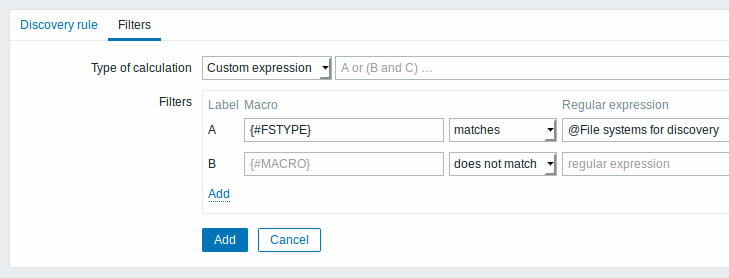
| Parameter | Description |
|---|---|
| Type of calculation | The following options for calculating filters are available: And - all filters must be passed; Or - enough if one filter is passed; And/Or - uses And with different macro names and Or with the same macro name; Custom expression - offers the possibility to define a custom calculation of filters. The formula must include all filters in the list. Limited to 255 symbols. |
| Filters | A filter can be used to generate real items, triggers, and graphs only for certain file systems. It expects a Perl Compatible Regular Expression (PCRE). For instance, if you are only interested in C:, D:, and E: file systems, you could put {#FSNAME} into "Macro" and "^C|^D|^E" regular expression into "Regular expression" text fields. Filtering is also possible by file system types using {#FSTYPE} macro (e.g. "^ext|^reiserfs") and by drive types (supported only by Windows agent) using {#FSDRIVETYPE} macro (e.g., "fixed"). You can enter a regular expression or reference a global regular expression in "Regular expression" field. In order to test a regular expression you can use "grep -E", for example: for f in ext2 nfs reiserfs smbfs; do echo $f \| grep -E '^ext\|^reiserfs' \|\| echo "SKIP: $f"; done{#FSDRIVETYPE} macro on Windows is supported since Zabbix 3.0.0.Defining several filters is supported since Zabbix 2.4.0. Note that if some macro from the filter is missing in the response, the found entity will be ignored. Filter drop-down offers two values to specify whether a macro matches a regular expression or does not match. |
Zabbix database in MySQL must be created as case-sensitive if file system names that differ only by case are to be discovered correctly.
The mistake or typo in regex used in LLD rule may cause deleting thousands of configuration elements, historical values and events for many hosts. For example, incorrect “File systems for discovery” regular expression may cause deleting thousands of items, triggers, historical values and events.
Discovery rule history is not preserved.
Form buttons
Buttons at the bottom of the form allow to perform several operations.
 |
Add a discovery rule. This button is only available for new discovery rules. |
 |
Update the properties of a discovery rule. This button is only available for existing discovery rules. |
 |
Create another discovery rule based on the properties of the current discovery rule. |
 |
Perform discovery based on the discovery rule immediately. The discovery rule must already exist. See more details. Note that when performing discovery immediately, configuration cache is not updated, thus the result will not reflect very recent changes to discovery rule configuration. |
 |
Delete the discovery rule. |
 |
Cancel the editing of discovery rule properties. |
Item prototypes
Once a rule is created, go to the items for that rule and press "Create prototype" to create an item prototype. Note how macro {#FSNAME} is used where a file system name is required. When the discovery rule is processed, this macro will be substituted with the discovered file system.
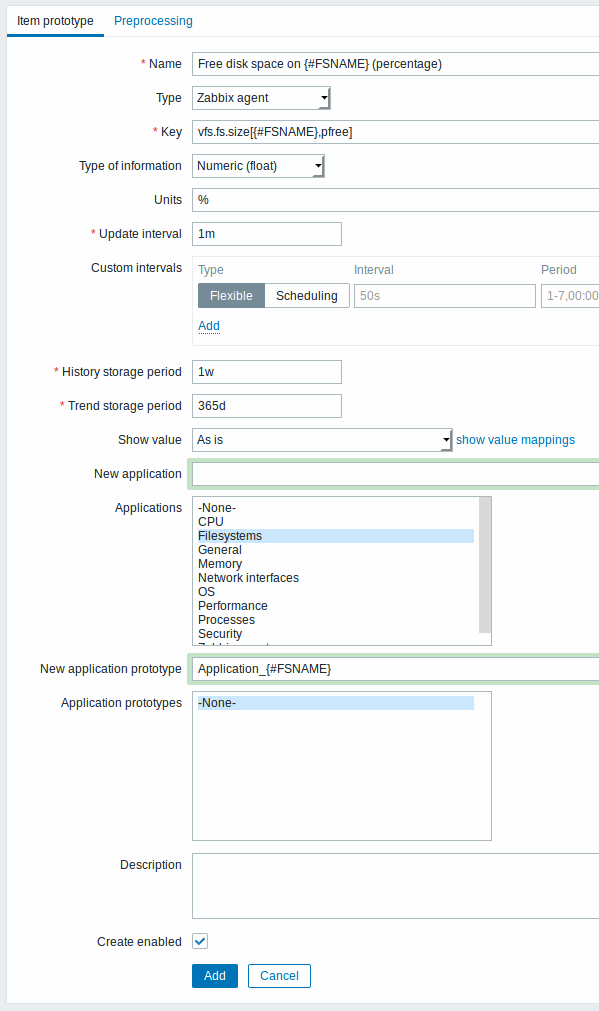
Low-level discovery macros and user macros may be used in item prototype configuration and item value preprocessing parameters.
Context-specific escaping of low-level discovery macros is performed for safe use in regular expression and XPath preprocessing parameters.
Attributes that are specific for item prototypes:
| Parameter | Description |
|---|---|
| New application prototype | You may define a new application prototype. In application prototypes you can use low-level discovery macros that, after discovery, will be substituted with real values to create applications that are specific for the discovered entity. See also application discovery notes for more specific information. |
| Application prototypes | Select from the existing application prototypes. |
| Create enabled | If checked the item will be added in an enabled state. If unchecked, the item will be added to a discovered entity, but in a disabled state. |
We can create several item prototypes for each file system metric we are interested in:
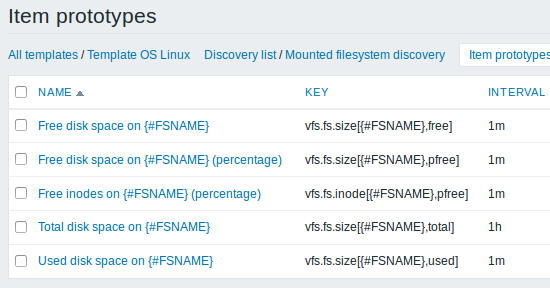
Trigger prototypes
We create trigger prototypes in a similar way as item prototypes:
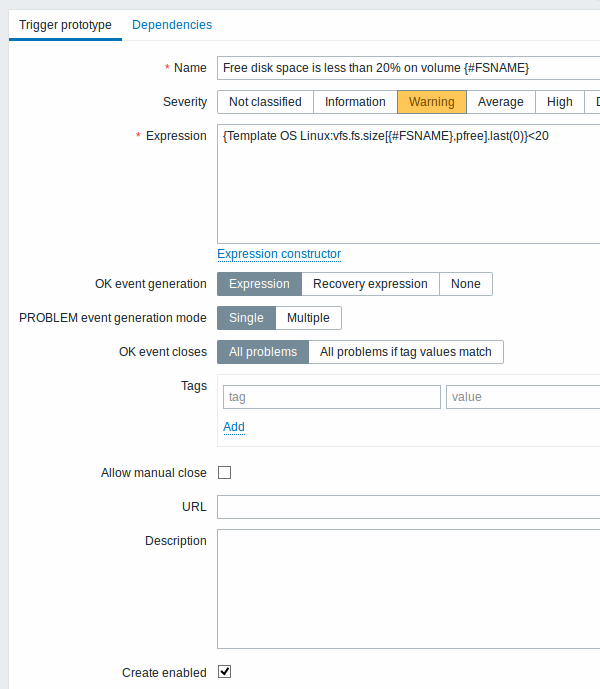
Attributes that are specific for trigger prototypes:
| Parameter | Description |
|---|---|
| Create enabled | If checked the trigger will be added in an enabled state. If unchecked, the trigger will be added to a discovered entity, but in a disabled state. |
When real triggers are created from the prototypes, there may be a need to be flexible as to what constant ('20' in our example) is used for comparison in the expression. See how user macros with context can be useful to accomplish such flexibility.
You can define dependencies between trigger prototypes as well (supported since Zabbix 3.0). To do that, go to the Dependencies tab. A trigger prototype may depend on another trigger prototype from the same low-level discovery (LLD) rule or on a regular trigger. A trigger prototype may not depend on a trigger prototype from a different LLD rule or on a trigger created from trigger prototype. Host trigger prototype cannot depend on a trigger from a template.
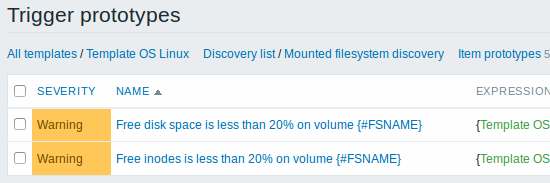
Graph prototypes
We can create graph prototypes, too:
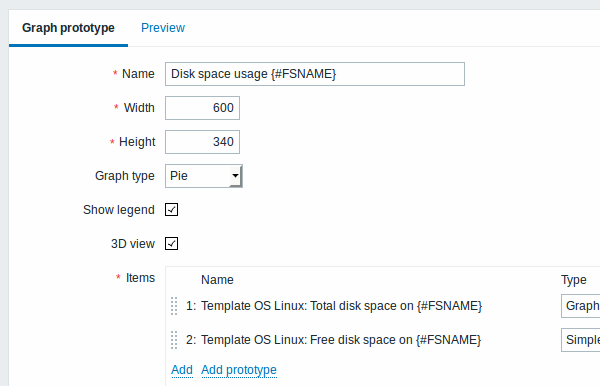

Finally, we have created a discovery rule that looks like shown below. It has five item prototypes, two trigger prototypes, and one graph prototype.
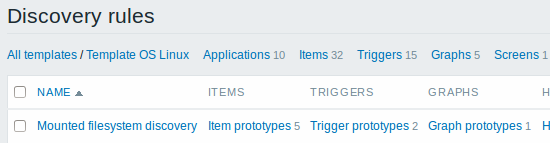
Note: For configuring host prototypes, see the section about host prototype configuration in virtual machine monitoring.
Discovered entities
The screenshots below illustrate how discovered items, triggers, and graphs look like in the host's configuration. Discovered entities are prefixed with an orange link to a discovery rule they come from.
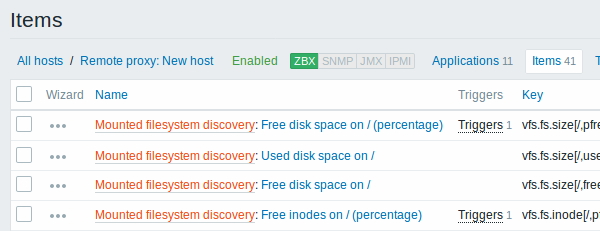
Note that discovered entities will not be created in case there are already existing entities with the same uniqueness criteria, for example, an item with the same key or graph with the same name. An error message is displayed in this case that the low-level discovery rule could not create certain entities.
Items (similarly, triggers and graphs) created by a low-level discovery rule will be deleted automatically if a discovered entity (file system, interface, etc) stops being discovered (or does not pass the filter anymore). In this case the items, triggers and graphs will be deleted after the days defined in the Keep lost resources period field pass.
When discovered entities become 'Not discovered anymore', a lifetime indicator is displayed in the item list. Move your mouse pointer over it and a message will be displayed indicating how many days are left until the item is deleted.
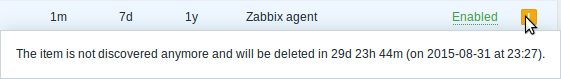
If entities were marked for deletion, but were not deleted at the expected time (disabled discovery rule or item host), they will be deleted the next time the discovery rule is processed.
Entities containing other entities, which are marked for deletion, will not update if changed on the discovery rule level. For example, LLD-based triggers will not update if they contain items that are marked for deletion.
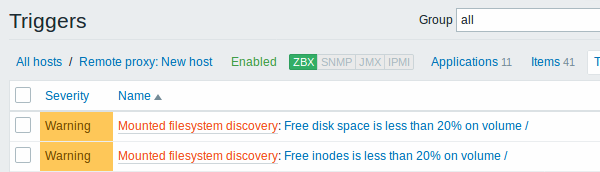
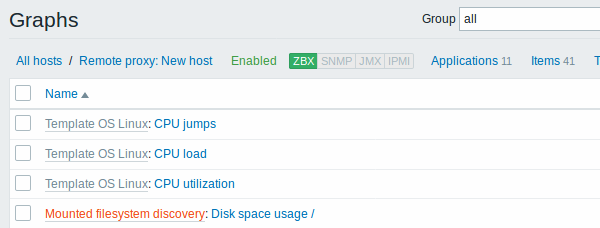
Other types of discovery
More detail and how-tos on other types of out-of-the-box discovery is available in the following sections:
- discovery of network interfaces;
- discovery of CPUs and CPU cores;
- discovery of SNMP OIDs;
- discovery of JMX objects;
- discovery using ODBC SQL queries;
- discovery of Windows services;
- discovery of host interfaces in Zabbix.
For more detail on the JSON format for discovery items and an example of how to implement your own file system discoverer as a Perl script, see creating custom LLD rules.
Data limits for return values
There is no limit for low-level discovery rule JSON data if it is received directly by Zabbix server, because return values are processed without being stored in a database. There's also no limit for custom low-level discovery rules, however, if it is intended to acquire custom LLD data using a user parameter, then user parameter return value limit applies (512 KB).
If data has to go through Zabbix proxy it has to store this data in database so database limits apply, for example, 2048 bytes on a Zabbix proxy run with IBM DB2 database.
Multiple LLD rules for same item
Since Zabbix agent version 3.2 it is possible to define several low-level discovery rules with the same discovery item.
To do that you need to define the Alias agent parameter, allowing to use altered discovery item keys in different discovery rules, for example vfs.fs.discovery[foo], vfs.fs.discovery[bar], etc.
Creating custom LLD rules
It is also possible to create a completely custom LLD rule, discovering any type of entities - for example, databases on a database server.
To do so, a custom item should be created that returns JSON, specifying found objects and optionally - some properties of them. The amount of macros per entity is not limited - while the built-in discovery rules return either one or two macros (for example, two for filesystem discovery), it is possible to return more.
The required JSON format is best illustrated with an example. Suppose we are running an old Zabbix 1.8 agent (one that does not support "vfs.fs.discovery"), but we still need to discover file systems. Here is a simple Perl script for Linux that discovers mounted file systems and outputs JSON, which includes both file system name and type. One way to use it would be as a UserParameter with key "vfs.fs.discovery_perl":
#!/usr/bin/perl
$first = 1;
print "{\n";
print "\t\"data\":[\n\n";
for (`cat /proc/mounts`)
{
($fsname, $fstype) = m/\S+ (\S+) (\S+)/;
print "\t,\n" if not $first;
$first = 0;
print "\t{\n";
print "\t\t\"{#FSNAME}\":\"$fsname\",\n";
print "\t\t\"{#FSTYPE}\":\"$fstype\"\n";
print "\t}\n";
}
print "\n\t]\n";
print "}\n";Allowed symbols for LLD macro names are 0-9 , A-Z , _ , .
Lowercase letters are not supported in the names.
An example of its output (reformatted for clarity) is shown below. JSON for custom discovery checks has to follow the same format.
{
"data":[
{ "{#FSNAME}":"/", "{#FSTYPE}":"rootfs" },
{ "{#FSNAME}":"/sys", "{#FSTYPE}":"sysfs" },
{ "{#FSNAME}":"/proc", "{#FSTYPE}":"proc" },
{ "{#FSNAME}":"/dev", "{#FSTYPE}":"devtmpfs" },
{ "{#FSNAME}":"/dev/pts", "{#FSTYPE}":"devpts" },
{ "{#FSNAME}":"/lib/init/rw", "{#FSTYPE}":"tmpfs" },
{ "{#FSNAME}":"/dev/shm", "{#FSTYPE}":"tmpfs" },
{ "{#FSNAME}":"/home", "{#FSTYPE}":"ext3" },
{ "{#FSNAME}":"/tmp", "{#FSTYPE}":"ext3" },
{ "{#FSNAME}":"/usr", "{#FSTYPE}":"ext3" },
{ "{#FSNAME}":"/var", "{#FSTYPE}":"ext3" },
{ "{#FSNAME}":"/sys/fs/fuse/connections", "{#FSTYPE}":"fusectl" }
]
}Then, in the discovery rule's "Filter" field, we could specify "{#FSTYPE}" as a macro and "rootfs|ext3" as a regular expression.
You don't have to use macro names FSNAME/FSTYPE with custom LLD rules, you are free to use whatever names you like.
Note that, if using a user parameter, the return value is limited to 512 KB. For more details, see data limits for LLD return values.
Using LLD macros in user macro contexts
User macros with context can be used to accomplish more flexible thresholds in trigger expressions. Different thresholds may be defined on user macro level and then used in trigger constants depending on the discovered context. Discovered context appears when the low-level discovery macros used in the macros are resolved to real values.
To illustrate we can use data from the example above and assume that the following file systems will be discovered: /, /home, /tmp, /usr, /var.
We may define a free-disk-space trigger prototype for a host, where the threshold is expressed by a user macro with context:
{host:vfs.fs.size[{#FSNAME},pfree].last()}<{$LOW_SPACE_LIMIT:"{#FSNAME}"}
Then add user macros:
{$LOW_SPACE_LIMIT}10{$LOW_SPACE_LIMIT:/home}20{$LOW_SPACE_LIMIT:/tmp}50
Now, once the file systems are discovered, events will be generated if /, /usr and /var filesystems have less than 10% of free disk space, the /home filesystem - less than 20% of free disk space or the /tmp filesystem - less than 50% of free disk space.
