Table of Contents
4 Ez Texting
Overview
You can use Zabbix technological partner Ez Texting for message sending.
To configure Ez Texting as the delivery channel for messages, you need to configure Ez Texting as the media type and assign recipient identification to the users.
Configuration
To configure Ez Texting as the media type:
- Go to Administration → Media types
- Click on Create media type
The Media type tab contains general media type attributes:
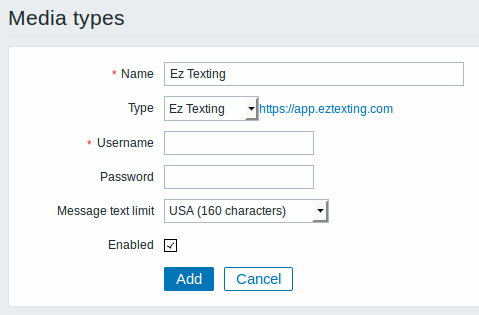
All mandatory input fields are marked with a red asterisk.
| Parameter | Description |
|---|---|
| Description | Name of the media type. |
| Type | Select Ez Texting as the type. |
| Username | Enter the Ez Texting username. |
| Password | Enter the Ez Texting password. |
| Message text limit | Select the message text limit. USA (160 characters) Canada (136 characters) |
The Options tab contains alert processing settings that are common for all media types.
User media
To assign Ez Texting recipient identification to the user:
- Go to Administration → Users
- Open the user properties form
- In Media tab, click on Add
User media attributes:
| Parameter | Description |
|---|---|
| Type | Select the Ez Texting media type. |
| Send to | Specify the recipient to send the messages to. |
| When active | You can limit the time when messages are sent, for example, the working days only (1-5,09:00-18:00). See the Time period specification page for description of the format. |
| Use if severity | Mark the checkboxes of trigger severities that you want to receive notifications for. Note that the default severity ('Not classified') must be checked if you want to receive notifications for non-trigger events. After saving, the selected trigger severities will be displayed in the corresponding severity colours while unselected ones will be greyed out. |
| Status | Status of the user media. Enabled - is in use. Disabled - is not being used. |
© 2001-2025 by Zabbix SIA. All rights reserved.
Except where otherwise noted, Zabbix Documentation is licensed under the following license
