2 SLA
Overview
This section allows to view and configure SLAs.
SLAs
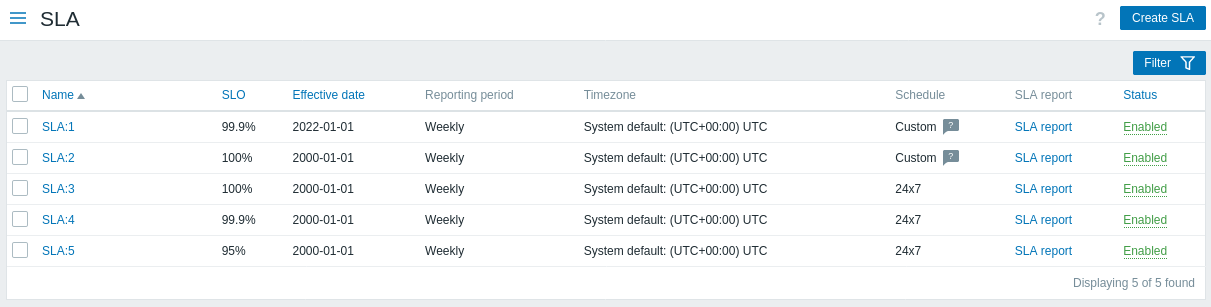
A list of the configured SLAs is displayed. Note that only the SLAs related to services accessible to the user will be displayed (as read-only, unless Manage SLA is enabled for the user role).
Displayed data:
| Parameter | Description |
|---|---|
| Name | The SLA name is displayed. The name is a link to SLA configuration. |
| SLO | The service level objective (SLO) is displayed. |
| Effective date | The date of starting SLA calculation is displayed. |
| Reporting period | The period used in the SLA report is displayed - daily, weekly, monthly, quarterly, or annually. |
| Time zone | The SLA time zone is displayed. |
| Schedule | The SLA schedule is displayed - 24x7 or custom. |
| SLA report | Click on the link to see the SLA report for this SLA. |
| Status | The SLA status is displayed - enabled or disabled. |
© 2001-2025 by Zabbix SIA. All rights reserved.
Except where otherwise noted, Zabbix Documentation is licensed under the following license
