3 Availability report
Overview
In Reports → Availability report, you can see what proportion of time each trigger has been in the problem/OK state.
For each state, a percentage of time is displayed, making it easy to determine the availability of various elements on your system.
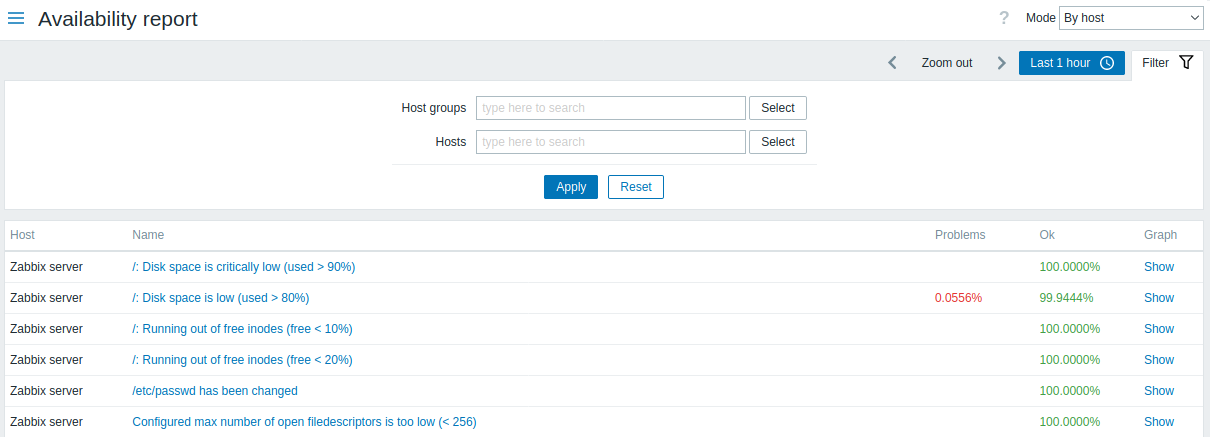
In the dropdown in the upper-right corner, you can choose the selection mode - whether to display triggers by hosts or by triggers belonging to a template.
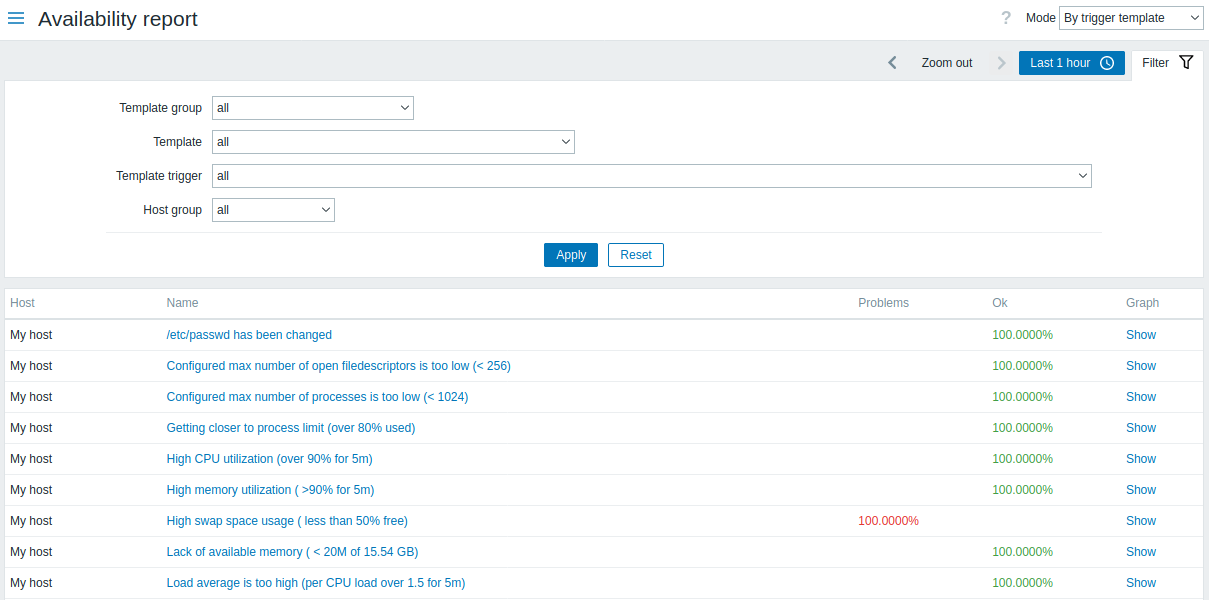
The name of the trigger is a link to the latest events of that trigger.
Using filter
The filter can help narrow down the number of hosts and/or triggers displayed. For better search performance, data is searched with macros unresolved.
The filter is located below the Availability report section name. It can be opened and collapsed by clicking on the Filter tab on the right.
Filtering by trigger template
In By trigger template mode, results can be filtered by one or several of the parameters listed below.
| Parameter | Description |
|---|---|
| Template group | Filter hosts by triggers that are inherited from templates belonging to the selected template group. Specifying a parent template group implicitly selects all nested template groups. |
| Template | Filter hosts by triggers that are inherited from the selected template, including nested templates. If a nested template has its own triggers, those triggers will not be displayed. |
| Template trigger | Filter hosts by the selected trigger. Other triggers of the filtered hosts will not be displayed. |
| Host group | Filter hosts belonging to the selected host group. |
Filtering by host
In By host mode, results can be filtered by host or host group. Specifying a parent host group implicitly selects all nested host groups.
Time period selector
The time period selector allows to select commonly used time periods with one click. The selector can be expanded and collapsed by clicking the Time period tab next to the filter.
Clicking Show in the Graph column displays availability information in a bar graph where each bar represents a passed week of the current year.
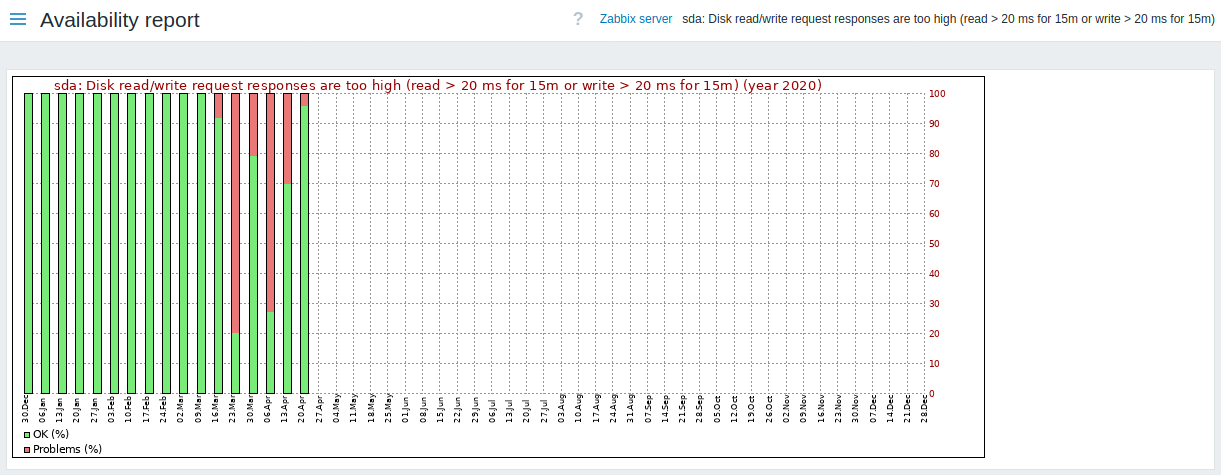
The green of a bar stands for OK time and red - for problem time.
