10 What's new in Zabbix 5.0.5
DB connection encryption setup
Parameters for encrypting the connection between frontend and the database, available during Zabbix frontend installation, have been modified. The Configure DB connection step of Zabbix web interface now features a new checkbox Verify certificate with additional options appearing upon marking it. Parameters that are unavailable in the particular configuration will be disabled. For example, the Database TLS encryption checkbox cannot be checked if using MySQL and Database host is set to localhost. See Secure connection to the database page for the full description.
Ceph monitoring
Ceph monitoring is now available via the Zabbix agent 2 with a new Ceph plugin. For more information, see:
- Plugin configuration
- Description of supported item keys
A new official template Ceph by Zabbix Agent 2 is also available for faster deployment of monitoring.
New templates
The following templates are now available for out-of-the-box monitoring:
- Template App Ceph by Zabbix agent 2 - see setup instructions for Zabbix agent 2 templates.
- Template App PHP-FPM by Zabbix agent - see setup instructions for Zabbix agent templates.
- Template App PHP-FPM by HTTP - see setup instructions for HTTP templates.
- Template App Squid SNMP - see description.
- Template Tel Asterisk by HTTP - see setup instructions for HTTP templates.
You can get these templates:
- In Configuration → Templates in new installations;
- If you are upgrading from previous versions, you can download new templates from Zabbix Git repository or find them in the
templatesdirectory of the downloaded latest Zabbix version. Then, while in Configuration → Templates you can import them manually into Zabbix.
Items
Native support of the system.swap.size[<device>,<type>] metric has been added to Zabbix agent 2.
See also: Zabbix agent 2 plugins
SNMP item interface selection
The dropdown for item interface selection has been redesigned visually and it now includes SNMP interface details such as the SNMP version and community string allowing to see a difference between otherwise identical interfaces.
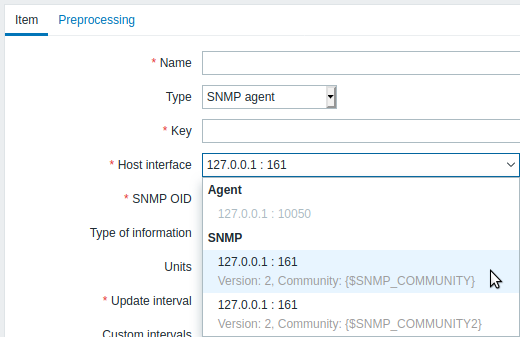
Similarly, such interface details are now also displayed when mass updating items.
Mutex section added to diagnostic information
The 'diaginfo' runtime control option for server/proxy now also returns a section with Zabbix mutexes. You may also run 'diaginfo' to return the mutex section only:
