This is the documentation page for an unsupported version of Zabbix.
Is this not what you were looking for? Switch to the current version or choose one from the drop-down menu.
Is this not what you were looking for? Switch to the current version or choose one from the drop-down menu.
Table of Contents
8 Services
Overview
In the Configuration → Services section users can configure and maintain an IT services hierarchy.
When you first open this section it only contains a root entry.
You can use it as a starting point of building the hierarchy of monitored infrastructure. Click on Add child to add services and then other services below the ones you have added.
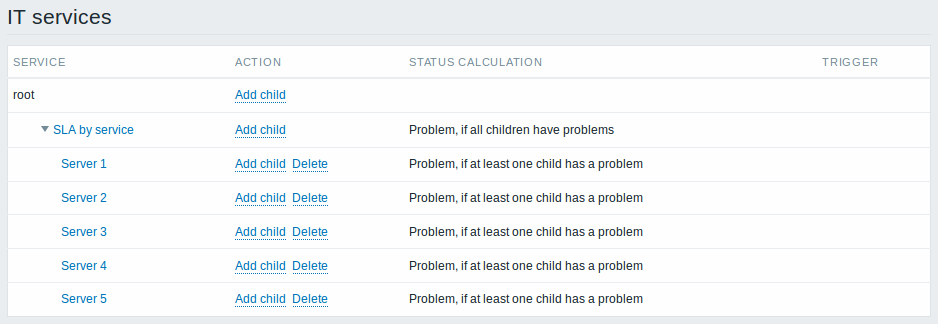
For details on adding services, see the Service monitoring section.
© 2001-2025 by Zabbix SIA. All rights reserved.
Except where otherwise noted, Zabbix Documentation is licensed under the following license

