Is this not what you were looking for? Switch to the current version or choose one from the drop-down menu.
3 Manual closing of problems
Overview
While generally problem events are resolved automatically when trigger status goes from 'Problem' to 'OK', there may be cases when it is difficult to determine if a problem has been resolved by means of a trigger expression. In such cases, the problem needs to be resolved manually.
For example, syslog may report that some kernel parameters need to be tuned for optimal performance. In this case the issue is reported to Linux administrators, they fix it and then close the problem manually.
Problems can be closed manually only for triggers with the Allow manual close option enabled.
When a problem is "manually closed", Zabbix generates a new internal task for Zabbix server. Then the task manager process executes this task and generates an OK event, therefore closing problem event.
A manually closed problem does not mean that the underlying trigger will never go into a 'Problem' state again. When new data arrive for any item included in the trigger expression, the whole expression is re-evaluated and may result in a problem again, and also, the trigger is re-evaluated when time-based functions are used in the expression. Complete time- based function list can be found on Triggers page.
Configuration
Two steps are required to close a problem manually.
Trigger configuration
In trigger configuration, enable the Allow manual close option.
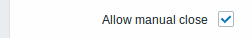
Problem update screen
If a problem arises for a trigger with the Manual close flag, you can go to the problem update screen of that problem and close the problem manually.
To close the problem, check the Close problem option in the form and click on Update.
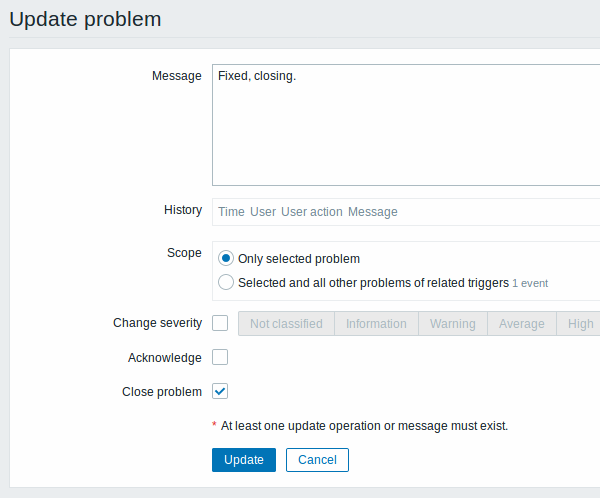
All mandatory input fields are marked with a red asterisk.
The request is processed by Zabbix server. Normally it will take a few seconds to close the problem. During that process CLOSING is displayed in Monitoring → Problems as the status of the problem.
Verification
It can be verified that a problem has been closed manually:
- in event details, available through Monitoring → Problems;
- by using the {EVENT.UPDATE.HISTORY} macro in notification messages that will provide this information.
