Is this not what you were looking for? Switch to the current version or choose one from the drop-down menu.
16 Dependent items
Overview
There are situations when one item gathers multiple metrics at a time or it even makes more sense to collect related metrics simultaneously, for example:
- CPU utilization of individual cores
- Incoming/outgoing/total network traffic
To allow for bulk metric collection and simultaneous use in several related items, Zabbix supports dependent items. Dependent items depend on the master item that collects their data simultaneously, in one query. A new value for the master item automatically populates the values of the dependent items. Dependent items cannot have a different update interval than the master item.
Zabbix preprocessing options can be used to extract the part that is needed for the dependent item from the master item data.
Preprocessing is managed by a preprocessing manager process, which has been added in Zabbix 3.4, along with workers that perform the preprocessing steps. All values (with or without preprocessing) from different data gatherers pass through the preprocessing manager before being added to the history cache. Socket-based IPC communication is used between data gatherers (pollers, trappers, etc) and the preprocessing process.
Only Zabbix server is performing preprocessing steps and is processing dependent items.
Item of any type, even dependent item, can be set as master item. Additional levels of dependent items can be used to extract smaller parts from the value of an existing dependent item.
Limitations
- Only same host (template/discovery rule) dependencies are allowed
- Maximum count of dependent items for one master item is limited to 999
- Maximum 3 dependency levels allowed
- Dependent item on a host with master item from template will be not exported to XML
Item configuration
A dependent item depends on its master item for data. That is why the master item must be configured (or exist) first:
- Go to: Configuration → Hosts
- Click on Items in the row of the host
- Click on Create item
- Enter parameters of the item in the form
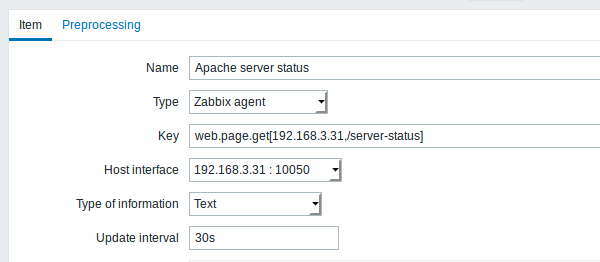
Click on Add to save the master item.
Then you can configure a dependent item:
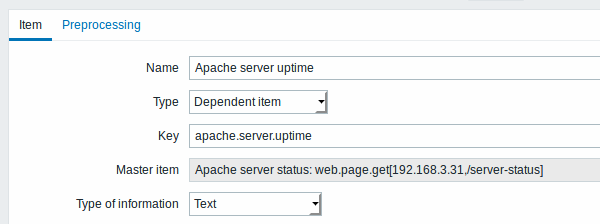
The fields that require specific information for dependent items are:
| Type | Select Dependent item here. |
| Key | Enter a key that will be used to recognize the item. |
| Master item | Select the master item. Master item value will be used to populate dependent item value. |
| Type of information | Select the type of information that will correspond the format of data that will be stored. |
You may use item value preprocessing to extract the required part of the master item value.
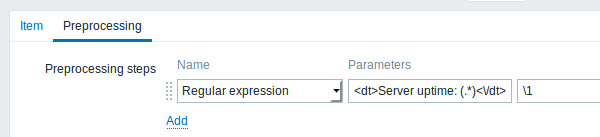
Without preprocessing, the dependent item value will be exactly the same as the master item value.
Click on Add to save the dependent item.
A shortcut to creating a dependent item quicker is to use the wizard in the item list:
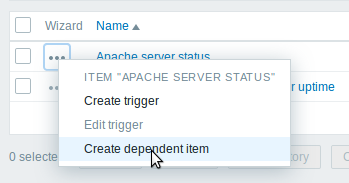
Display
In the item list dependent items are displayed with their master item name as prefix.
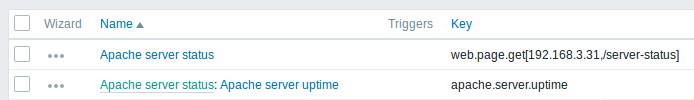
If a master item is deleted, so are all its dependent items.

