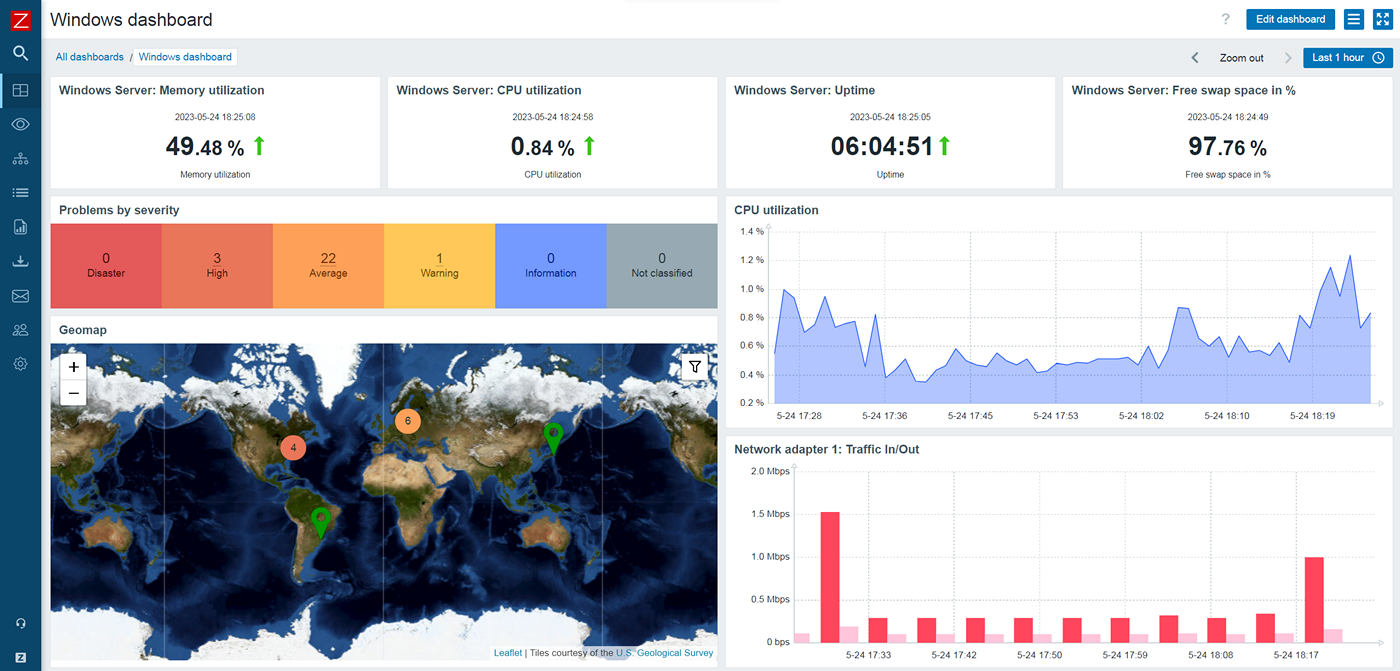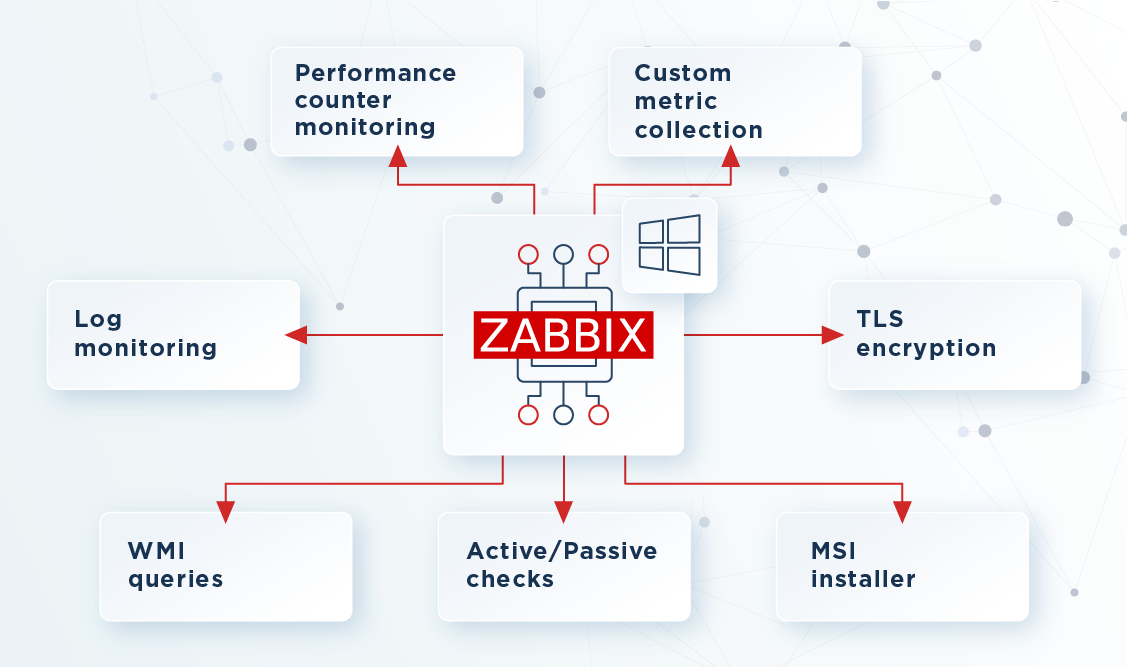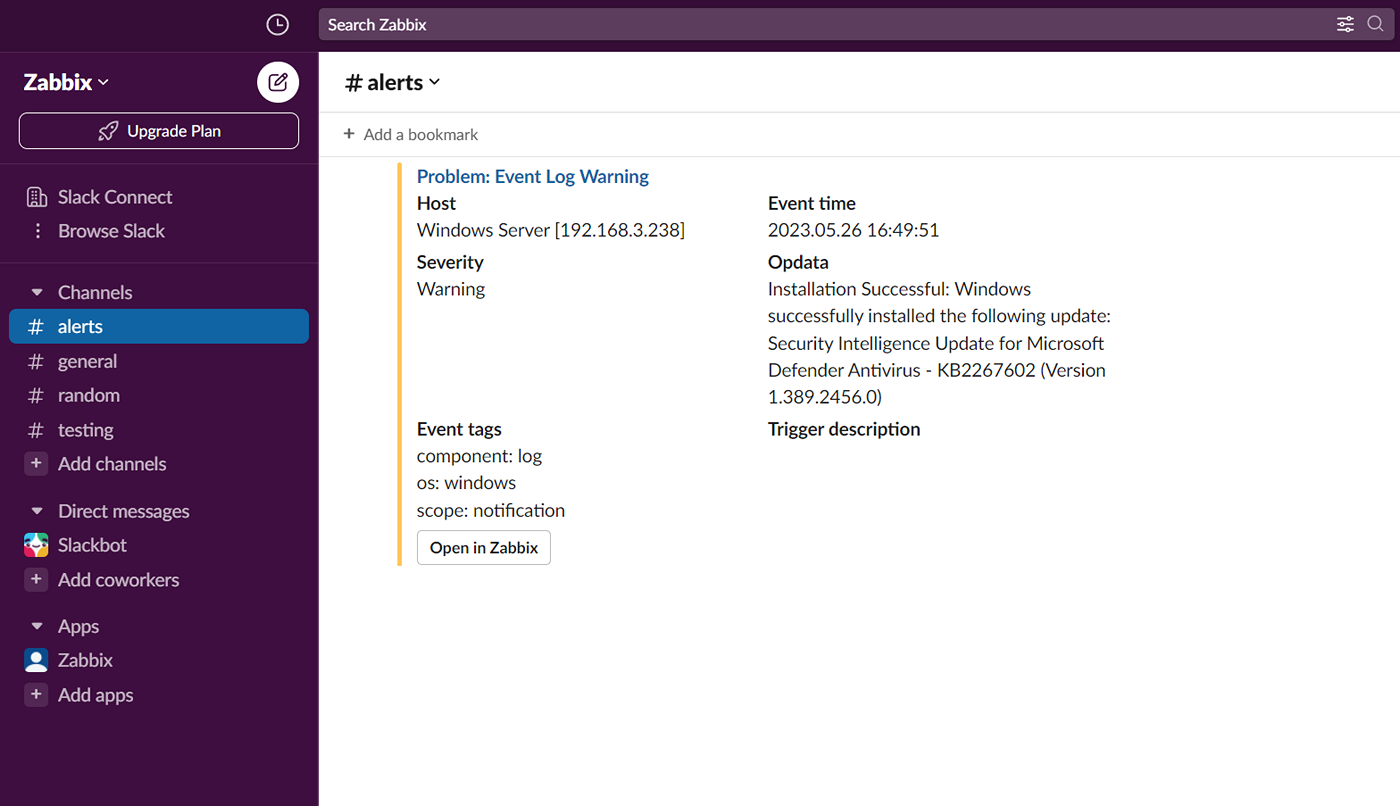System resources
Discover and monitor system resources on any Windows host
and react to any changes performed on the host, gaining real-time information about your Windows environments.
The Windows metrics you can collect with Zabbix include:
Windows service states
Lists of running processes and their parameters
CPU performance and utilization
File system utilization
Memory usage and page statistics
Network traffic, interface information, and discarded/erroneous packages
Physical disk read/write performance and disk queues
System information