5 发现规则
概述
从 Configuration → Templates (配置→模板)访问模板的低级别发现规则,随后点击相应模板的Discovery (发现)。
从 Configuration → Hosts (配置→ 主机)访问主机的低级别发现规则列表,随后点击相应主机的Discovery (发现)。
显示现有的低级别发现规则列表:
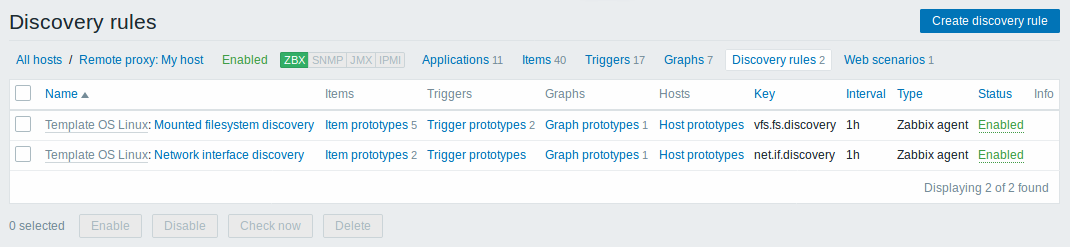
显示数据:
| 列 | 述 |
|---|---|
| Name | 规则名,用蓝色链接来显示。 点击规则名打开低级别发现规则。configuration form. 如果发现规则属于模板,模板名将以灰色链接,显示在规则名前面。点击模板链接将会在模板级打开规则列表。 |
| Items | 显示监控项原型列表的链接 现有监控项原型的数量用灰色来显示。 |
| Triggers | 显示触发器原型列表的链接。 现有触发器原型的数量用灰色来显示。 |
| Graphs | 显示图原型列表的链接。 现有图原型的数量用灰色来显示。 |
| Hosts | 显示主机原型列表的链接。 现有主机原型的数量用灰色来显示。 |
| Key | 显示用于发现的监控项值。 |
| Interval | 显示执行发现的频率。 |
| Type | 显示用于发现的监控项类型 (Zabbix agent, SNMP agent, 等). |
| Status | D显示发现规则的状态 - Enabled,(可用) Disabled (不可用)or Not supported.(不支持) 通过点击状态可以改变它。从可用到不可用(反之亦然);从不支持到不可用(反之亦然) |
| Info | 如果一切顺利,没有任何图标显示在这一列。但要有错误的话,如果有错误,将显示带有十字的红色方形图标。 将鼠标移动到图标上方,您将看到带有错误描述的提示 |
配置新的低等级发现规则,可以点击顶部右上角的 Create discovery rule 按钮。and corner.
批量编辑选项
列表下面的按键会提供一些批量编辑选项:
- Enable - 将低等级发现规则的状态改为 Enabled 可用
- Disable - 将低等级发现规则的状态改为 Disabled 禁用。
- Delete - 删除低等级发现规则。
要使用这些选项,请在各个发现规则之前标记复选框,然后单击所需的按钮
5 Discovery rules
Overview
The list of low-level discovery rules for a template can be accessed from Configuration → Templates and then clicking on Discovery for the respective template.
The list of low-level discovery rules for a host can be accessed from Configuration → Hosts and then clicking on Discovery for the respective host.
A list of existing low-level discovery rules is displayed.
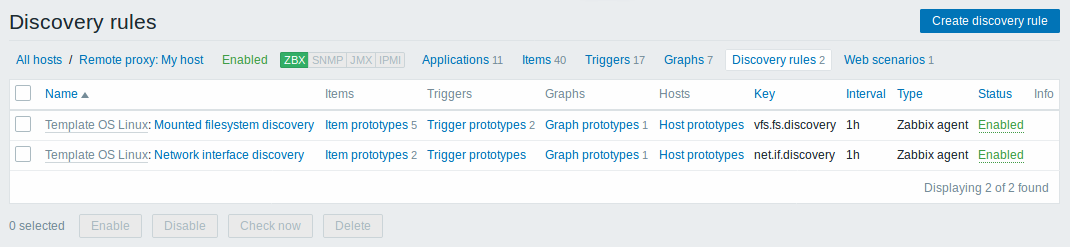
Displayed data:
| Column | Description |
|---|---|
| Name | Name of the rule, displayed as a blue link. Clicking on the rule name opens the low-level discovery rule configuration form. If the discovery rule belongs to a template, the template name is displayed before the rule name, as a grey link. Clicking on the template link will open the rule list on the template level. |
| Items | A link to the list of item prototypes is displayed. The number of existing item prototypes is displayed in grey. |
| Triggers | A link to the list of trigger prototypes is displayed. The number of existing trigger prototypes is displayed in grey. |
| Graphs | A link to the list of graph prototypes displayed. The number of existing graph prototypes is displayed in grey. |
| Hosts | A link to the list of host prototypes displayed. The number of existing host prototypes is displayed in grey. |
| Key | The item key used for discovery is displayed. |
| Interval | The frequency of performing discovery is displayed. Note that discovery can also be performed immediately by pushing the Check now button below the list. |
| Type | The item type used for discovery is displayed (Zabbix agent, SNMP agent, etc). |
| Status | Discovery rule status is displayed - Enabled, Disabled or Not supported. By clicking on the status you can change it - from Enabled to Disabled (and back); from Not supported to Disabled (and back). |
| Info | If everything is fine, no icon is displayed in this column. If there are errors, a red square icon with a cross is displayed. Move the mouse over the icon and you will see a tooltip with the error description. |
To configure a new low-level discovery rule, click on the Create discovery rule button in the top right-hand corner.
Mass editing options
Buttons below the list offer some mass-editing options:
- Enable - change the low-level discovery rule status to Enabled
- Disable - change the low-level discovery rule status to Disabled
- Check now - perform discovery based on the discovery rules immediately. See more details. Note that when performing discovery immediately, the configuration cache is not updated, thus the result will not reflect very recent changes to discovery rule configuration
- Delete - delete the low-level discovery rules
To use these options, mark the checkboxes before the respective discovery rules, then click on the required button.
