This is the documentation page for an unsupported version of Zabbix.
Is this not what you were looking for? Switch to the current version or choose one from the drop-down menu.
Is this not what you were looking for? Switch to the current version or choose one from the drop-down menu.
Table of Contents
3 Hosts
Overview
Hosts are exported with many related objects and object relations.
Host export contains:
- linked host groups
- host data
- template linkage
- host group linkage
- host interfaces
- directly linked applications
- directly linked items
- directly linked triggers
- directly linked graphs
- directly linked discovery rules with all prototypes
- directly linked web scenarios
- host macros
- host inventory data
- value maps
When a host is imported and updated, it can only be linked to additional templates and never be unlinked from any.
Exporting
To export hosts, do the following:
- Go to: Configuration → Hosts
- Mark the checkboxes of the hosts to export
- Click on Export below the list
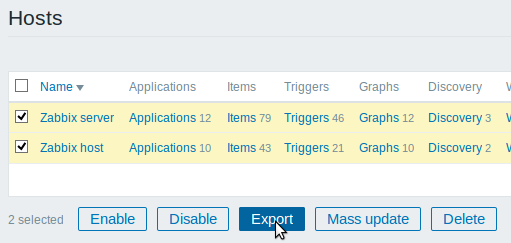
Selected hosts are exported to a local XML file with default name zabbix_export_hosts.xml.
Importing
To import hosts, do the following:
- Go to: Configuration → Hosts
- Click on Import to the right
- Select the import file
- Mark the required options in import rules
- Click on Import

All mandatory input fields are marked with a red asterisk.
A success or failure message of the import will be displayed in the frontend.
Import rules:
| Rule | Description |
|---|---|
| Update existing | Existing elements will be updated with data taken from the import file. Otherwise they will not be updated. |
| Create new | The import will add new elements using data from the import file. Otherwise it will not add them. |
| Delete missing | The import will remove existing elements not present in the import file. Otherwise it will not remove them. |
Export format
<?xml version="1.0" encoding="UTF-8"?>
<zabbix_export>
<version>4.0</version>
<date>2018-04-03T08:11:42Z</date>
<groups>
<group>
<name>Zabbix servers</name>
</group>
</groups>
<hosts>
<host>
<host>Export host</host>
<name>Export host</name>
<description/>
<proxy/>
<status>0</status>
<ipmi_authtype>-1</ipmi_authtype>
<ipmi_privilege>2</ipmi_privilege>
<ipmi_username/>
<ipmi_password/>
<tls_connect>1</tls_connect>
<tls_accept>1</tls_accept>
<tls_issuer/>
<tls_subject/>
<tls_psk_identity/>
<tls_psk/>
<templates/>
<groups>
<group>
<name>Zabbix servers</name>
</group>
</groups>
<interfaces>
<interface>
<default>1</default>
<type>1</type>
<useip>1</useip>
<ip>127.0.0.1</ip>
<dns/>
<port>10050</port>
<bulk>1</bulk>
<interface_ref>if1</interface_ref>
</interface>
</interfaces>
<applications>
<application>
<name>Application</name>
</application>
</applications>
<items>
<item>
<name>Item</name>
<type>0</type>
<snmp_community/>
<snmp_oid/>
<key>item.key</key>
<delay>30s</delay>
<history>90d</history>
<trends>365d</trends>
<status>0</status>
<value_type>3</value_type>
<allowed_hosts/>
<units/>
<snmpv3_contextname/>
<snmpv3_securityname/>
<snmpv3_securitylevel>0</snmpv3_securitylevel>
<snmpv3_authprotocol>0</snmpv3_authprotocol>
<snmpv3_authpassphrase/>
<snmpv3_privprotocol>0</snmpv3_privprotocol>
<snmpv3_privpassphrase/>
<params/>
<ipmi_sensor/>
<authtype>0</authtype>
<username/>
<password/>
<publickey/>
<privatekey/>
<port/>
<description/>
<inventory_link>0</inventory_link>
<applications>
<application>
<name>Application</name>
</application>
</applications>
<valuemap>
<name>Host status</name>
</valuemap>
<logtimefmt/>
<preprocessing/>
<jmx_endpoint/>
<timeout>3s</timeout>
<url/>
<query_fields/>
<posts/>
<status_codes>200</status_codes>
<follow_redirects>1</follow_redirects>
<post_type>0</post_type>
<http_proxy/>
<headers/>
<retrieve_mode>0</retrieve_mode>
<request_method>1</request_method>
<output_format>0</output_format>
<allow_traps>0</allow_traps>
<ssl_cert_file/>
<ssl_key_file/>
<ssl_key_password/>
<verify_peer>0</verify_peer>
<verify_host>0</verify_host>
<master_item/>
<interface_ref>if1</interface_ref>
</item>
</items>
<discovery_rules/>
<httptests/>
<macros/>
<inventory/>
</host>
</hosts>
<triggers>
<trigger>
<expression>{Export host:item.key.last()}<>0</expression>
<recovery_mode>0</recovery_mode>
<recovery_expression/>
<name>Item value not 0</name>
<correlation_mode>0</correlation_mode>
<correlation_tag/>
<url/>
<status>0</status>
<priority>2</priority>
<description/>
<type>0</type>
<manual_close>0</manual_close>
<dependencies/>
<tags/>
</trigger>
</triggers>
<graphs>
<graph>
<name>Example graph</name>
<width>900</width>
<height>200</height>
<yaxismin>0.0000</yaxismin>
<yaxismax>100.0000</yaxismax>
<show_work_period>1</show_work_period>
<show_triggers>1</show_triggers>
<type>0</type>
<show_legend>1</show_legend>
<show_3d>0</show_3d>
<percent_left>0.0000</percent_left>
<percent_right>0.0000</percent_right>
<ymin_type_1>0</ymin_type_1>
<ymax_type_1>0</ymax_type_1>
<ymin_item_1>0</ymin_item_1>
<ymax_item_1>0</ymax_item_1>
<graph_items>
<graph_item>
<sortorder>0</sortorder>
<drawtype>0</drawtype>
<color>1A7C11</color>
<yaxisside>0</yaxisside>
<calc_fnc>2</calc_fnc>
<type>0</type>
<item>
<host>Export host</host>
<key>item.key</key>
</item>
</graph_item>
</graph_items>
</graph>
</graphs>
<value_maps>
<value_map>
<name>Host status</name>
<mappings>
<mapping>
<value>0</value>
<newvalue>Up</newvalue>
</mapping>
<mapping>
<value>2</value>
<newvalue>Unreachable</newvalue>
</mapping>
</mappings>
</value_map>
</value_maps>
</zabbix_export>Element tags
Element tag values are explained in the table below.
Host tags
| Element | Element property | Type | Range | Description |
|---|---|---|---|---|
| groups | Root element for groups. | |||
| group | Individual group. | |||
| name | string |
Unique group name. | ||
| hosts | Root element for hosts. | |||
| host | Individual host. | |||
| host | string |
Unique host name. | ||
| name | string |
Visible host name. | ||
| description | text |
Host description. | ||
| status | integer |
0 - monitored 1 - not monitored |
Host status. | |
| ipmi_authtype | integer |
-1 - default 0 - none 1 - MD2 2 - MD5 4 - straight 5 - OEM 6 - RMCP+ |
IPMI session authentication type. | |
| ipmi_privilege | integer |
1 - callback 2 - user 3 - operator 4 - admin 5 - OEM |
IPMI session privilege level. | |
| ipmi_username | string |
Username for IPMI checks. | ||
| ipmi_password | string |
Password for IPMI checks. | ||
| tls_connect | integer |
1 - unencrypted 2 - TLS with PSK 4 - TLS with certificate |
Type of outgoing connection. | |
| tls_accept | integer |
1 - unencrypted 2 - TLS with PSK 3 - unencrypted and TLS with PSK 4 - TLS with certificate 5 - unencrypted and TLS with certificate 6 - TLS with PSK or certificate 7 - unencrypted and TLS with PSK or certificate |
Type of incoming connection. | |
| tls_issuer | string |
Allowed agent/proxy certificate issuer. | ||
| tls_subject | string |
Allowed agent/proxy certificate subject. | ||
| tls_psk_indentity | string |
PSK identity string. | ||
| tls_psk | string |
PSK value string. | ||
| proxy | Proxy. | |||
| name | string |
Name of the proxy (if any) that monitors the host. | ||
| templates | Root element for linked templates. | |||
| template | Individual template. | |||
| name | string |
Template name. | ||
| interfaces | Root element for host interfaces. | |||
| interface | Individual interface. | |||
| default | integer |
0 - secondary 1 - primary (default) |
Interface status. Only one primary interface of one type can be on a host. |
|
| type | integer |
0 - unknown 1 - Zabbix agent 2 - SNMP 3 - IPMI 4 - JMX |
Interface type. | |
| useip | integer |
0 - use DNS name 1 - use IP address |
Interface to use for connecting to the host. | |
| ip | string |
IP address, can be either IPv4 or IPv6. | ||
| dns | string |
DNS name. | ||
| port | string |
Port number. | ||
| bulk | integer |
0 - disable 1 - enable |
Use bulk requests for SNMP. | |
| interface_ref | string |
Interface reference name to be used in items. | ||
| applications | Root element for applications. | |||
| application | Individual application. | |||
| name | Application name. | |||
| macros | Root element for macros. | |||
| macro | Individual macro. | |||
| name | User macro name. | |||
| value | User macro value. | |||
Host item tags
| Element | Element property | Type | Range | Description |
|---|---|---|---|---|
| items | Root element for items. | |||
| item | Individual item. | |||
| name | string |
Item name. | ||
| type | integer |
0 - Zabbix agent 1 - SNMPv1 agent 2 - Zabbix trapper 3 - simple check 4 - SNMPv2 agent 5 - internal 6 - SNMPv3 agent 7 - Zabbix agent (active) 8 - aggregate 9 - HTTP test (web monitoring scenario step) 10 - external 11 - database monitor 12 - IPMI agent 13 - SSH agent 14 - Telnet agent 15 - calculated 16 - JMX agent 17 - SNMP trap 18 - Dependent item 19 - HTTP agent item |
Item type. | |
| snmp_community | string |
SNMP community name if 'type' is 1,4. | ||
| snmp_oid | string |
SNMP object ID. | ||
| key | string |
Item key. | ||
| delay | string |
Update interval of the item. Seconds, time unit with suffix, custom intervals or user macros. | ||
| history | string |
A time unit of how long the history data should be stored. Time unit with suffix or user macro. | ||
| trends | string |
A time unit of how long the trends data should be stored. Time unit with suffix or user macro. | ||
| status | integer |
0 - enabled 1 - disabled |
Item status. | |
| value_type | integer |
0 - float 1 - character 2 - log 3 - unsigned integer 4 - text |
Received value type. | |
| allowed_hosts | string |
List of IP addresses (comma delimited) of hosts allowed sending data for the item if 'type' is 2 or 19. | ||
| units | string |
Units of returned values (bps, B). | ||
| snmpv3_contextname | string |
SNMPv3 context name. | ||
| snmpv3_securityname | string |
SNMPv3 security name. | ||
| snmpv3_securitylevel | integer |
0 - noAuthNoPriv 1 - authNoPriv 2 - authPriv |
SNMPv3 security level. | |
| snmpv3_authprotocol | integer |
0 - MD5 1 - SHA |
SNMPv3 authentication protocol. | |
| snmpv3_authpassphrase | string |
SNMPv3 authentication passphrase. | ||
| snmpv3_privprotocol | integer |
0 - DES 1 - AES |
SNMPv3 privacy protocol. | |
| snmpv3_privpassphrase | string |
SNMPv3 privacy passphrase. | ||
| params | text |
Name of the "Executed script" if 'type' is 13,14 "SQL query" field if 'type' is 11 "Formula" field if 'type' is 15. |
||
| ipmi_sensor | string |
IPMI sensor ID if 'type' is 12. | ||
| authtype | integer |
Authentication type for SSH agent items: 0 - password 1 - key Authentication type for HTTP agent items: 0 - none 1 - basic 2 - NTLM |
Authentication type if 'type' is 13 or 19. | |
| username | string |
User name if 'type' is 11,13,14,19. | ||
| password | string |
Password if 'type' is 11,13,14,19. | ||
| publickey | string |
Name of the public key file if 'type' is 13. | ||
| privatekey | string |
Name of the private key file if 'type' is 13. | ||
| port | string |
Custom port for the item. | ||
| description | text |
Item description. | ||
| inventory_link | integer |
0 - no link number - number of field in the 'host_inventory' table |
Use item value to populate this inventory field. | |
| logtimefmt | string |
Format of the time in log entries. Used only by log items. | ||
| interface_ref | string |
Reference to host interface. | ||
| jmx_endpoint | string |
JMX endpoint if 'type' is 16. | ||
| url | string |
URL string if 'type' is 19. | ||
| allow_traps | integer |
0 - Do not allow trapping. 1 - Allow trapping. |
Property to allow to send data to item if 'type' is 19. | |
| follow_redirects | integer |
0 - Do not follow redirects. 1 - Follow redirects. |
Follow HTTP redirects if 'type' is 19. | |
| headers | object |
Object with HTTP(S) request headers if 'type' is 19. | ||
| http_proxy | string |
HTTP(S) proxy connection string if 'type' is 19. | ||
| output_format | integer |
0 - Store as is. 1 - Convert to JSON. |
How to process response if 'type' is 19. | |
| post_type | integer |
0 - Raw data. 2 - JSON data. 3 - XML data. |
Type of request body if 'type' is 19. | |
| posts | text |
Request body if 'type' is 19. | ||
| query_fields | array |
Array of objects for request query fields if 'type' is 19. | ||
| request_method | integer |
0 - GET 1 - POST 2 - PUT 3 - HEAD |
Request method if 'type' is 19. | |
| retrieve_mode | integer |
0 - Body. 1 - Headers. 2 - Both body and headers will be stored. |
What part of response should be stored if 'type' is 19. | |
| ssl_cert_file | string |
Public SSL Key file path if 'type' is 19. | ||
| ssl_key_file | string |
Private SSL Key file path if 'type' is 19. | ||
| ssl_key_password | string |
Password for SSL Key file if 'type' is 19. | ||
| status_codes | string |
Ranges of required HTTP status codes separated by commas if 'type' is 19. | ||
| timeout | string |
Item data polling request timeout if 'type' is 19. | ||
| verify_host | integer |
0 - Do not validate. 1 - Validate. |
Validate host name in URL is in Common Name field or a Subject Alternate Name field of host certificate if 'type' is 19. | |
| verify_peer | integer |
0 - Do not validate. 1 - Validate. |
Validate is host certificate authentic if 'type' is 19. | |
| value map | Value map. | |||
| name | string |
Name of the value map to use for the item. | ||
| applications | Root element for applications. | |||
| application | Individual application. | |||
| name | Application name. | |||
| preprocessing | Item value preprocessing. | |||
| step | Individual item value preprocessing step. | |||
| type | integer |
1 - custom multiplier 2 - right trim 3 - left trim 4 - trim from both sides 5 - regular expression matching 6 - boolean to decimal 7 - octal to decimal 8 - hexadecimal to decimal 9 - simple change; calculated as (received value-previous value) 10 - change per second; calculated as (received value-previous value)/(time now-time of last check) |
Type of the item value preprocessing step. | |
| params | string |
Parameters of the item value preprocessing step. | ||
| master_item | Individual item master item data. | |||
| key | string |
Dependent item master item key value. | ||
Host low-level discovery rule tags
| Element | Element property | Type | Range | Description |
|---|---|---|---|---|
| discovery_rules | Root element for low-level discovery rules. | |||
| discovery_rule | Individual low-level discovery rule. | |||
| For most of the element tag values, see element tag values for a regular item. Only the tags that are specific to low-level discovery rules, are described below. | ||||
| lifetime | string |
Time period after which items that are no longer discovered will be deleted. Seconds, time unit with suffix or user macro. | ||
| filter | Individual filter. | |||
| evaltype | integer |
0 - And/or logic 1 - And logic 2 - Or logic 3 - custom formula |
Logic to use for checking low-level discovery rule filter conditions. | |
| formula | string |
Custom calculation formula for filter conditions. | ||
| conditions | Root element for filter conditions. | |||
| condition | Individual filter condition. | |||
| macro | string |
Low-level discovery macro name. | ||
| value | string |
Filter value: regular expression or global regular expression. | ||
| operator | integer |
|||
| formulaid | character |
Filter condition ID. Used in the custom calculation formula. | ||
| item_prototypes | Root element for item_prototypes. | |||
| item_prototype | Individual item_prototype. | |||
| For most of the element tag values, see element tag values for a regular item. Only the tags that are specific to item_prototypes, are described below. | ||||
| application_prototypes | Root element for application prototypes. | |||
| application_prototype | Individual application prototype. | |||
| name | Application prototype name. | |||
| master_item_prototype | Individual item prototype master item prototype data. | |||
| key | string |
Dependent item prototype master item prototype key value. | ||
Host trigger tags
| Element | Element property | Type | Range | Description |
|---|---|---|---|---|
| triggers | Root element for triggers. | |||
| trigger | Individual trigger. | |||
| expression | string |
Trigger expression. | ||
| recovery_mode | integer |
0 - expression 1 - recovery expression 2 - none |
Basis for generating OK events. | |
| recovery_expression | string |
Trigger recovery expression. | ||
| name | string |
Trigger name. | ||
| correlation_mode | integer |
0 - no event correlation 1 - event correlation by tag |
Correlation mode. | |
| correlation_tag | string |
The tag name to be used for event correlation. | ||
| url | string |
Trigger URL. | ||
| status | integer |
0 - enabled 1 - disabled |
Trigger status. | |
| priority | integer |
0 - not classified 1 - information 2 - warning 3 - average 4 - high 5 - disaster |
Trigger severity. | |
| description | text |
Trigger description. | ||
| type | integer |
0 - single problem event 1 - multiple problem events |
Event generation type. | |
| manual_close | integer |
0 - not allowed 1 - allowed |
Manual closing of problem events. | |
| dependencies | Root element for dependencies. | |||
| dependency | Individual dependency. | |||
| name | string |
Dependency trigger name. | ||
| expression | string |
Dependency trigger expression. | ||
| recovery_expression | string |
Dependency trigger recovery expression. | ||
| tags | Root element for event tags. | |||
| tag | Individual event tag. | |||
| tag | string |
Tag name. | ||
| value | string |
Tag value. | ||
Host graph tags
| Element | Element property | Type | Range | Description |
|---|---|---|---|---|
| graphs | Root element for graphs. | |||
| graph | Individual graph. | |||
| name | string |
Graph name. | ||
| width | integer |
Graph width, in pixels. Used for preview and for pie/exploded graphs. | ||
| height | integer |
Graph height, in pixels. Used for preview and for pie/exploded graphs. | ||
| yaxismin | double |
Value of Y axis minimum if 'ymin_type_1' is 1. | ||
| yaxismax | double |
Value of Y axis maximum if 'ymax_type_1' is 1. | ||
| show_work_period | integer |
0 - no 1 - yes |
Highlight non-working hours if 'type' is 0,1. | |
| show_triggers | integer |
0 - no 1 - yes |
Display simple trigger values as a line if 'type' is 0,1. | |
| type | integer |
0 - normal 1 - stacked 2 - pie 3 - exploded 4 - 3D pie 5 - 3D exploded |
Graph type. | |
| show_legend | integer |
0 - no 1 - yes |
Display graph legend. | |
| show_3d | integer |
0 - 2D 1 - 3D |
Enable 3D style if 'type' is 2,3. | |
| percent_left | double |
Show the percentile line for left axis if 'type' is 0. | ||
| percent_right | double |
Show the percentile line for right axis if 'type' is 0. | ||
| ymin_type_1 | integer |
0 - calculated 1 - fixed 2 - last value of the selected item |
Minimum value of Y axis if 'type' is 0,1. | |
| ymax_type_1 | integer |
0 - calculated 1 - fixed 2 - last value of the selected item |
Maximum value of Y axis if 'type' is 0,1. | |
| ymin_item_1 | string |
null or item details | Item details if 'ymin_type_1' is 2. | |
| ymax_item_1 | string |
null or item details | Item details if 'ymax_type_1' is 2. | |
| graph_items | Root element for graph items. | |||
| graph_item | Individual graph item. | |||
| sortorder | integer |
Draw order. The smaller value is drawn first. Can be used to draw lines or regions behind (or in front of) another. | ||
| drawtype | integer |
0 - single line 1 - filled region 2 - bold line 3 - dotted line 4 - dashed line |
Draw style if graph 'type' is 0. | |
| color | string |
Element colour (6 symbols, hex). | ||
| yaxisside | integer |
0 - left axis 1 - right axis |
Y axis position (left or right) the element belongs to if graph 'type' is 0,1. | |
| calc_fnc | integer |
1 - minimum 2 - average 4 - maximum 7 - all (minimum, average and maximum, if graph 'type' is 0) 9 - last (if graph 'type' is not 0,1) |
Data to draw if more than one value exists for an item. | |
| type | integer |
1 - value of the item is represented proportionally on the pie 2 - value of the item represents the whole pie (graph sum) |
Draw type for pie/exploded graphs. | |
| item | Individual item. | |||
| host | string |
Item host. | ||
| key | string |
Item key. | ||
Host web scenario tags
| Element | Element property | Type | Range | Description |
|---|---|---|---|---|
| httptests | Root element for web scenarios. | |||
| httptest | Individual web scenario. | |||
| name | string |
Web scenario name. | ||
| delay | string |
Frequency of executing the web scenario. Seconds, time unit with suffix or user macro. | ||
| attempts | integer |
1-10 | The number of attempts for executing web scenario steps. | |
| agent | string |
Client agent. Zabbix will pretend to be the selected browser. This is useful when a website returns different content for different browsers. | ||
| http_proxy | string |
Specify an HTTP proxy to use, using the format: http://[username[:password]@]proxy.mycompany.com[:port] |
||
| variables | text |
List of scenario-level variables (macros) that may be used in scenario steps. | ||
| headers | text |
HTTP headers that will be sent when performing a request. | ||
| status | integer |
0 - enabled 1 - disabled |
Web scenario status. | |
| authentication | integer |
0 - none 1 - basic 2 - NTLM |
Authentication method. | |
| http_user | string |
Authentication user name. | ||
| http_password | string |
Authentication password for specified user name. | ||
| verify_peer | integer |
0 - no 1 - yes |
Verify the SSL certificate of the web server. | |
| verify_host | integer |
0 - no 1 - yes |
Verify that the Common Name field or the Subject Alternate Name field of the web server certificate matches. | |
| ssl_cert_file | string |
Name of the SSL certificate file used for client authentication. | ||
| ssl_key_file | string |
Name of the SSL private key file used for client authentication. | ||
| ssl_key_password | string |
SSL private key file password. | ||
| steps | Root element for web scenario steps. | |||
| step | Individual web scenario step. | |||
| name | string |
Web scenario step name. | ||
| url | string |
URL for monitoring. | ||
| posts | text |
List of 'Post' variables. | ||
| variables | text |
List of step-level variables (macros) that should be applied after this step. If the variable value has a 'regex:' prefix, then its value is extracted from the data returned by this step according to the regular expression pattern following the 'regex:' prefix |
||
| headers | text |
HTTP headers that will be sent when performing a request. | ||
| follow_redirects | integer |
0 - no 1 - yes |
Follow HTTP redirects. | |
| retrieve_mode | integer |
0 - content 1 - headers only |
HTTP response retrieve mode. | |
| timeout | string |
Timeout of step execution. Seconds, time unit with suffix or user macro. | ||
| required | string |
Required string. Ignored if empty. | ||
| status_codes | string |
A comma delimited list of accepted status codes. Ignored if empty. For example: 200-201,210-299 | ||
© 2001-2025 by Zabbix SIA. All rights reserved.
Except where otherwise noted, Zabbix Documentation is licensed under the following license
