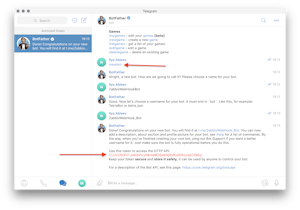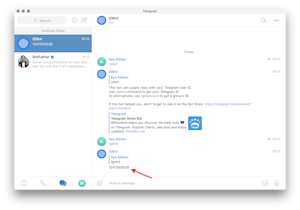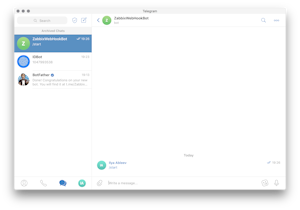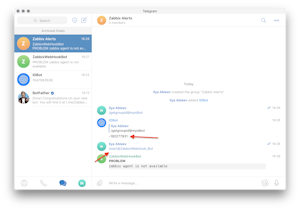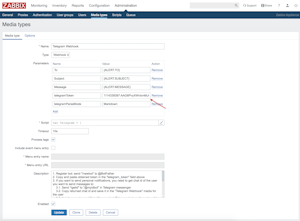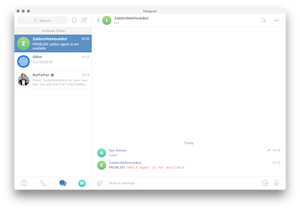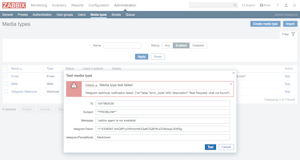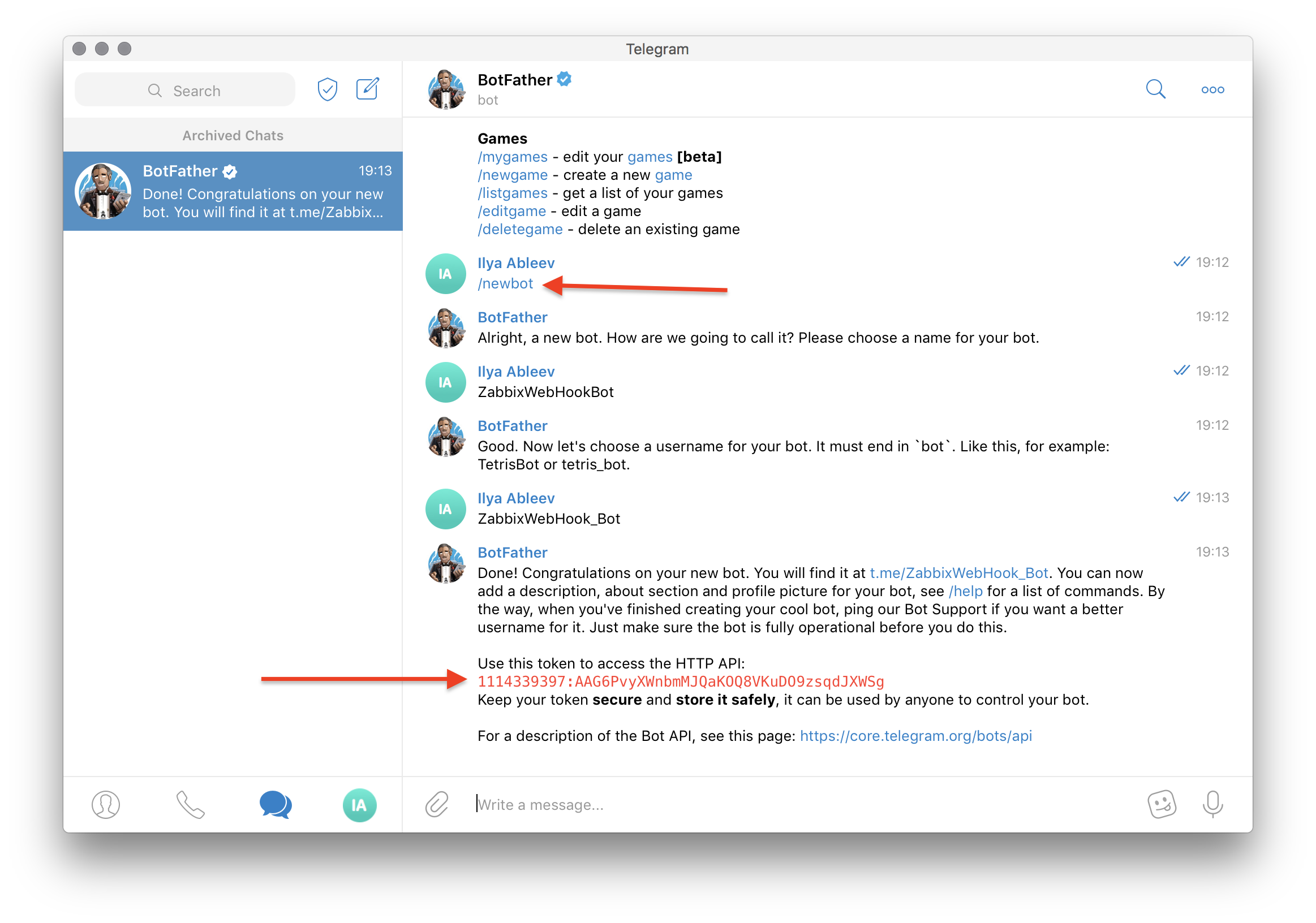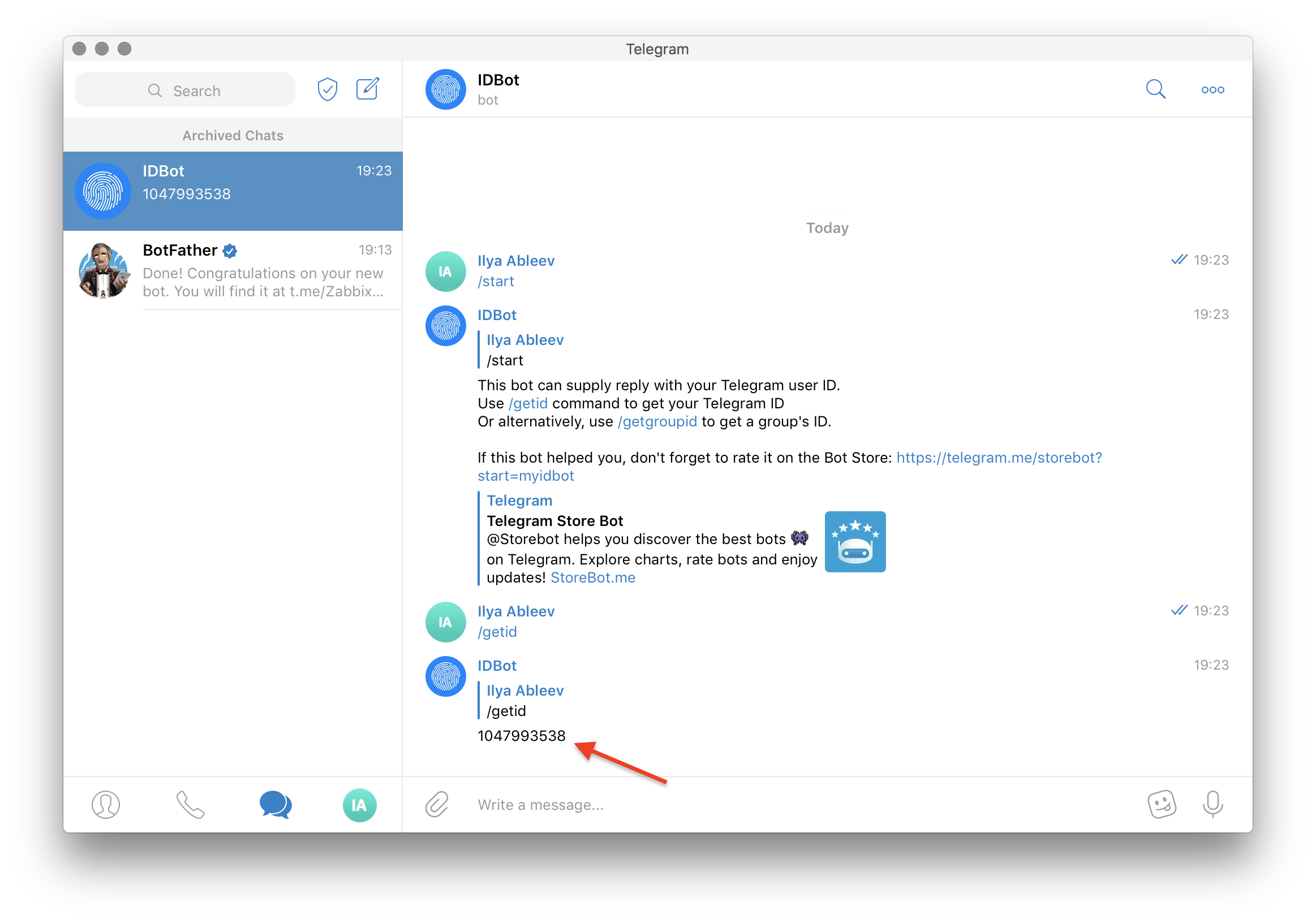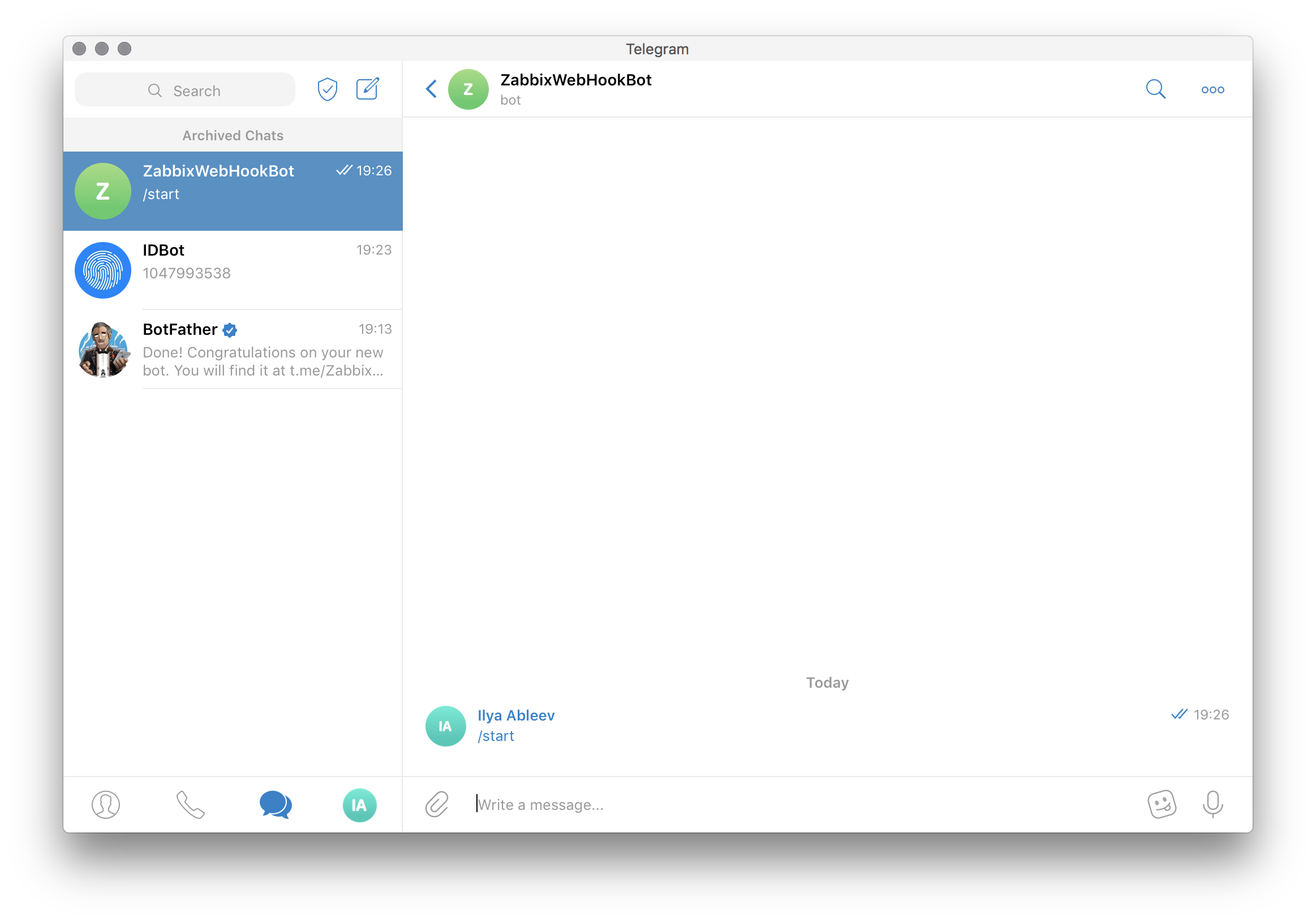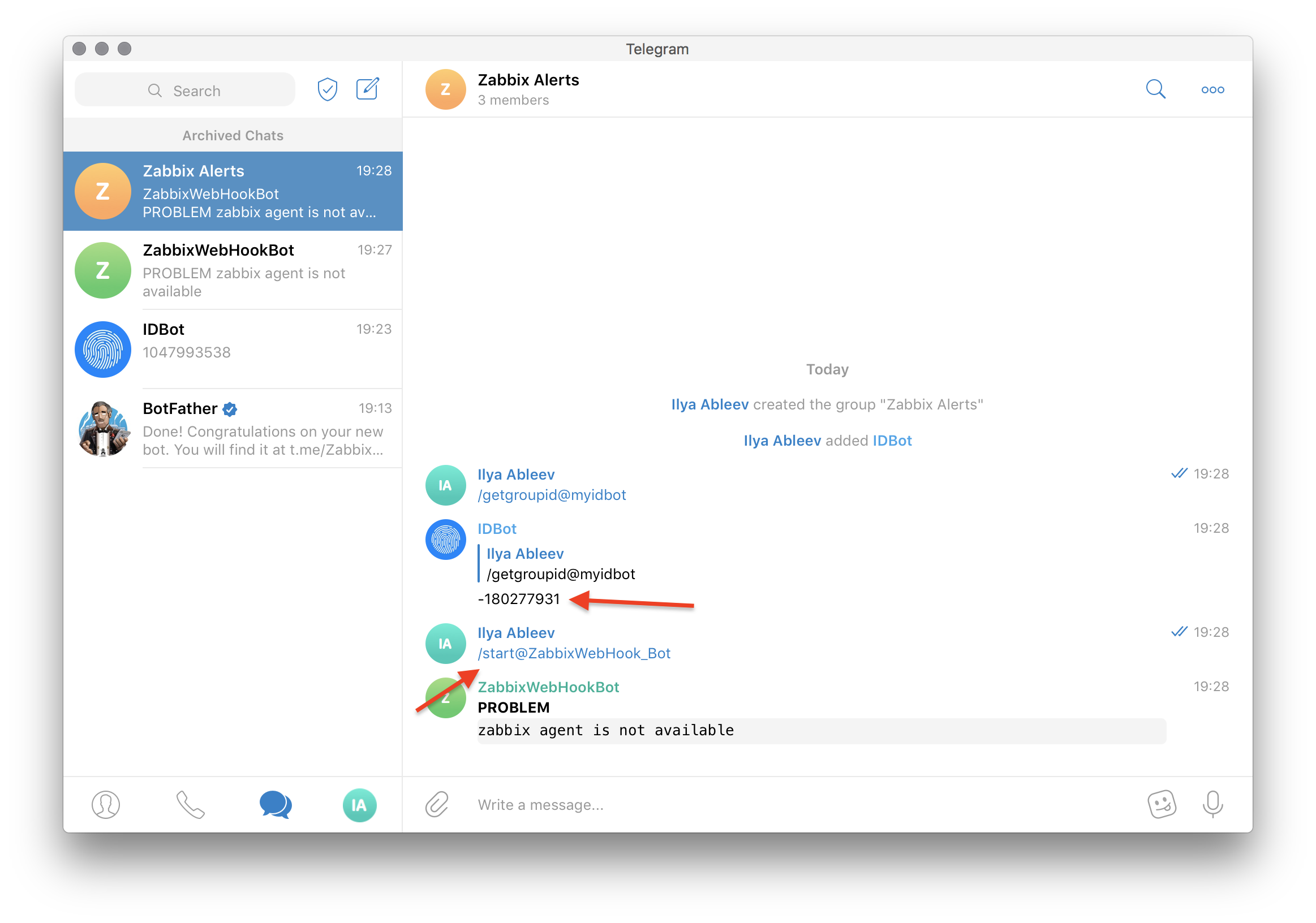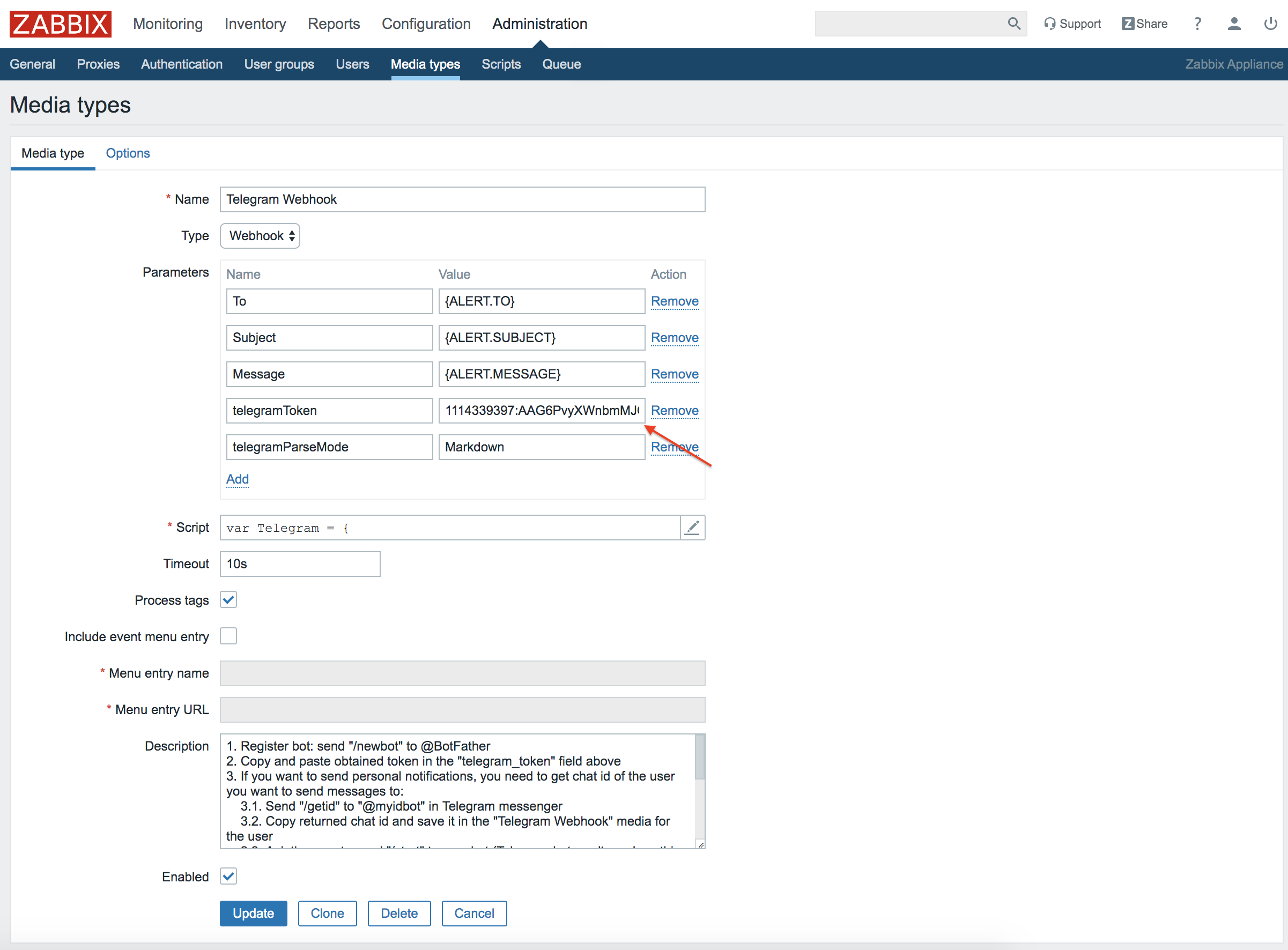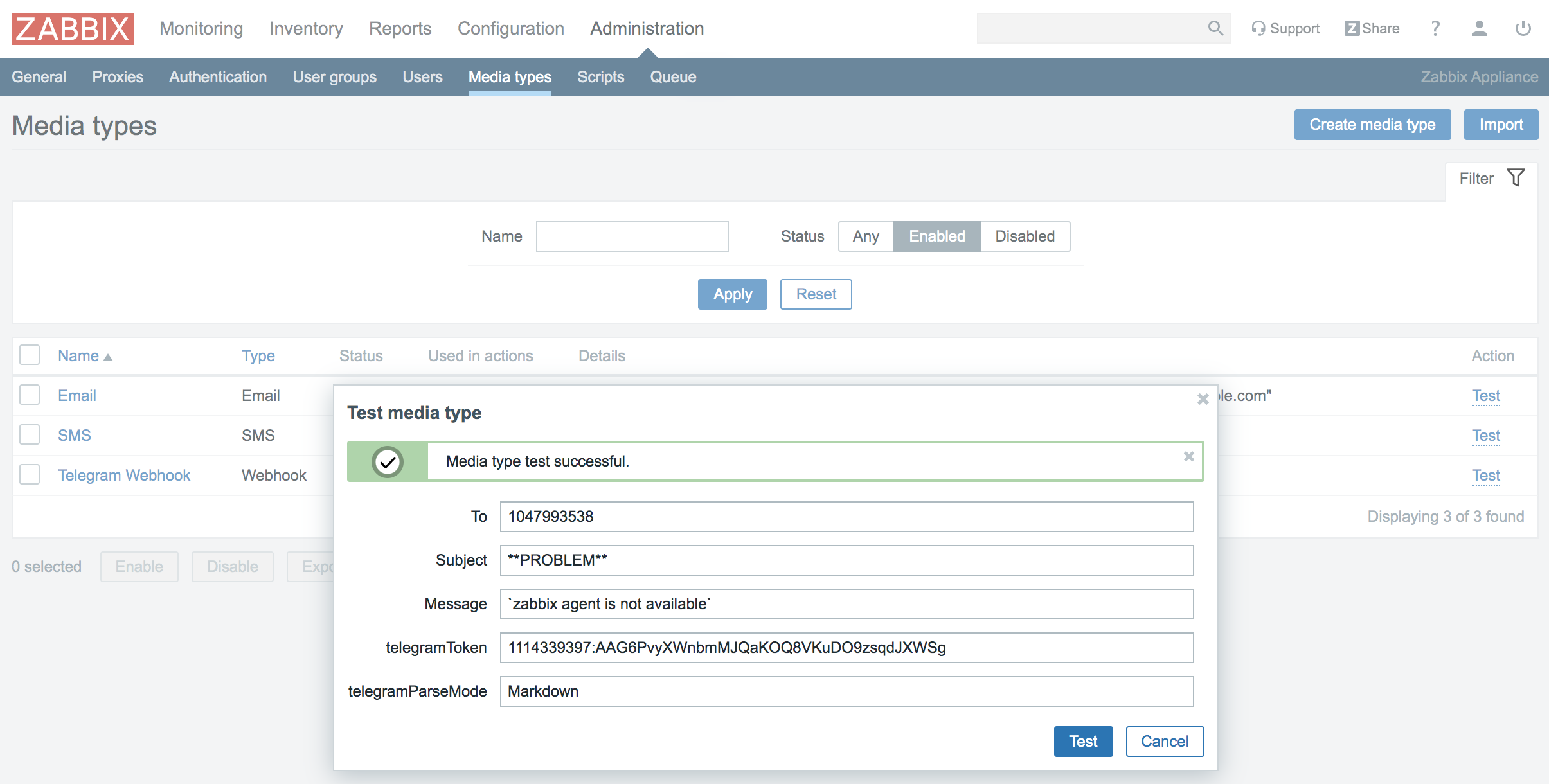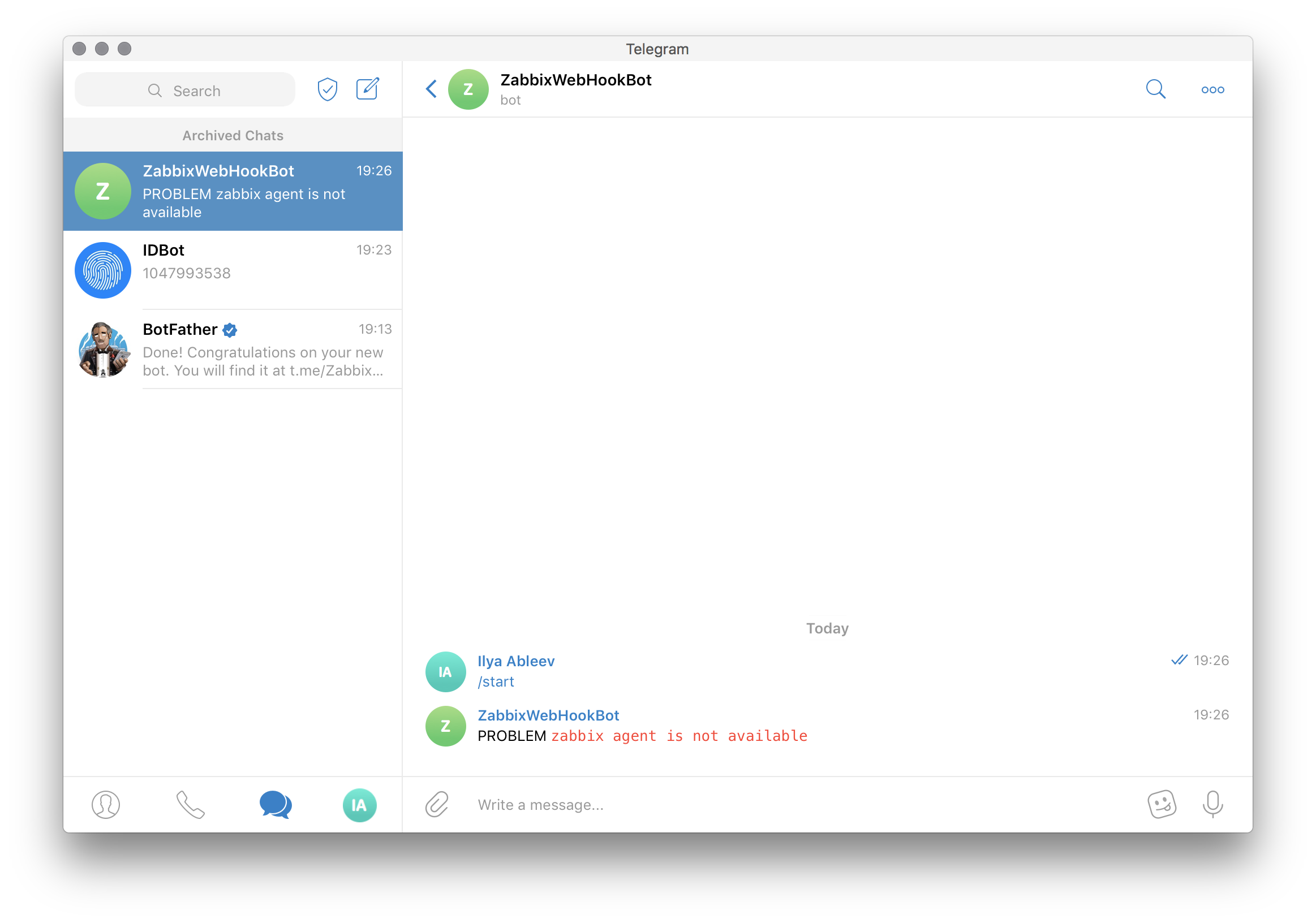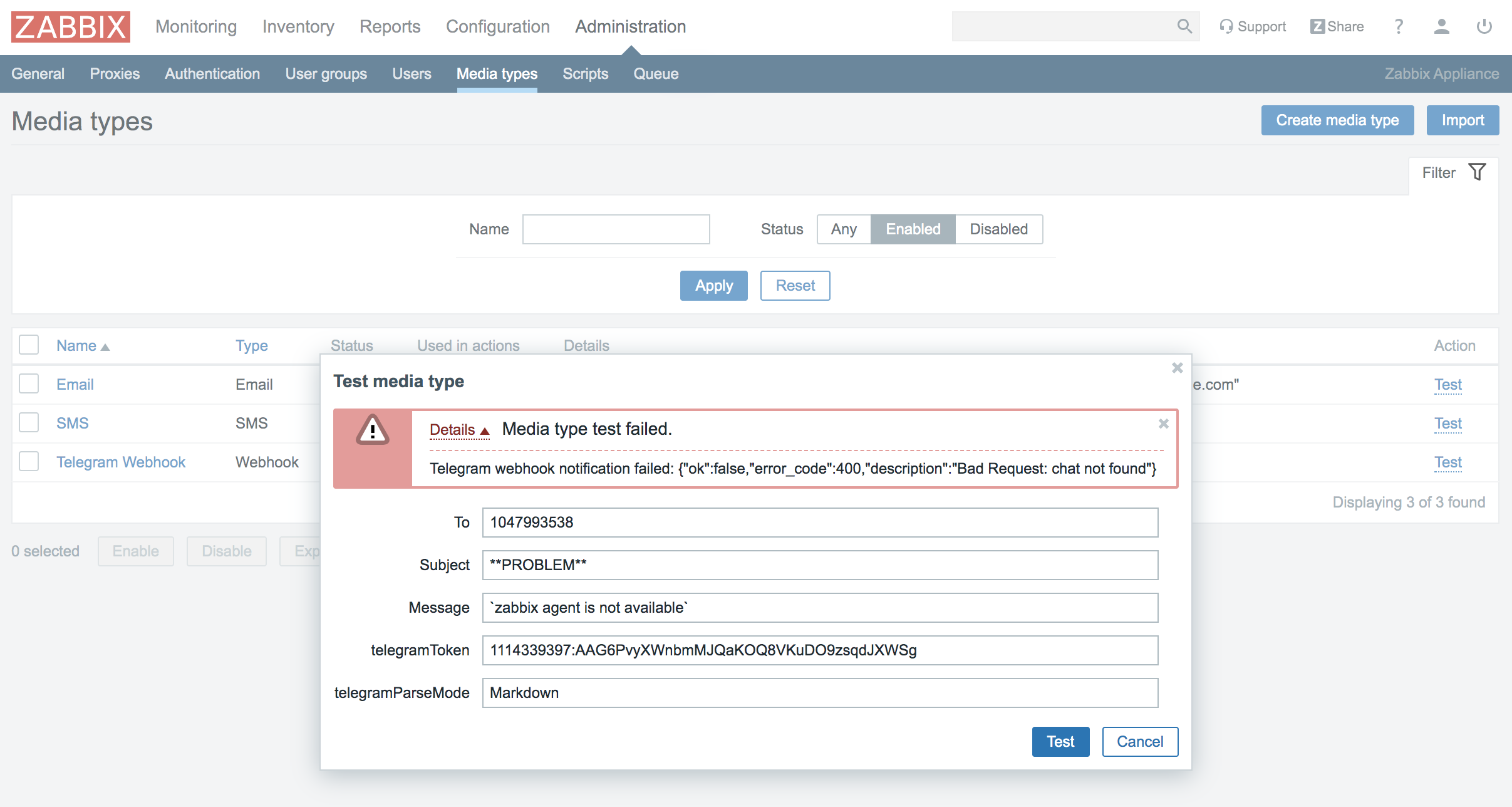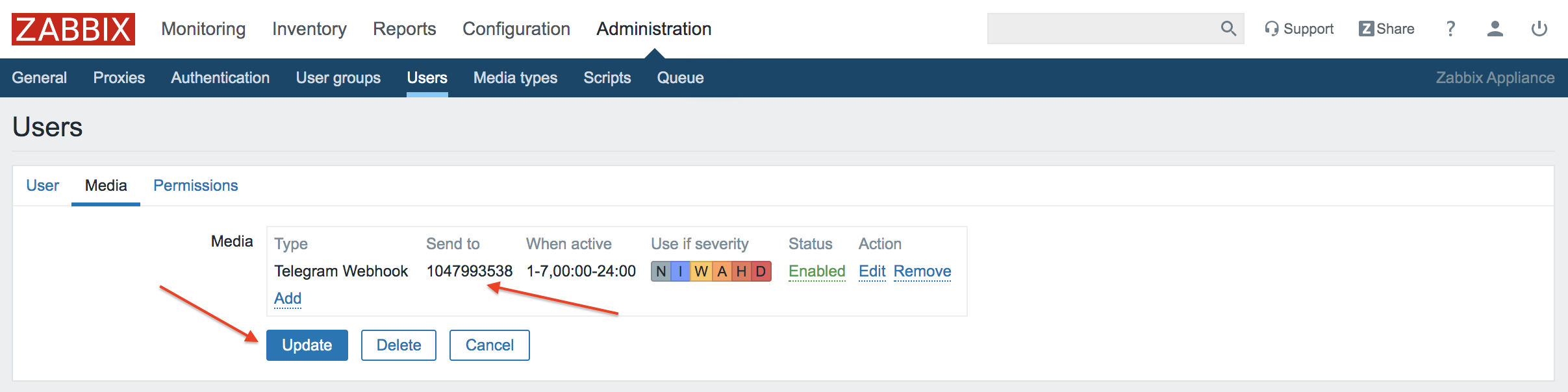Source: https://git.zabbix.com/projects/ZBX/repos/zabbix/browse/templates/media/telegram?at=release/7.2

Telegram webhook
Overview
This guide describes how to integrate your Zabbix installation with Telegram messenger using the Telegram Bot API and Zabbix webhook feature.
Supported features:
- Personal and group notifications
- Markdown/HTML support
Requirements
Zabbix version: 7.2 and higher.
Parameters
After importing the webhook, you can configure it using webhook parameters.
Configurable parameters
The configurable parameters are intended to be changed according to the webhook setup as well as the user's preferences and environment.
| Name | Value | Description |
|---|---|---|
| api_parse_mode | <PLACE PARSE MODE> | Formatting mode applied for messages. Possible values: markdown, html, markdownv2. |
| api_token | <PLACE YOUR TOKEN> | Bot token that is used to access the Telegram HTTP API. |
Internal parameters
Internal parameters are reserved for predefined macros that are not meant to be changed.
| Name | Value | Description |
|---|---|---|
| event_source | {EVENT.SOURCE} | Numeric value of the event source. Possible values: 0 - Trigger, 1 - Discovery, 2 - Autoregistration, 3 - Internal, 4 - Service. |
| event_value | {EVENT.VALUE} | Numeric value of the event that triggered an action (1 for problem, 0 for recovering). |
| event_nseverity | {EVENT.NSEVERITY} | Numeric value of the event severity. Possible values: 0 - Not classified, 1 - Information, 2 - Warning, 3 - Average, 4 - High, 5 - Disaster. |
| event_severity | {EVENT.SEVERITY} | Name of the event severity. |
| event_update_nseverity | {EVENT.UPDATE.NSEVERITY} | Numeric value of the event update severity. Possible values: 0 - Not classified, 1 - Information, 2 - Warning, 3 - Average, 4 - High, 5 - Disaster. |
| event_update_severity | {EVENT.UPDATE.SEVERITY} | Name of the event update severity. |
| event_update_status | {EVENT.UPDATE.STATUS} | Numeric value of the problem update status. Possible values: 0 - Webhook was called because of problem/recovery event, 1 - Update operation. |
| alert_subject | {ALERT.SUBJECT} | 'Default subject' value from action configuration. |
| alert_message | {ALERT.MESSAGE} | 'Default message' value from action configuration. |
| event_tags | {EVENT.TAGSJSON} | A JSON array containing event tag objects. Expanded to an empty array if no tags exist. |
| api_chat_id | {ALERT.SENDTO} | Recipient's chat ID. |
Please be aware that each webhook supports an HTTP proxy. To use this feature, add a new media type parameter with the name
http_proxyand set its value to the proxy URL.
Service setup
1. Register a new Telegram bot: send /newbot to @BotFather and follow the instructions. The token provided by @BotFather in the final step will be needed for configuring the Zabbix webhook.
2. If you want to send personal notifications, you need to obtain the chat ID of the user the bot should send messages to.
Send /getid to @myidbot in the Telegram messenger.
Ask the user to send /start to the bot created in step 1. If you skip this step, the Telegram bot won't be able to send messages to the user.
3.If you want to send group notifications, you need to obtain the group ID of the group that the bot should send messages to. To do so:
Add @myidbot and @your_bot_name_here to your group.
In the group chat, send: /getgroupid@myidbot.
In the group chat, send: /start@your_bot_name_here. If you skip this step, the Telegram bot won't be able to send messages to the group.
Zabbix configuration
1. In the Zabbix interface Alerts > Media types section, import the media_telegram.yaml file.
2. Configure the added media type:
Copy and paste your Telegram bot token into the telegramToken field.
In the ParseMode parameter, set the required option according to Telegram documentation.
More on formatting action notification messages in Telegram Bot API documentation: Markdown / HTML / MarkdownV2.
Note: Your Telegram-related actions should be separated from other notification actions (for example, SMS), otherwise you may get plain-text alerts with raw Markdown/HTML tags.
Test the media type using your chat ID or group ID.
If you have forgotten to send /start to the Telegram bot, you will get the following error:
3.To receive notifications in Telegram, you need to create a Zabbix user and add Media with the Telegram media type.
In the Send to field, enter the Telegram user chat ID or group ID obtained during Telegram setup.
Make sure the user has access to all the hosts for which you would like to receive Telegram notifications.
Done! You can now start receiving Zabbix notifications in Telegram.
Feedback
Please report any issues with the media type at https://support.zabbix.com.
You can also provide feedback, discuss the media type, or ask for help at ZABBIX forums.